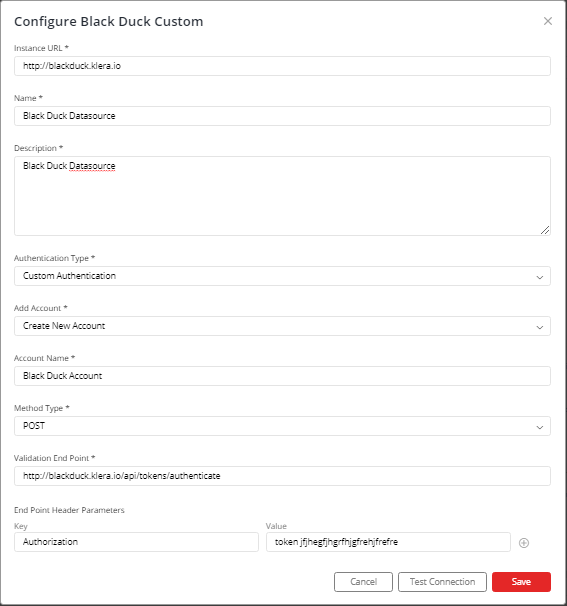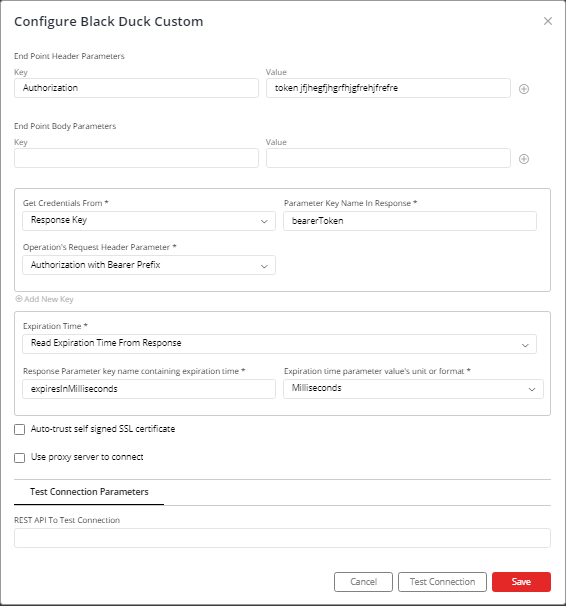Steps to configure Connectors on Gathr Analytics using Custom Authentication
Enter the instance URL of your system for e.g. http://blackduck.klera.io
Select “Create New Account” and add user-friendly name for the account.
Select appropriate Method Type from the drop-down. Method type can be GET or POST.
Enter “Validation End Point” of the System.
Add appropriate details for “Key” and “Value” parameter in ‘End Point Header Parameters’ (if any).
Add appropriate details for “Key” and “Value” parameter in ‘End Point Body Parameters’ (if any).
Select appropriate way of getting credentials from the drop-down. There are currently 4 ways of getting credentials:
a. Header (WWW-Authenticate).
b. Header (Set-Cookie).
c. Response Key
d. Header (Other Key)
If “Response Key” or “Header (Other Key)” is selected from the drop-down, enter appropriate details for “Parameter Key Name In Response”.
Select appropriate “Operation’s Request Header Parameter” from the drop-down. There are currently 6 Request Header Parameters:
a. Authorization
b. Authorization with Basic Prefix
c. Authorization with Bearer Prefix
d. Authorization with Token Prefix
e. Cookie
f. Other Key
If “Other Key” is selected from the drop-down, enter appropriate details for “Operation’s Request Header Parameter Key”.
Select the appropriate Expiration Time method from the drop-down. There are currently 2 methods:
a. AutoRefresh
b. Read Expiration Time From Response
If “Read Expiration Time From Response” is selected from the drop-down, enter appropriate value for “Response Parameter key name containing expiration time” and select the time unit for “Expiration time parameter value’s unit or format” from the drop-down. There are currently 3 time units:
a. Milliseconds
b. Seconds.
c. ISO Date Time Format
If “AutoRefresh” is selected from the drop-down, enter enter appropriate value for “Force Refresh Token(in ms)”. Here the time unit for “Expiration time parameter value’s unit or format” will be in Milliseconds by-default.
- Click on ‘Save’.
Below is the snapshot of Black Duck Connector which uses Custom Authentication:
If you have any feedback on Gathr documentation, please email us!