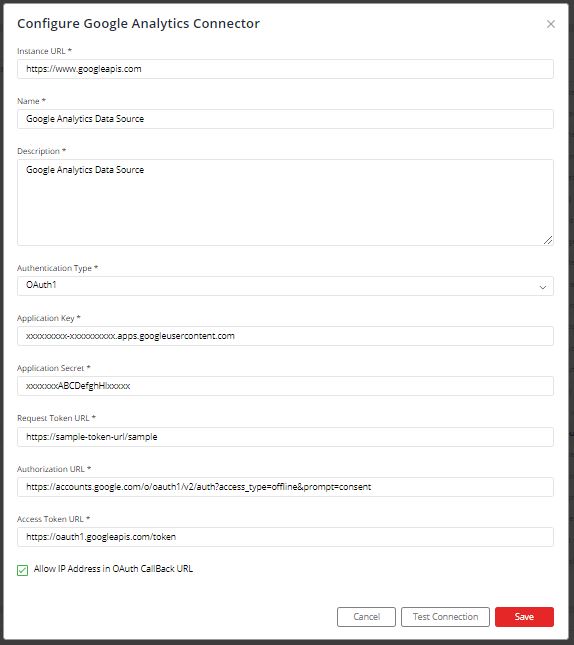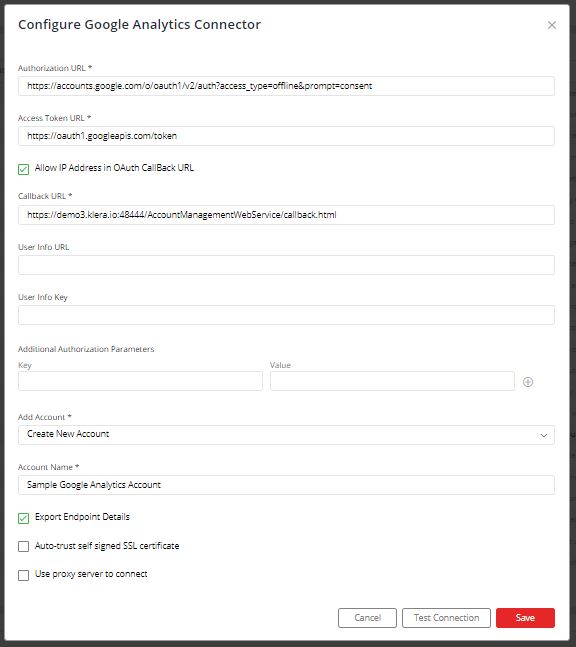Steps to configure Connectors on Gathr Analytics using OAuth 1.0 Authentication
In this article
Enter the following details in the configuration form:
Instance URL: Enter the Instance URL of the System for e.g. https://www.googleapis.com
Application Key: Enter the Client Id received from OAuth 1.0 App Registration.
Application Secret: Enter the Client Secret received from OAuth 1.0 App Registration.
Request Token URL: Enter Request Token URL of the System.
Authorization URL: Enter the Authorization URL of the System.
Access Token URL: Enter the Access Token URL of the System.
Domain for Callback Authentication: Enter HostName.DomainName of the Gathr Analytics Machine.
User Info URL: Enter User Info URL (if any).
User Info Key: Enter User Info Key (if any).
Select “Create New Account” and add user-friendly name for the Account.
Click On “Save”.
On clicking “Save”, a pop-up will appear which requires user to enter the credentials for the system if asked in the pop-up.
Important:
a. The pop-up must not be blocked by the browser. b. Gathr Analytics’s Callback URL:
- For Gathr Analytics On-Prem deployments,Gathr Analytics’s Callback URL must be whitelisted.
For e.g. https://{HostName.DomainName}:48444/AccountManagementWebService/callback.html should be accessible from the browser where,
HostName: Host Name of the Gathr Analytics Machine
DomainName: Domain Name of the organization.
For Gathr Analytics SaaS offering, there is no requirement of whitelisting Gathr Analytics’s Callback URL.
If you have any feedback on Gathr documentation, please email us!