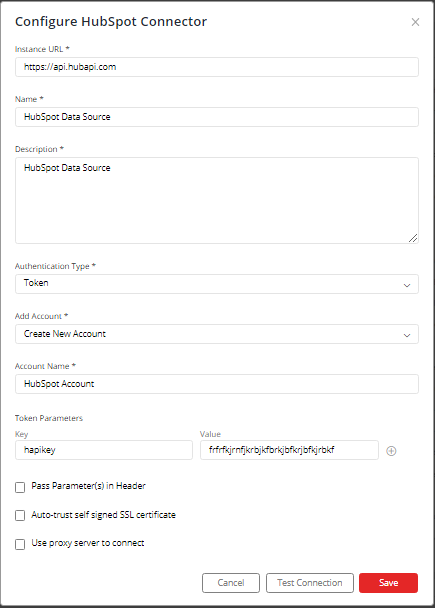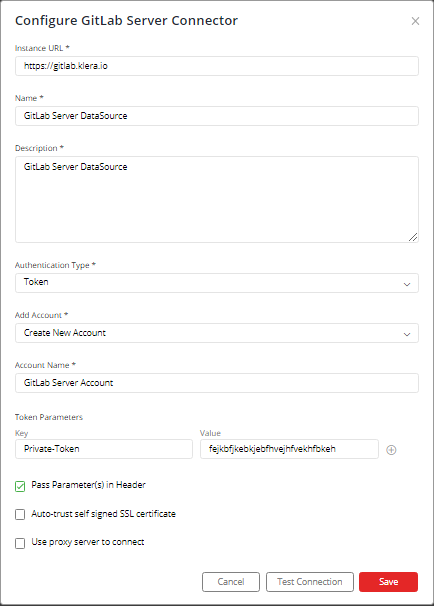Steps to configure Connectors on Gathr Analytics using Token based Authentication
There are following ways using which one can use token based authentication on Gathr Analytics:
By not passing Parameter(s) in Header:
Enter instance URL of the system for e.g. https://api.hubapi.com
Select “Create New Account” and add user-friendly name for the Account.
Add appropriate details for “Key” and “Value” parameter.
Click on “Save”.
Below is the snapshot of HubSpot Connector which uses Token based Authentication where no Parameter(s) are passed in Header:
By passing Parameter(s) in Header:
Enter instance URL of the system for e.g. https://gitlab.klera.io
Select “Create New Account” and add user-friendly name for the Account.
Check “Pass Parameter(s) in Header” and add appropriate details for “Key” and “Value” parameter.
Click on “Save”.
Below is the snapshot of GitLab Server Connector which uses Token based Authentication where Parameter(s) are passed in Header:
If you have any feedback on Gathr documentation, please email us!