PostgreSQL Database
In this article
PostgreSQL Database Configuration
To configure PostgreSQL Database, follow the steps below:-
- Select ‘PostgreSQL’ from drop down menu of ‘Database Type’. If it is already present then ignore.
- Select “Create New Account” from the “Add Account” drop down menu.
- Add user friendly name for account, for example “PostgreSQL Account”.
- Enter your Server IP and Server Port.
- Enter Database Name from your PostgreSQL.
- Enter Username and Password.
- Click on “Save” button.
IMPORTANT: Please make sure your PostgreSQL Database instance must be accessible from the Gathr Analytics Machine.
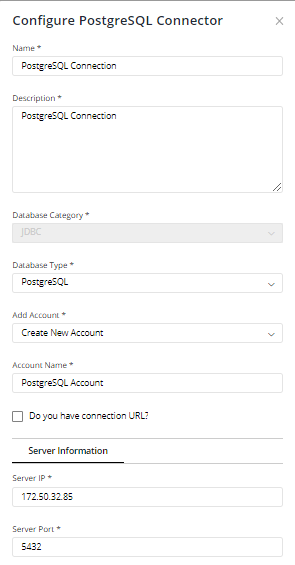
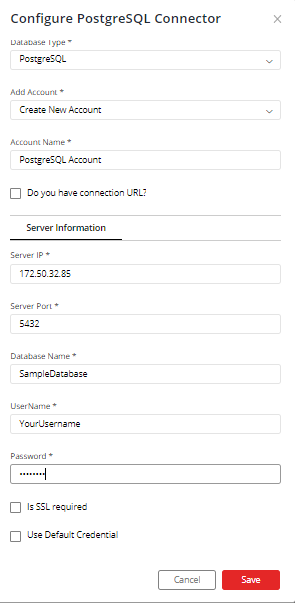
If you have any feedback on Gathr documentation, please email us!