About Gathr Analytics
In this article
Gathr Analytics platform enables enterprises to build intelligent Apps rapidly across tools, platforms, and databases. These Apps simplify how business users and IT can gather, analyze, and synchronize data–delivering unique, standalone, custom solutions for customers and the enterprise.
Challenges Faced by Enterprises Traditionally:
To get data-driven visibility, enterprises work with multiple disparate tools that operate in silos.
Data is highly distributed and is hard to correlate.
Getting insights is inefficient, error-prone, and expensive.
Not everyone has or can afford to use highly skilled IT resources to code custom applications to unify these silos.
How Gathr Analytics is helping enterprises globally:
Gathr Analytics enables you to create Apps that package complex flows or sequences of operations, with computations and machine learning, with no coding.
Standalone Apps: you can create standalone apps across multiple Connectors, with no coding.
App Store: Instantly leverage out-of-the-box apps available on Gathr Analytics’s App Store.
Customize Apps: Modify Apps as per your need by editing them.
Types of Apps
Data Collection
Data Collection Apps are built to collect data from users. You can design forms and place them in your Gathr Analytics app to create a ‘Data Collection App’. The form responses can be configured to be written to a database. This is a feature that lets you generate and store data. You can design data entry applications, surveys, and various CRUD operations using these Data collection Apps. This stored data can be read by another ‘Data Analysis App’ to derive powerful insights and beautiful dashboards.
Tools Synchronization
Data residing in various tools and systems change with time. Sometimes a change in one tool needs to be updated in other related tools. Usually, Enterprises either do this manually, or IT teams need to write scripts and background jobs to automate this process. Both methods are error-prone and hard to maintain and administer. Using Gathr Analytics you can design ‘Synchronization Apps’ which reads data from one tool and writes it to another. You can define rules to selectively synchronize data. ‘Synchronization Apps’ are background jobs that run on a schedule.
ETL
Enterprises run ETL pipelines to Extract (read) data from one or multiple systems, Transform the data by applying a series of formulae, cleansing or value-adding operations, and Load (write) the transformed data to a data warehouse.
Usually, Enterprises either do this manually, or IT teams write scripts and background jobs to automate this process. Both methods are error-prone and hard to maintain and administer.
Gathr Analytics lets you design Apps to read data from multiple systems/databases, transform data using a powerful formula engine, machine learning, and AI capabilities of Gathr Analytics and write this transformed data using generic data write capabilities of Gathr Analytics. Such a pipeline can be built intuitively and scheduled to run as a background job.
Data Analysis, Insight Delivery, and Dashboarding
Most enterprises deal with the problem of data silos, i.e. they have data residing in disparate tools and systems with no easy way to correlate the data without building a data warehouse.
Gathr Analytics lets you read data from disparate tools and systems, correlate, transform, analyze, and visualize the correlated data. You can analyze structured as well as unstructured data using machine learning capabilities of Gathr Analytics. The visualizations can be combined to create beautiful and insightful ‘Data Analysis Apps’ consisting of various Dashboards. The data can be analyzed by the users by opening a Data Analysis App in interactive mode or can be scheduled to run as a background job to deliver insights through emails.
Eliminate Data Re-entry
When an enterprise has disparate tools and systems, it is evident that some data needs to be entered in each of those systems separately. Using Gathr Analytics’s Data Entry Forms and write back functionalities you can design Apps such that the user needs to enter data once in a form, and Gathr Analytics writes that data automatically to multiple, disparate tools, platforms, or databases at the same time. This avoids duplication of efforts and manual data entry errors.
Planning
You can design Planning Apps using all the basic capabilities of Gathr Analytics –
Read data from tools
Compute and transform
Enter data using forms
Edit data within Gathr Analytics
Visualize and write data to a tool or database
In a nutshell, a Planning App lets you create, plan, modify, visualize, and commit changes. With the collaboration capabilities of Gathr Analytics, you work with teams on planning. Monitor progress, identify gaps, and take corrective actions for business workflow.
These standalone apps or their unique combinations with ML, AI, Python integration capabilities solve complex use cases. They enable you to:
Access Data from Any Tool or Database within Minutes: Instantly connect with any tool bi-directionally using REST, OData, SOAP, or Database connectors like JDBC.
Automatic Discovery and Delivery of Insights: Seamlessly navigate across multiple tools to bring end-to-end data-driven visibility for effective decision making. Library of pre-built templates, alerts, and triggers, scheduled reports can automate the discovery and delivery of insights.
Take Immediate Actions Across Tools: Bi-directional connectivity to tools enables users to take actions based on insights from Gathr Analytics’s interface. The write-back capability can sync data across tools, create a data warehouse, planning on Gathr Analytics and writing to tools, etc.
Gathr Analytics Platform Highlights
On-prem/Cloud - Use either on-premises or on the cloud, based on enterprise security and tool connectivity requirements.
Security- Multiple access control and data management security controls. Integrates with AD, SSO using standard protocols.
Scale- Supports single node and multi-node cluster deployments.
Bring Your ML/AI Models - Integrate your existing ML/AI models by using Gathr Analytics’s python capabilities. Leverage existing ML library – regression, sentiment analysis, clustering, NLP, image analytics, etc. as needed.
Custom Computations- Create calculated fields in your data with the help of Gathr Analytics’s formula engine.
Big Data Integration - Connect with an existing big data lake using smart connectors. Create a data lake/ warehouse as needed using Gathr Analytics’s write-back capabilities.
App Store - Leverage Gathr Analytics’s app store with out-of-the-box templates, apps, 50+ connectors and more to get started.
Embedded Analytics - Embed apps securely such as surveys, insight delivery, etc. into any collaboration tool of choice using iframes.
Alerts and Triggers- Set alerts and triggers to notify when your data meets certain thresholds or anomalies are detected and trigger actions on them.
Publishing- Create a snapshot of an Editable App to share insights with other users, in a read-only mode.
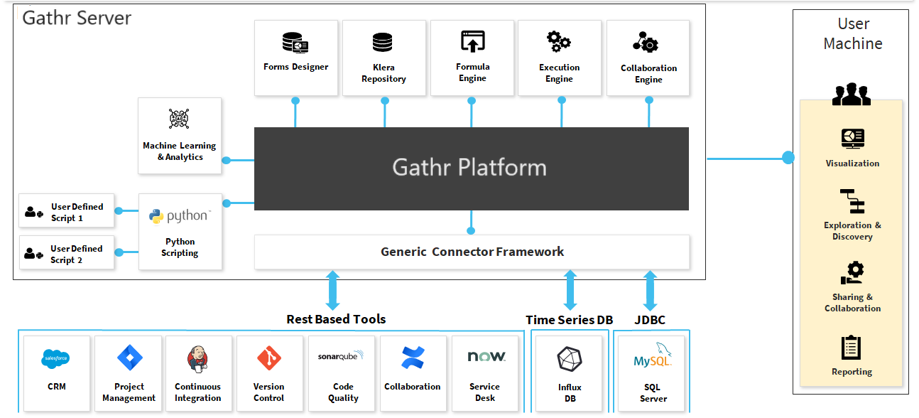
How Gathr Analytics Works
Gathr Analytics enables you to design and build Apps in the workspace, called Editable App. Gathr Analytics can fetch data in this Editable App from the connected tools, as per the roles and privileges defined for the user in those tools. You can also create data collection forms.
Once data is fetched in Gathr Analytics, you can derive further insights by creating visualizations, applying formulas, filtering data, performing analytics such as machine learning, clustering, sentiment analysis etc.
Gathr Analytics lets you connect to multiple tools from the same session. You can fetch data from one tool and use it as a parameter to bring data from another tool, e.g. Jira Issue Keys, can be used for searching and fetching all the files in your code repository, where these keys are mentioned in the comments. This is a powerful capability to navigate from one tool to another. You can write-back to the connected tools as Gathr Analytics has bi-directional connectivity with them.
This analysis and data read/write operations across tools are saved in Editable App. You can also share this Editable App in read-only mode with other users for collaboration and embed them in a web portal like Confluence for sharing the insights. It can also be scheduled to refresh at a defined frequency and deliver Emails with PDF reports and shared URL (called published URL) of the Editable App. Gathr Analytics can raise an alert when a pre-defined threshold is breached on execution of the operation in an Editable App. Email can be sent, or operations in another Editable App can be run on these alerts.
If you have any feedback on Gathr documentation, please email us!