ArgoCD Connector
Supported version: Server upto v2.6.0-rc1
API Rate Limit: No Limit
Supported Authentication: Token Based authentication
Steps to get API Token:
Login to your ArgoCD instance.
From the left panel go to Settings.
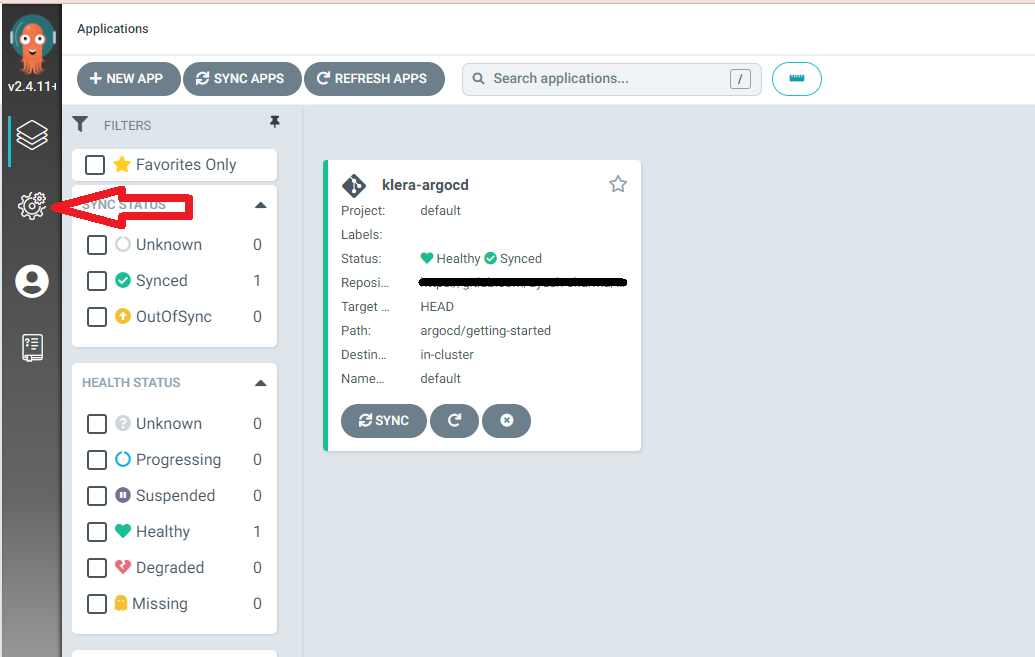
- Click on the Accounts.
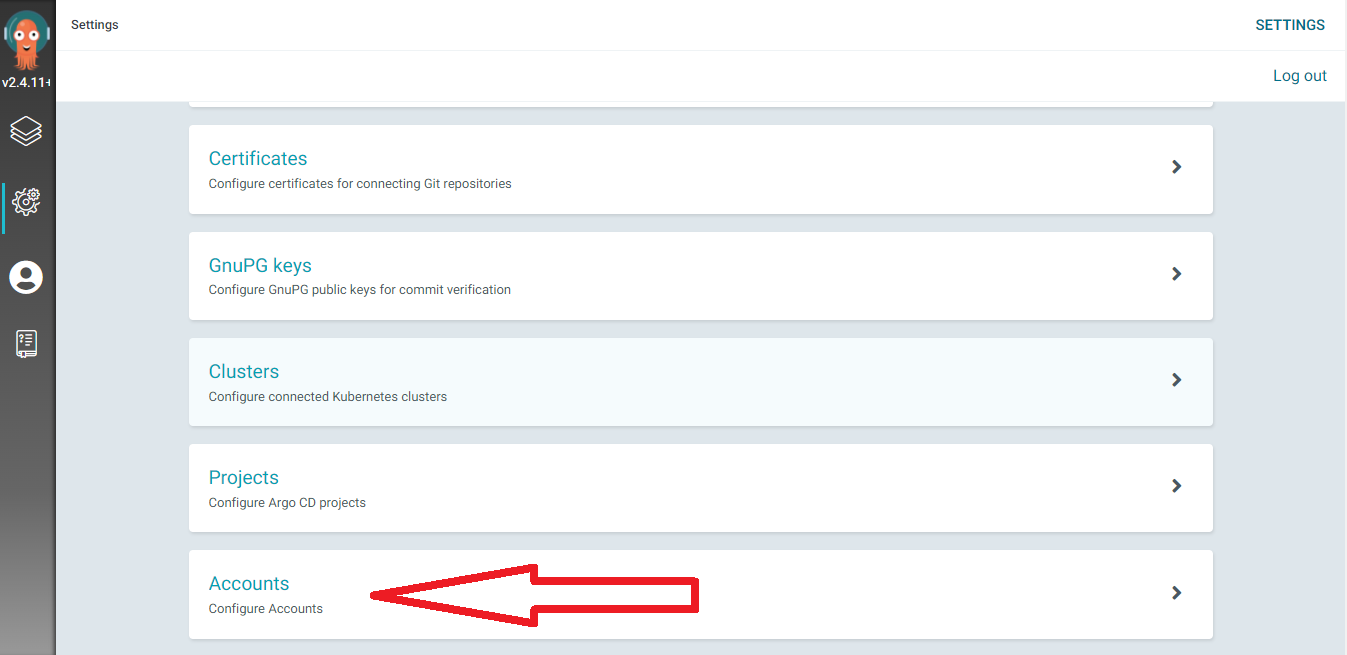
- Select the account for which you want to generate a token.
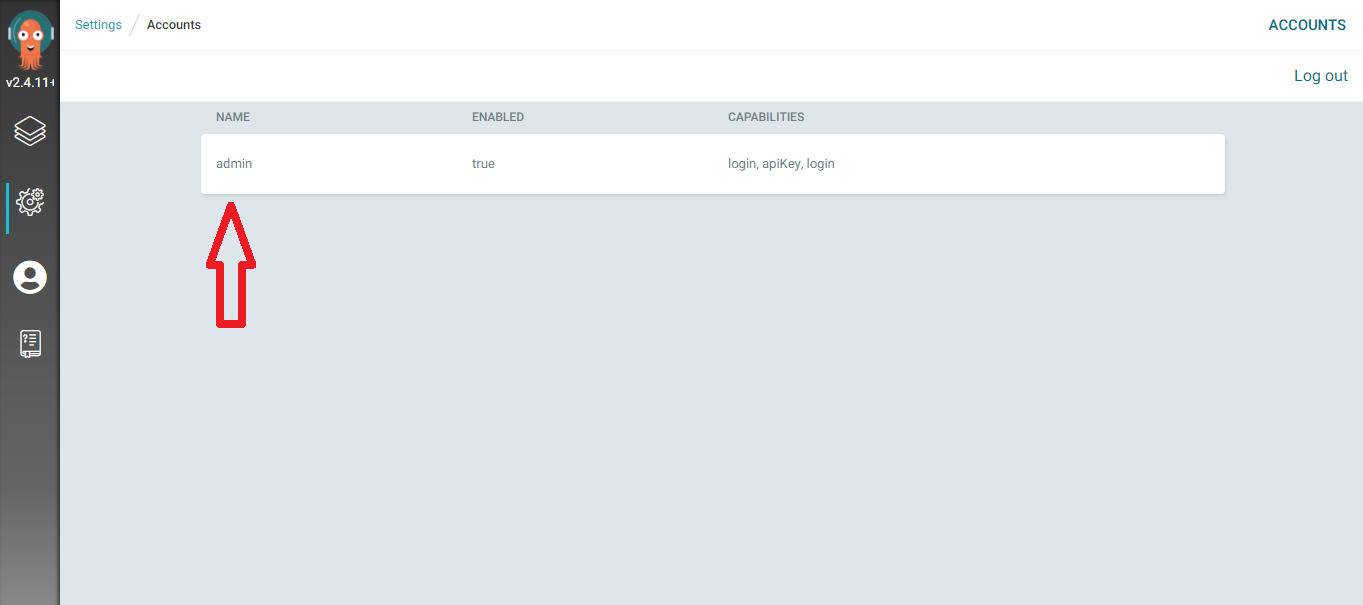
- Under the section ‘Tokens’, set the token expiry time (optional) and click on ‘Generate New’.
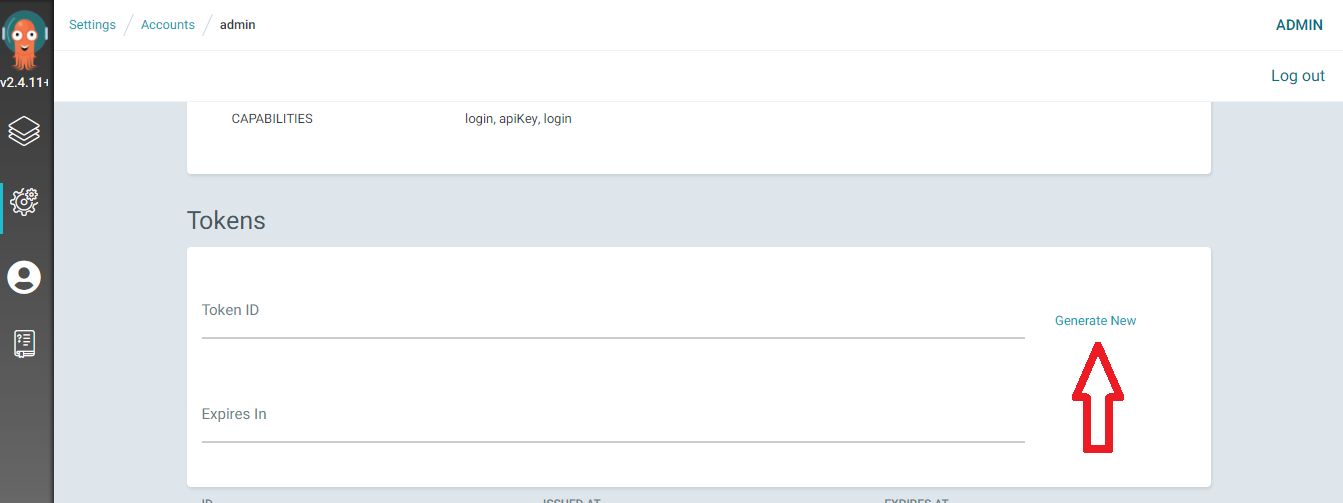
- After generating a new token, your token will appear below the ‘Tokens’ section (as shown in the image below).
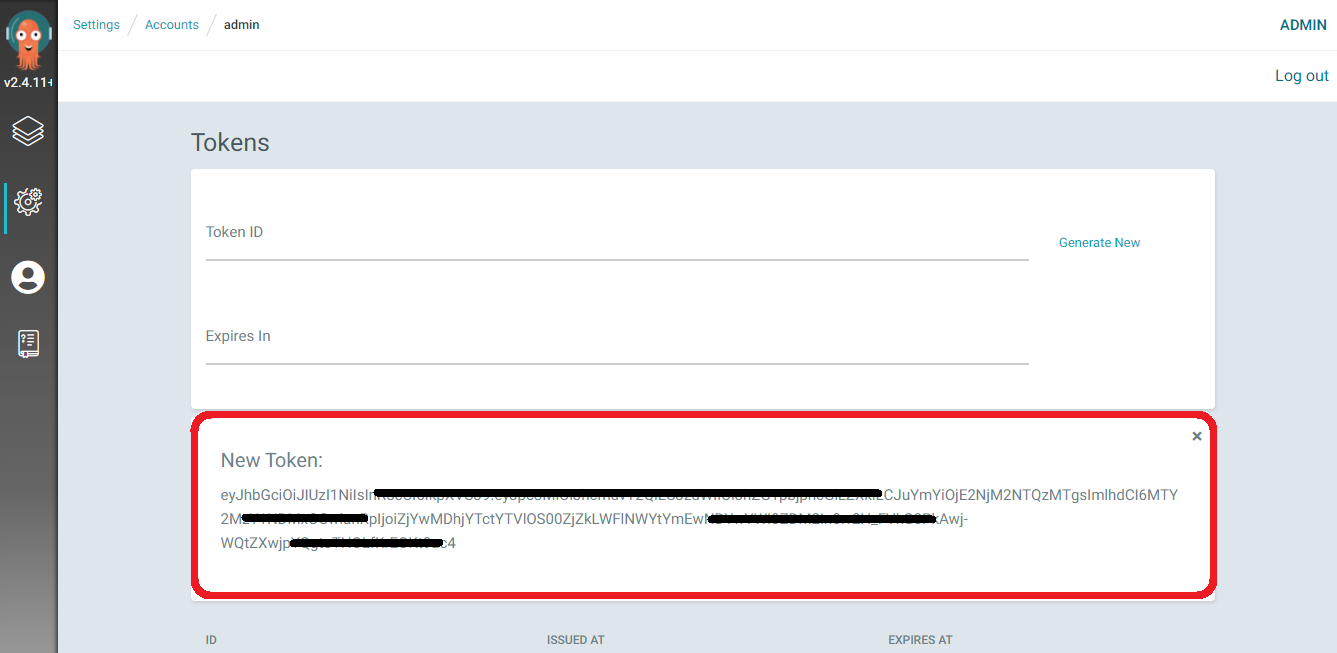
IMPORTANT:
Please make sure your ArgoCD instance must be accessible from the Gathr Analytics Machine.
To generate API Token (as described above), you account must have ‘apiKey’ capability enabled.
To configure ArgoCD using API Token:-
- Enter your ArgoCD URL, for example: https://localhost:8080
- Select “Create New Account” and add a user-friendly name for account for e.g. ArgoCD Connection Account.
- Check “Pass Parameter(s) in Header” and enter the following details:
Key: Authorization
Value: Bearer
- Click on “Save”.
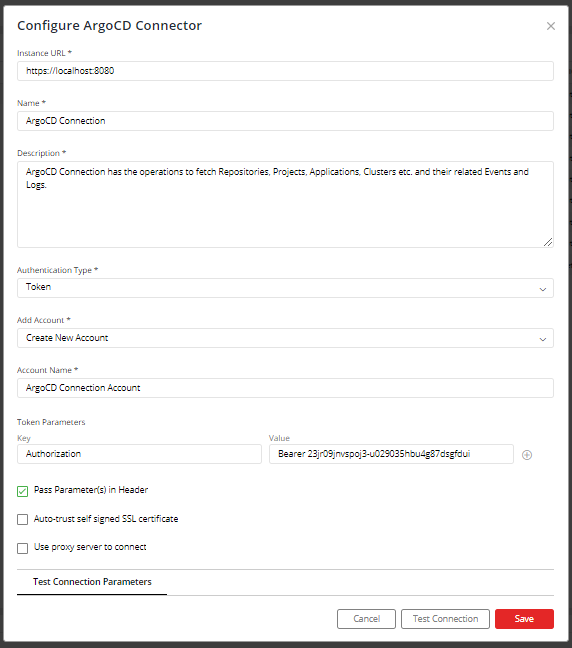
If you have any feedback on Gathr documentation, please email us!