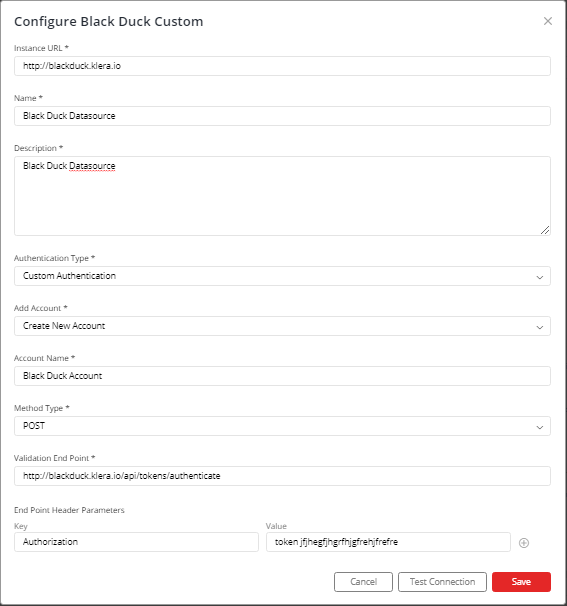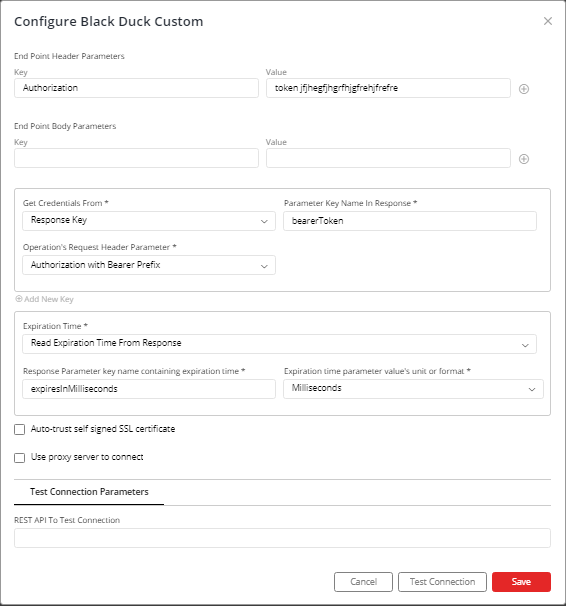Black Duck
Supported version: Server from 2020.10.1 till 2022.10.1.
API Rate Limit: No Limit
Supported Authentication: Custom Authentication(Supported from 6.5.9.1 Gathr Analytics Version).
Steps to generate API Token:-
Log into your BlackDuck Instance.
From the user menu located on the top navigation bar, select “My Access Tokens”. The “My Access Tokens” page appears.
Click “Create New Token”. The “Create New Token” dialog box appears.
Type a User-Friendly Token name which is easy to remember.
Optional: In the “Description” field, you can type a description or definition.
Select “Read Access”.
Click on “Create”. The API Token displays in a pop-up window. For security reasons, this is the only time your user API Token displays. Please save this token. If the token is lost, you must regenerate it.
IMPORTANT: Please make sure your Black Duck instance must be accessible from the Gathr Analytics Machine.
To configure Black Duck Connector using Custom Authentication, follow the steps below:-
Enter your Black Duck URL for example Blackduck
Select Authentication Type as “Custom Authentication”.
Select “Create New Account” and add user friendly name for account for e.g. “Black Duck Account”.
Select “Method Type” as “POST”.
Enter the following API in the Validation End Point section:
{Black Duck URL}/api/tokens/authenticate
Enter the following details in End Point Header Parameters section:
Key: Authorization
Value: token API Token generated from Black Duck UI
Select “Response Key” from “Get Credentials From” section.
Select “Authorization with Bearer Prefix” from “Operation’s Request Header Parameter” section.
Enter the following value in “Parameter Key Name In Response” section: bearerToken
Select “Read Expiration Time From Response” from Expiration Time section.
Enter the following value in “Response Parameter key name containing expiration time” section: expiresInMilliseconds
Select “Milliseconds” from “Expiration time parameter value’s unit or format” section.
Click on “Save”.
If you have any feedback on Gathr documentation, please email us!