Checkmarx AST Connector
Supported version: Cloud
API Rate Limit: None
Supported Authentication: Custom authentication
IMPORTANT: Please make sure your Checkmarx AST instance must be accessible from the Gathr Analytics Machine.
To configure Checkmarx AST using Custom authentication, follow the steps below:-
- Enter your Checkmarx AST URL
for example:- AST Checkmarx (For US Environemt) EU Checkmarx (For EU Environment)
Select “Create New Account” and add a user-friendly name for account for e.g. “Checkmarx AST Account”.
Select “Method Type” as “POST”.
Enter “Validation End Point” as:
https://
- In “End Point Header Parameters” Enter:
“Key”: client_id
“Value”:
Click on ‘+’ button to add more fields for header parameter for the below parameters.
“Key”: client_secret
“Value”:
“Key”: grant_type
“Value”: client_credentials
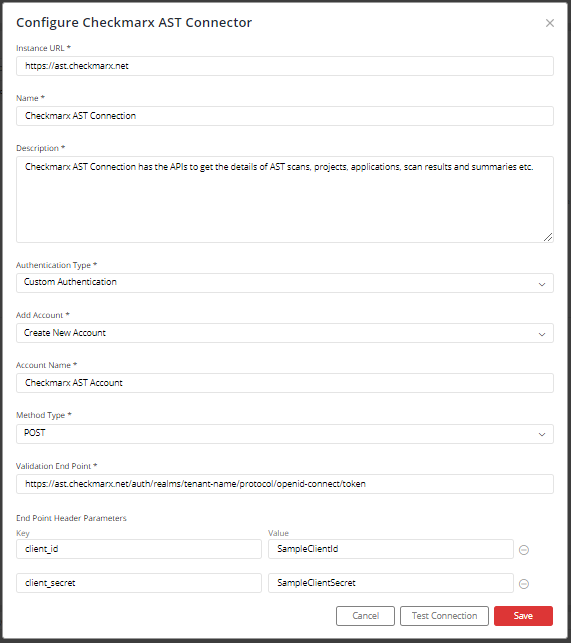
In “Select Credentials From” select “Response Key”.
In “Parameter Key Name In Response” enter value as “access_token”.
In “Operation’s Request Header Parameter” select “Authorization with Bearer Prefix”.
In “Expiration Time” select “Read Expiration Time From Response”.
In “Response Parameter key name containing expiration time” enter value as “expires_in”.
In “Expiration time parameter value’s unit or format” select “Seconds”.
Click on “Save”.
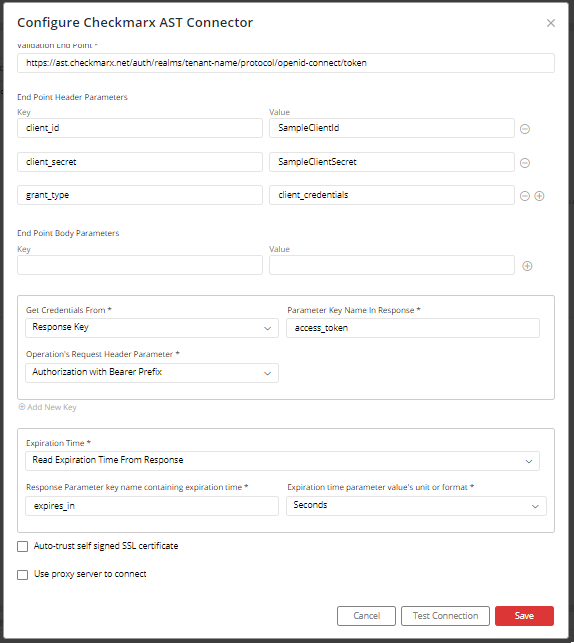
If you have any feedback on Gathr documentation, please email us!