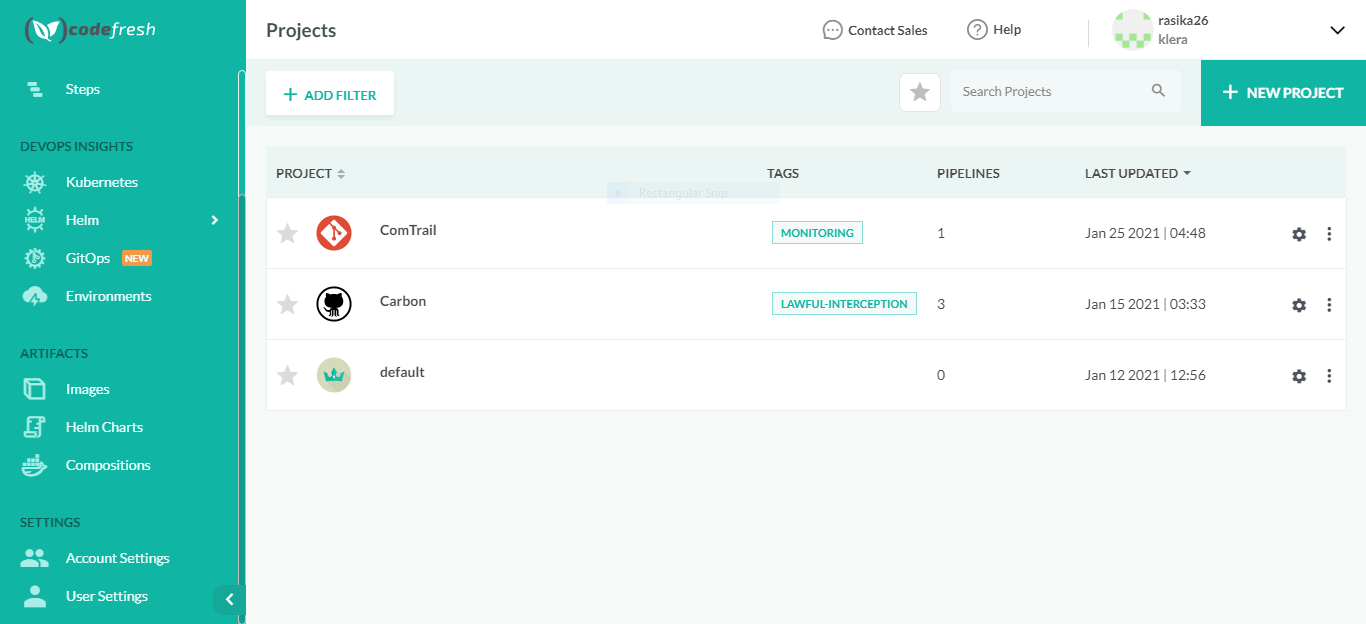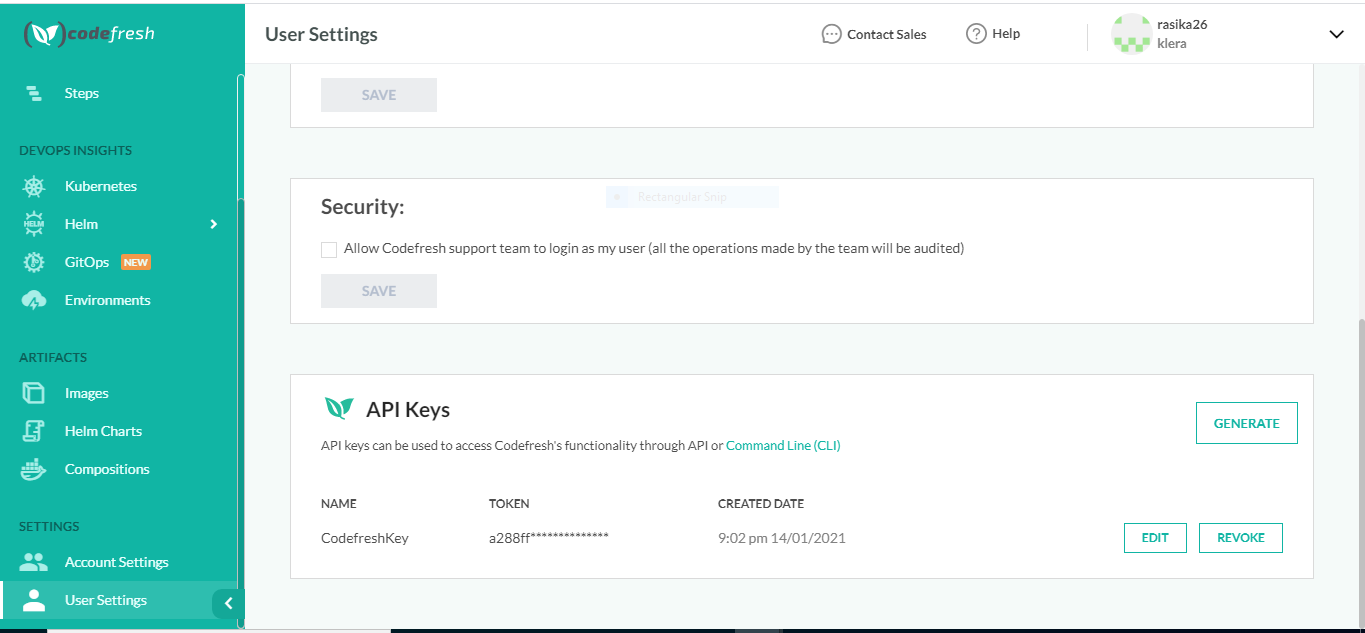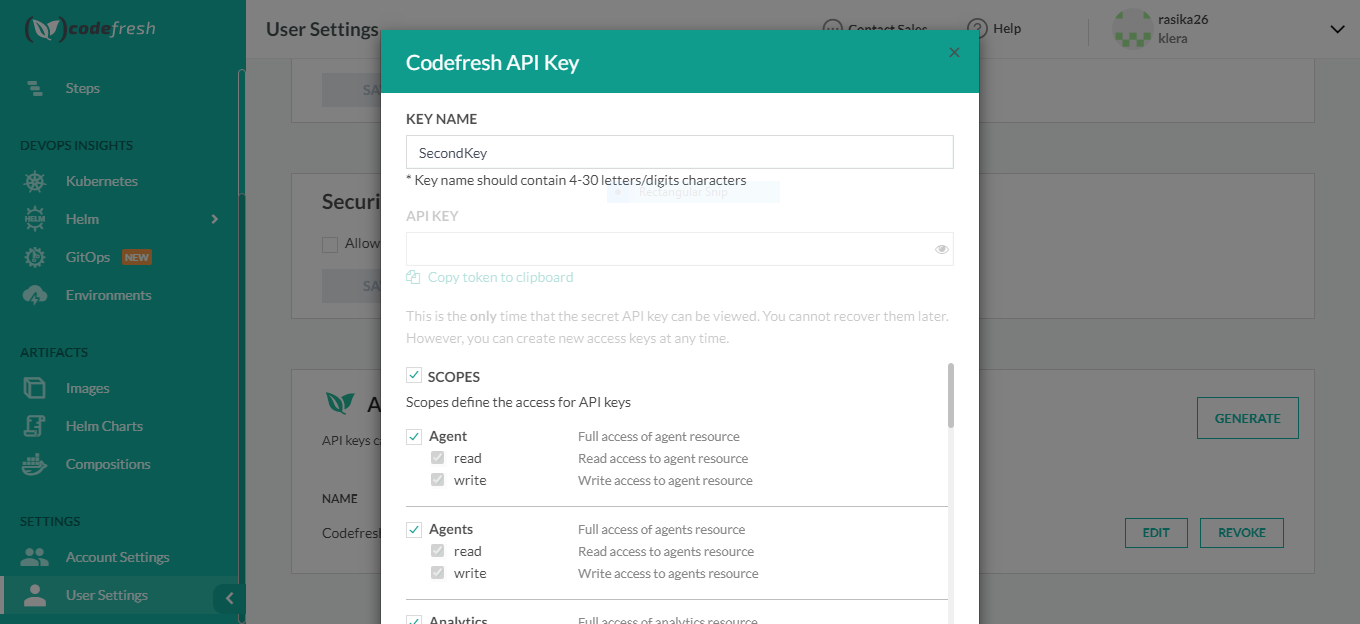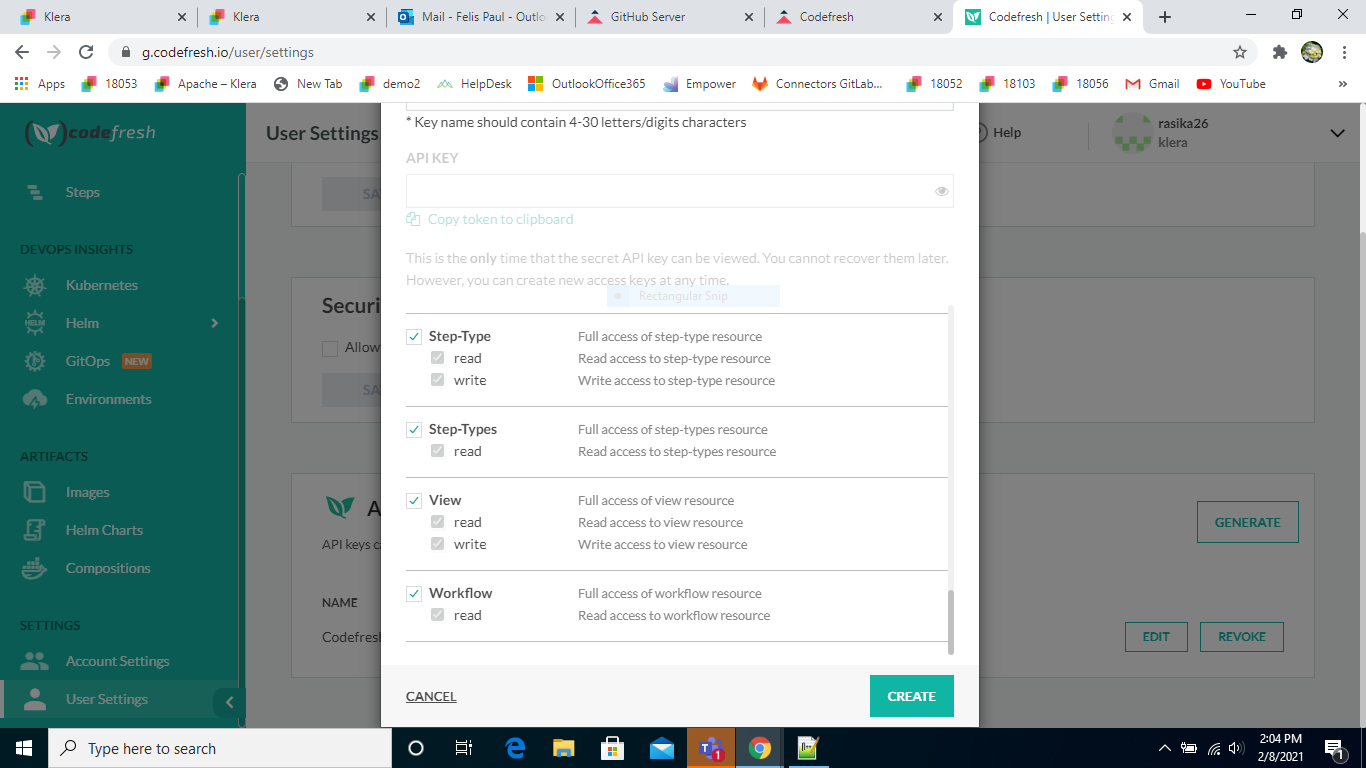Codefresh
Supported version: Cloud
API Rate Limit: No Limit
Supported Authentication: Token- based authentication
IMPORTANT: Please make sure your Codefresh instance must be accessible from the Gathr Analytics Machine.
To configure Codefresh using token based authentication:
Steps to generate token from Codefresh UI:
- Open Codefresh in your browser.
- From the Left Panel, select “User Settings”.
- In the User Settings, go to “API Keys” section and click on “GENERATE”.
- Give the Key a user-friendly name without spaces and select all the Scopes .
- After selecting all the Scopes, click on “CREATE”.
- Now, go to Gathr Analytics UI in your data source configuration, and add following details:
- Enter your Codefresh URL : Codefresh
- Select Authentication Type_as_Token
- Select “Create New Account” and add account name
- Check “Pass Parameters(s) in Header” and add below details:
- Key : Authorization
- Value : Token_Generated_from_Codefresh
- Click on “Save”
If you have any feedback on Gathr documentation, please email us!