GitHub (Server and Cloud)
Supported version: Server 2.17.5 till 3.7.2 and Cloud(latest)
API Rate Limit: 15000 requests per hour
Supported Authentication: Basic authentication(for GitHub Enterprise Server Connector) and Token- based authentication(for GitHub Cloud Connector)
To configure GitHub Enterprise Server Connector using basic authentication -:-
- Enter your GitHub Enterprise Server URL, for example http://github.klera.io
- Select “Create New Account” and add Account Name.
- Enter your Username and Password.
- Click on “Save”.
IMPORTANT: Please make sure your Github instance must be accessible from the Gathr Analytics Machine.
Token-based authentication
To configure GitHub Cloud Connector using token based authentication-:
- Steps to generate token from GitHub UI
- Open GitHub in your browser
- Go to the top-right corner of your screen and click on “Settings”
Note: You must have necessary rights in the native tool to perform this action.
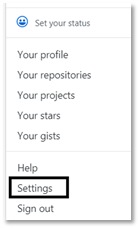
- Click on Developer Settings -> Generate New Token and add the following details and select all scopes.
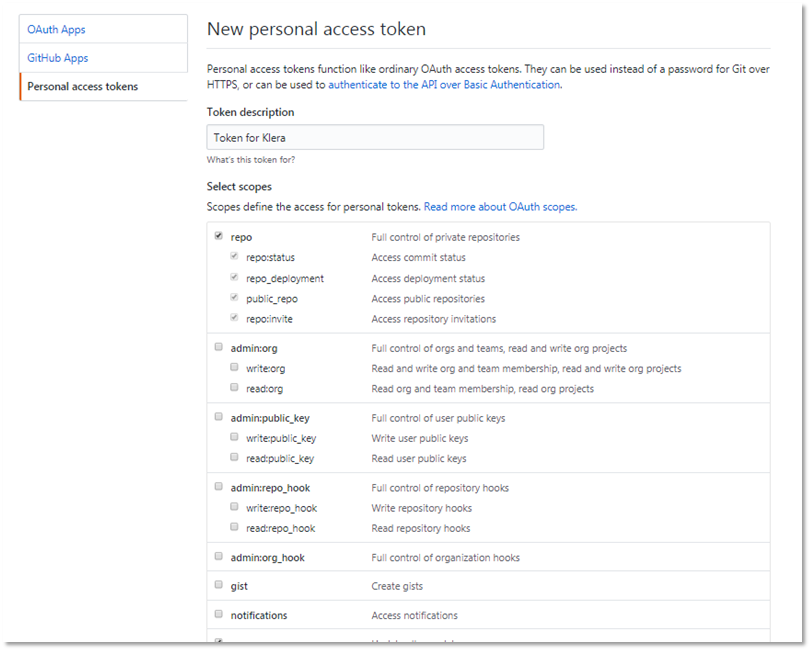
Now, go to Gathr Analytics UI in your data source configuration, and add following details:
- Enter GitHub Cloud URL : https://api.github.com
- Select Authentication Type as Token
- Select “Create New Account” and add account name
- Check “Pass Parameters(s) in Header” and add below details:
Key : Authorization
Value : Bearer
- Click on “Save”
Authorizing a personal access token for use with SAML single sign-on
Note: To use a personal access token with an organization that uses SAML single sign-on (SSO), you must first authorize the token.
How to create a new personal access token and then authorize it.
- In the upper-right corner of any page In GitHub, click your profile photo, then click Settings.
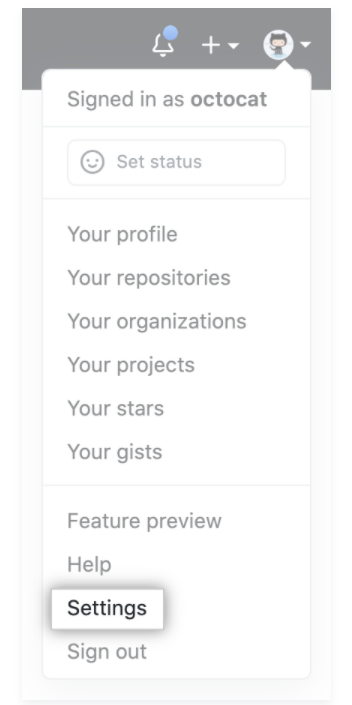
In the left sidebar, click Developer settings.
In the left sidebar, click Personal access tokens.
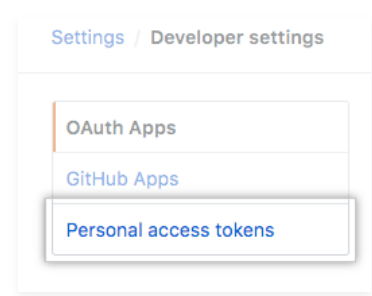
- Next to the token you would like to authorize, click Configure SSO.
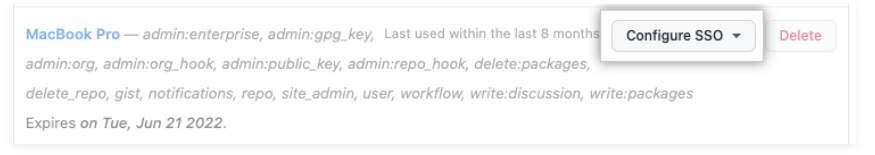
- To the right of the organization you’d like to authorize the token for, click Authorize.
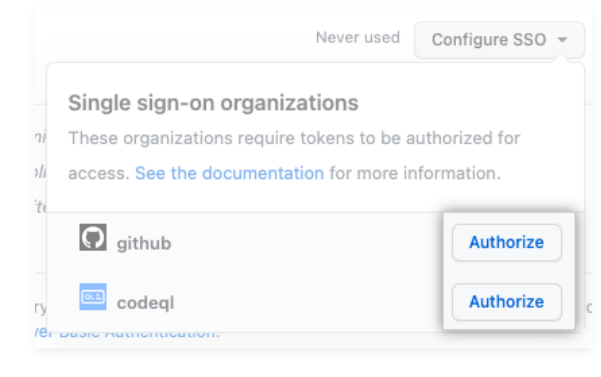
If you have any feedback on Gathr documentation, please email us!