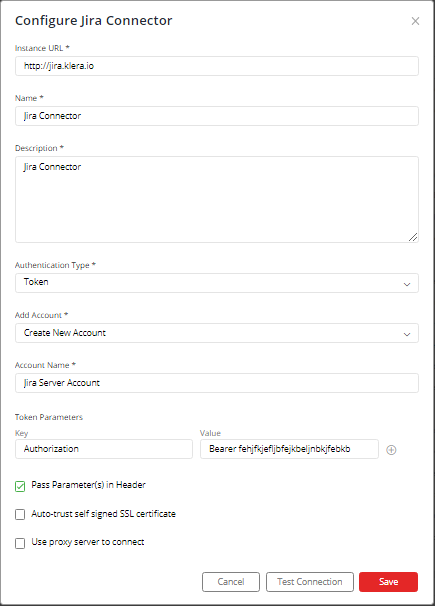Jira (Server and Cloud)
Supported version: Server/ Datacenter from V7.7 up to V9.5 and Jira Cloud.
API Rate Limit: No Limit
Steps to generate Jira Cloud Token:
Create an API token from your Atlassian account:
- Log in to Refer.
- Click Create API token.
- From the dialogue that appears, enter a memorable and concise Label for your token and click Create.
- Click Copy to clipboard, then paste the token to your script, or elsewhere to save.
IMPORTANT: Please make sure your Jira (Server and Cloud) instance must be accessible from the Gathr Analytics Machine.
Supported Authentication:
- Basic authentication
To configure Jira to use Basic authentication:
- Enter your Jira URL for example http://jira.klera.io
- Select “Create New Account” and add account name
- Enter your email Id as Username and Jira Cloud Token as Password(in case of Cloud Jira) and User Name and Password(in case of On Prem Jira).
- Click on “Save”
Token based Authentication
Steps to generate personal access token in Jira Server.
- In your Jira UI Select your profile picture at the top right of the screen, then choose Profile. Once you access your profile, select Personal Access Tokens in the left-hand menu.
- Select Create token.
- Give your new token a name.
- Click Create.
To configure Jira Server using Token based authentication:
Enter your Jira URL for example http://jira.klera.io
Select “Create New Account” and add user-friendly account name, for e.g. Jira Server Acccount.
Check “Pass Parameter(s) in Header” and enter followings:
- Key: “Authorization”
- Value: Bearer
Click on “Save”.
Jira Connector Operation Details:
| S.No. | Operation Name | Operation Type | Description | Discovery On Column Name | Business Type |
|---|---|---|---|---|---|
| 1 | Actors | Context | Get all the Actors/Users of the Project and the Role. | Project+Project Role(Formula Column having JIRAPROJECTROLE Business Type). We can get value for Project Role from Administrators column in Roles Dataset. | JIRAPROJECTNAME,JIRAPROJECTROLE |
| 2 | Add Affect Version | Writeback | Add the Affect Version on the Issue key. | Right click on container | 3 |
| 9 | All | Context | Get all the Issues of the User(s). | Project Lead,Assignee,Creator,Reporter | JIRAUSERDISPLAYNAME |
| 10 | All | Context | Get all the issues of all the release(s). | Release | JIRARELEASENAME |
| 11 | All | Get all the issues of the Jira user(s). | Project Lead,Assignee,Creator,Reporter | JIRAUSERDISPLAYNAME | |
| 12 | Application Details | Floor | Get the details related to the Application (required JIRA admin permission). | 13 | |
| 14 | Attachments | Context | Get all the Attachments of the issue key(s). | Key | JIRAISSUEKEY |
| 15 | Audit | Floor | Get all the Audits (required JIRA admin permission). | 16 | |
| 17 | Burndown Chart | Context | Get the Burndown Chart Details of the Boards and the Sprints. | Origin Board Id+ Sprint | JIRAORIGINBOARDID,JIRASPRINTNAME |
| 18 | Child Issues | Context | Get all the Child Issues of the Parent Issue(s). | Key | JIRAISSUEKEY |
| 19 | Comments | Context | Get the comments of the issue. | Key | JIRAISSUEKEY |
| 20 | Completed Issues | Context | Get the details about the Completed Issues. | Origin Board Id+ Sprint | JIRAORIGINBOARDID,JIRASPRINTNAME |
| 21 | Components | Context | Get a list of components of project(s). | Project | JIRAPROJECTNAME |
| 22 | Components | Floor | Search for issues in Components Based on IssueType, Status and Time Frame. | 23 | |
| 30 | Details | Context | Get the details of the release(s). | Release | JIRARELEASENAME |
| 31 | Execute as JQL | Context | Search the text as JQL in Jira | Formula Column having the required JQL and assigning it Business Type JIRAJQL | JIRAJQL |
| 32 | Execute Text as JQL | Context | Execute the text as a JQL in Jira. | Formula Column having the required JQL | 33 |
| 36 | Group Users | Context | Get all the Users of the Group(s). | Actor/Group Name | 37 |
| 38 | Issue Types | Context | Get all the IssueTypes of the Project(s). | Project | JIRAPROJECTNAME |
| 39 | Issues | Context | Get all the Issues of the Component(s). | Component | JIRACOMPONENTNAME |
| 40 | Issues | Context | Get all the issues of the project(s). | Project | JIRAPROJECTNAME |
| 41 | Issues | Context | Get all the Issues of the Sprint(s). | Sprint | JIRASPRINTNAME |
| 42 | Issues | Context | Get all the Jira issues of the selected Git user. | Formula Column having the required GitLab user and assigning it Business Type GITHUBUSER | GITHUBUSER |
| 43 | Issues | Context | Get all the Jira issues of the selected Git user. | Formula Column having the required GitLab user and assigning it Business Type GITLABUSERDISPLAYNAME | GITLABUSERDISPLAYNAME |
| 44 | JQL | Floor | Perform search in Jira using JQL. | 45 | |
| 46 | My | Floor | Get the user owned Filters. | 47 | |
| 48 | Projects | Floor | Search for Issues in Projects Based on IssueType, Status and Time Frame. | 49 | |
| 50 | Releases | Context | Get a list of versions of project(s). | Project | JIRAPROJECTNAME |
| 51 | Releases | Floor | Search for issues in versions based on IssueType, Status and Time Frame. | 52 | |
| 53 | Roles | Context | Get all the Roles of the Project(s) in multiple DSTs. | Project | JIRAPROJECTNAME |
| 54 | Roles | Context | Get all the Roles of the Project(s) in single DST. | Project | JIRAPROJECTNAME |
| 55 | Sprints | Context | Get a llist of sprints of board(s). | Board | JIRABOARDNAME |
| 56 | Sprints Summary | Context | Get the Sprints Summary. | Origin Board Id+ Sprint | JIRAORIGINBOARDID,JIRASPRINTNAME |
| 57 | Statuses | Context | Get all the Statuses of the Project(s). | Project | JIRAPROJECTNAME |
| 58 | Sub Issues | Context | Get the Sub Issues of the epic(s). | Key | JIRAISSUEKEY |
| 59 | Sub Task | Context | Get the Issue’s sub-task | Key | JIRAISSUEKEY |
| 60 | Text | Floor | Text to search | 61 | |
| 66 | Velocity Chart | Context | Get the velocity chart of the board(s). | Board | JIRABOARDNAME |
| 67 | Velocity Chart Additional Details | Context | Additional details of velocity chart | Board | JIRABOARDNAME |
| 68 | View all boards | Floor | View all the boards. | 69 |
If you have any feedback on Gathr documentation, please email us!