Mattermost Connector
Supported version: Cloud and Server.
Supported Authentication: Token authentication
API Rate Limit: Refer
IMPORTANT: Please make sure your Mattermost instance must be accessible from the Gathr Analytics Machine.
To generate token for Mattermost connector, follow the steps below:
- Go to your Profile.
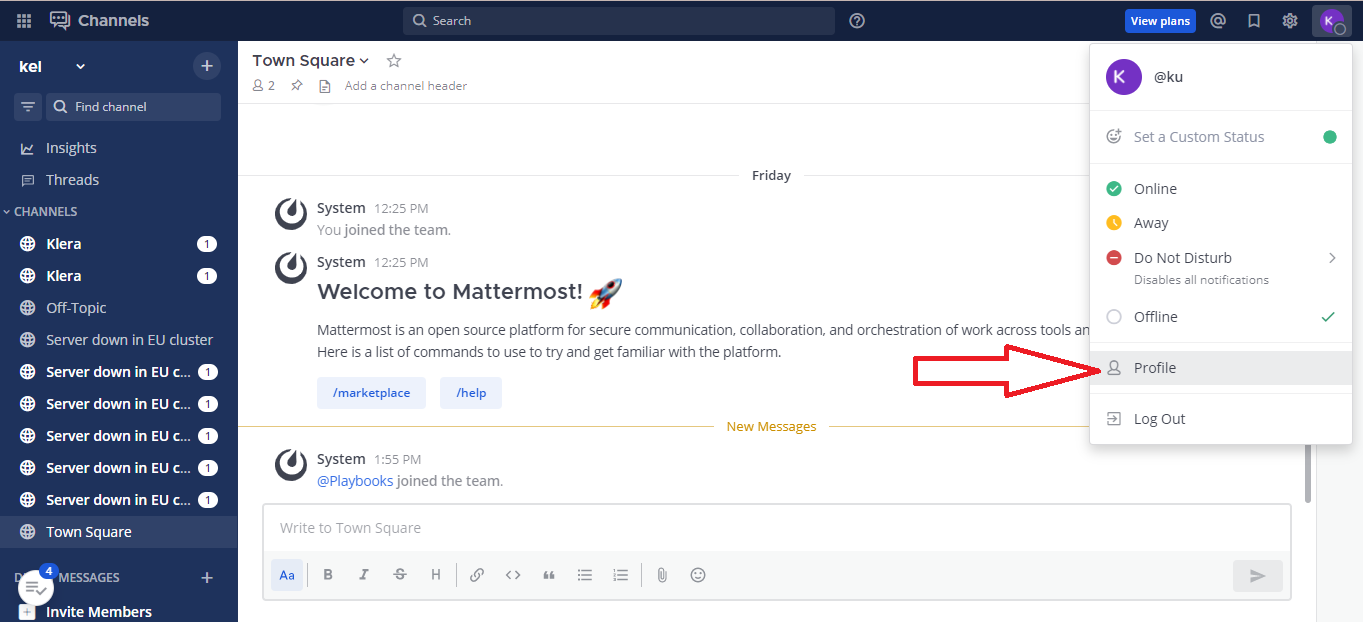
- In ‘Security’ tab, click on ‘Edit’, in ‘Personal Access Token’ section.
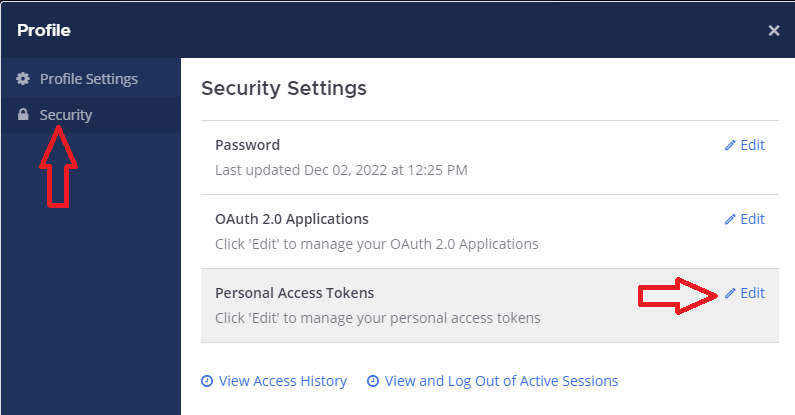
- Click on ‘Create Token’.
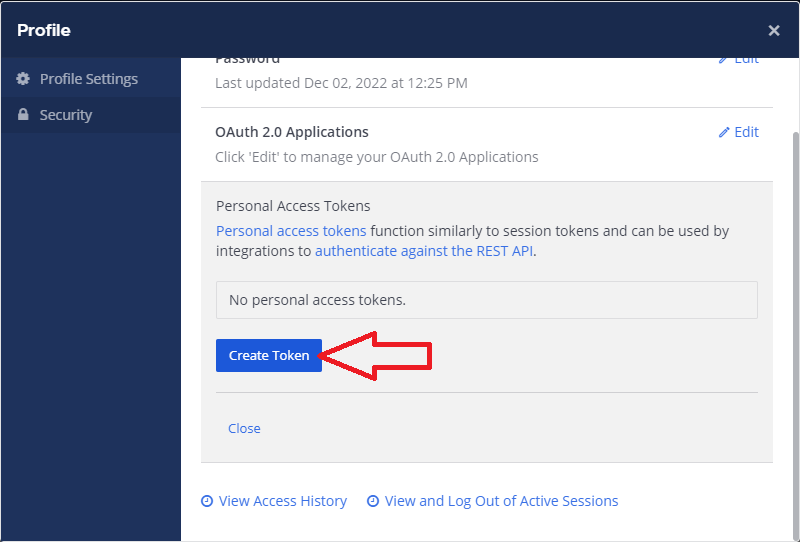
- Provide ‘Token Description’ and click on ‘Save’.
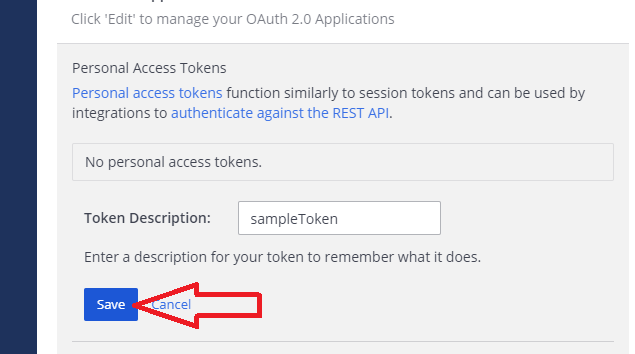
- Follow the prompts carefully.
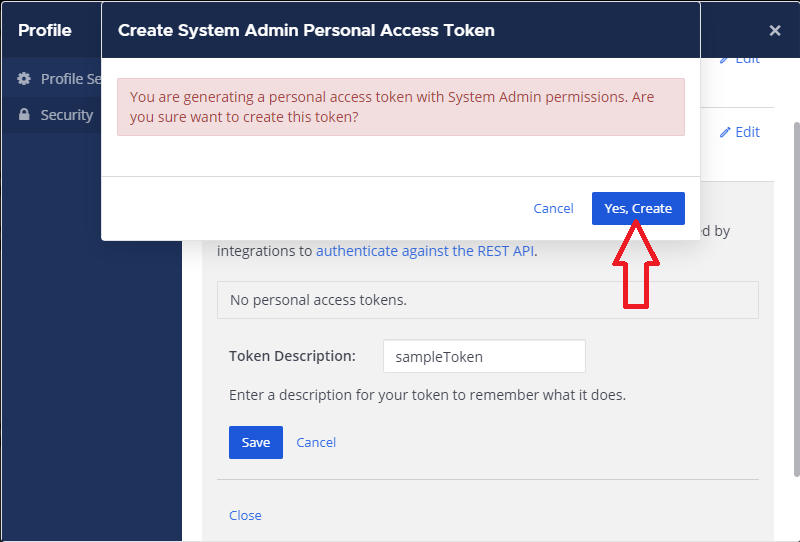
- You will see the generated token as shown in the image below. Copy it to some safe place.
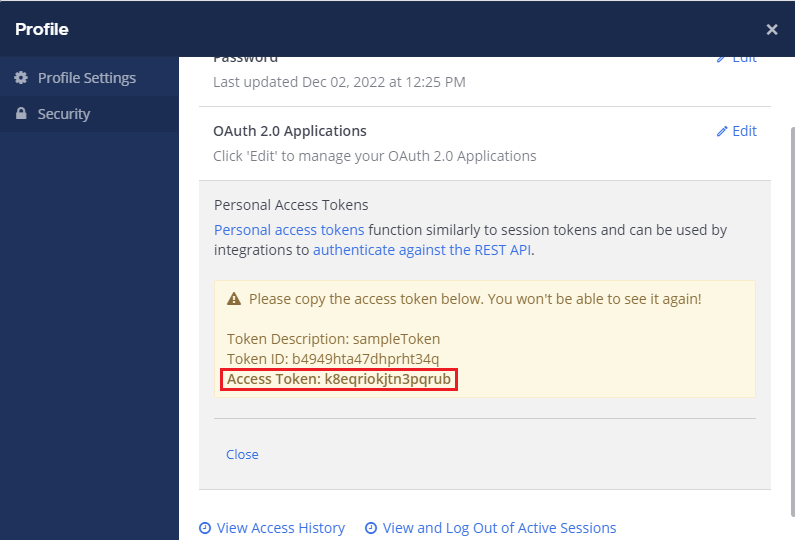
To configure Mattermost connector using Token based authentication, follow the steps below:
- Enter your Mattermost URL, for example- https://kleract.cloud.mattermost.com
- Select “Create New Account” and add user friendly name for account for example- “Mattermost Connection Account”
- Check “Pass Parameter(s) in Header” and enter the following details:
- Key : Authorization
- Value : Bearer
- Click on “Save”.
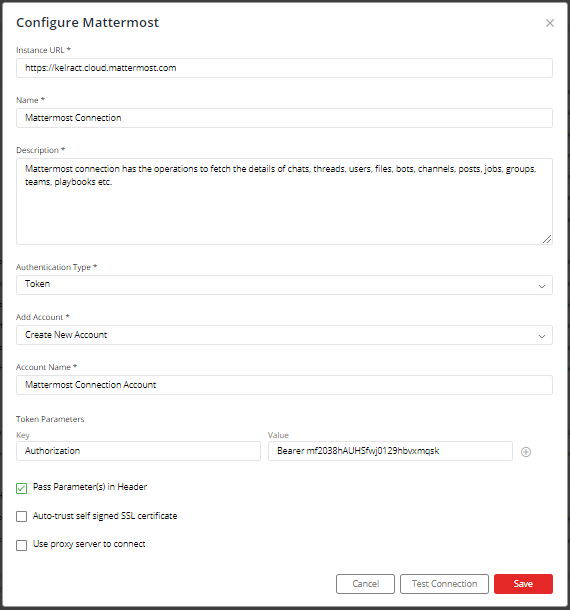
If you have any feedback on Gathr documentation, please email us!