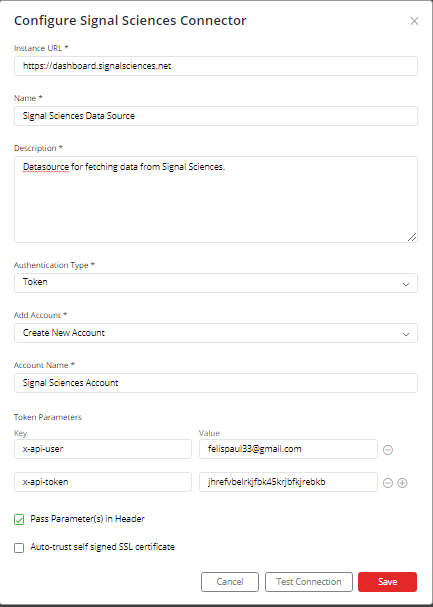Signal Sciences
Supported version: Cloud (latest)
API Rate Limit: No Limit
Supported Authentication: Token based authentication
To configure Signal Sciences Connector using Token based Authentication:
Enter Signal Sciences URL: Signal Sciences
Select “Create New Account” and add a user-friendly name for account, for e.g. Signal Sciences Account.
Check “Pass Parameter(s) in Header” and enter the following details:
Key: x-api-user Value: Your_mail_Id
Click on “+” icon and enter the following details:
Key: x-api-token Value: Your access token
Click on “Save”.
If you have any feedback on Gathr documentation, please email us!