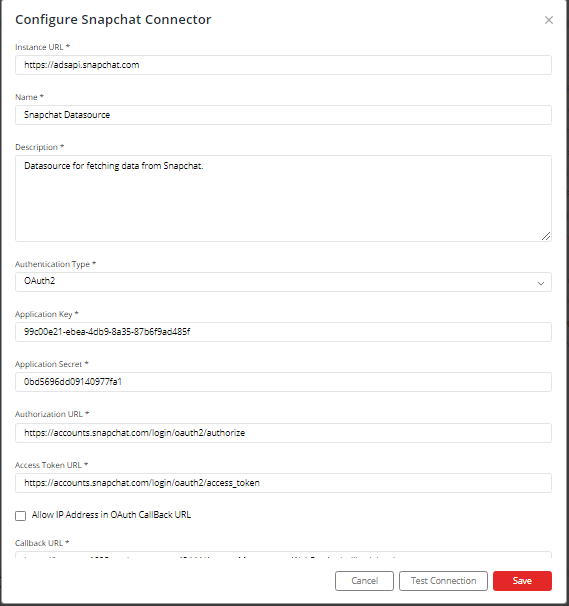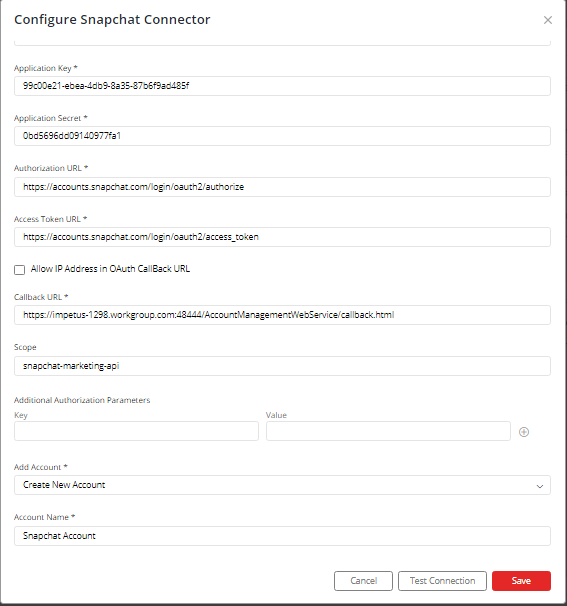Snapchat
Supported version: Cloud
API Rate Limit: No limit.
Supported Authentication: OAuth 2.0
IMPORTANT: Please make sure your Snapchat instance must be accessible from the Gathr Analytics Machine.
To configure Snapchat using OAuth 2.0 authentication, follow the steps below:-
Enter following details in the form:
- Instance URL: Refer
- Application Key: Enter Client Id.
- Application Secret: Enter Client Secret.
- Authorization URL: Refer
- Access Token URL: Refer
- Callback URL: The field will be auto-populated and will be non-editable. It will contain the Callback URL of your Gathr Analytics server (in case of on-prem deployment) and Callback URL of your Gathr Analytics Cloud (in case of SaaS offering).
- Scope: snapchat-marketing-api
- Select “Create New Account” and add user friendly name for account for e.g. Snapchat Account.
- Click on “Save”.
- On clicking “Save”, a pop-up window will appear which requires Snapchat user to login using their Snapchat account credentials and choose ‘Continue’ if asked in the pop-up window.
Important:
- The pop-up must not be blocked by the browser.
- Gathr Analytics’s Callback URL:
- For Gathr Analytics On-Prem deployments, Gathr Analytics’s Callback URL must be whitelisted. For e.g. https://{HostName.DomainName}:48444/AccountManagementWebService/callback.html should be accessible from the browser:
- HostName: Host Name of the Gathr Analytics Machine.
- DomainName: Domain Name of the organization.
- For Gathr Analytics SaaS offering, there is no requirement of whitelisting Gathr Analytics’s Callback URL.
If you have any feedback on Gathr documentation, please email us!