Splunk
In this article
Supported version: Splunk Enterprise 7.0.x, 8.0.1 … 8.2.1, 9.0
API Rate Limit: 100000 requests/min
Supported Authentication: Basic authentication
To configure Splunk Enterprise to use Basic authentication:
- Enter your Splunk Enterprise URL like https://<Splunk_URL>:8089 for example https://splunk.klera.io:8089
Note: That ‘8089’ is the Port used in Splunk to call REST APIs and bring response so, keep it same while configuring in Gathr Analytics unless Splunk Administrator didn’t change the port.
- Select “Create New Account” and add account name
- Enter your Username and Password.
- Click on “Save”.
IMPORTANT: Please make sure your Splunk instance must be accessible from the Gathr Analytics Machine.
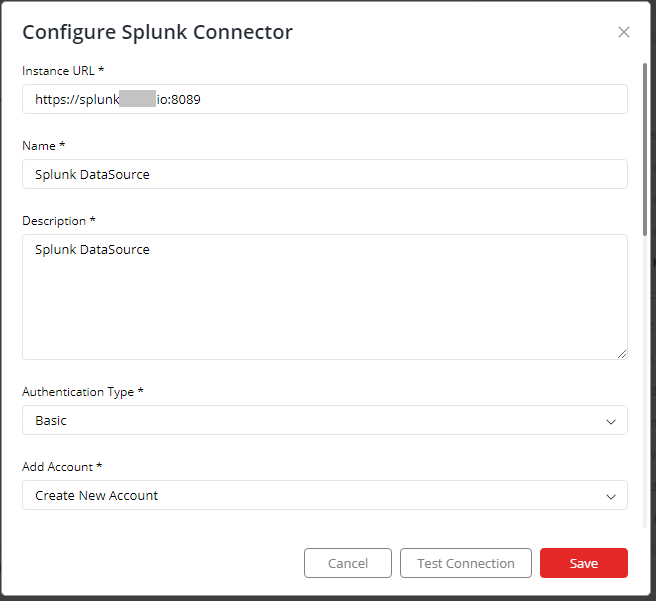
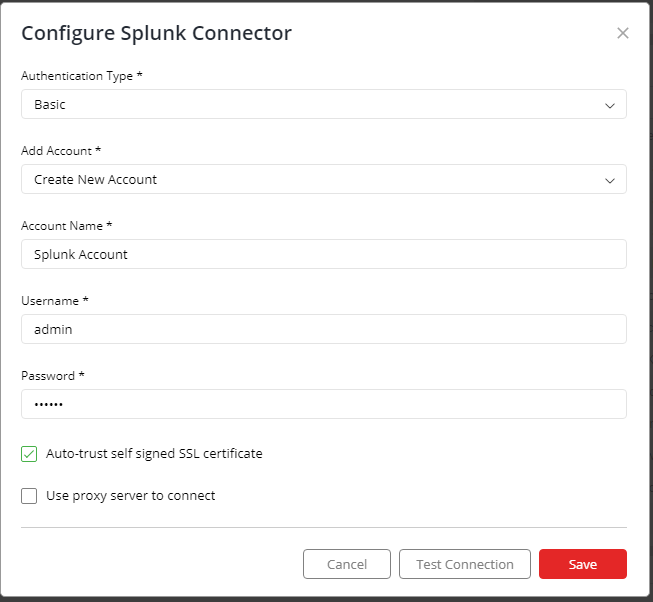
If you have any feedback on Gathr documentation, please email us!