Sumo Logic
In this article
Supported version: Cloud
API Rate Limit: 4 requests per second
Supported Authentication: Basic authentication
IMPORTANT: Please make sure your Sumo Logic instance must be accessible from the Gathr Analytics Machine.
To configure Sumo Logic using Basic authentication:-
- Login to Sumo Logic account -> Administration -> Security.
Note: You must have necessary rights in the native tool to perform this action.
- Click on “Add Access Key” and enter domain name
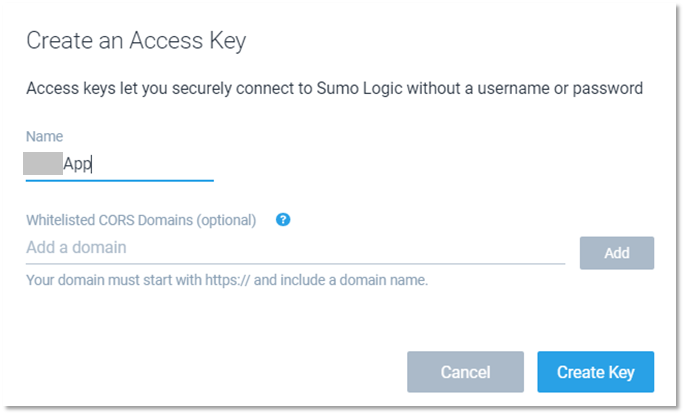
- Save the Access ID and Access Key
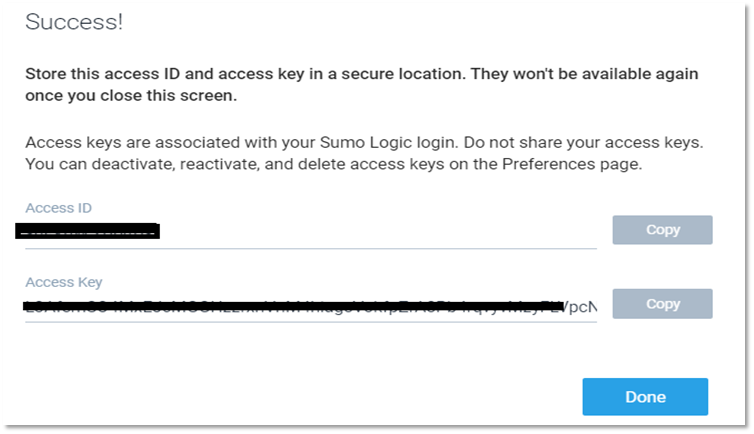
- Enter your Sumo Logic URL, based on the Sumo Logic instance (Login URL) as listed below, enter its respective instance URL:
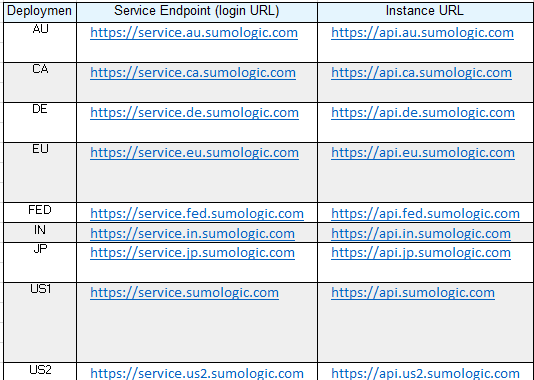
- Select “Create New Account” and add account name
- Enter your Access ID as Username and Access Key as Password
- Click on “Save”
If you have any feedback on Gathr documentation, please email us!