Tenable Vulnerability Management
Supported Version: Cloud
Supported Authentication: Token based.
IMPORTANT: Please make sure your Tenable Vulnerability Management instance must be accessible from the Klera Machine.
How to generate a Tenable Vulnerability Management API key:
In the upper-right corner, the user account menu appears.
- Click My Account.
- The My Account page appears.
Click the API Keys tab.
- The API Keys section appears.
Click Generate.
- The Generate API Keys window appears with a warning.
- Review the warning and click Generate.
- Tenable Vulnerability Management generates new access and secret keys and displays the new keys in the Custom API Keys section of the page.
- Copy the new access and secret keys to a safe location.
To configure Tenable Vulnerability Management using token based authentication, follow the steps below:-
- Enter Tenable Vulnerability Management URL : Refer
- Select “Create New Account” and add a user-friendly name for account for e.g. Tenable VM Account.
- Check “Pass Parameter(s) in Header” and enter the following details:
- Key: X-ApiKeys
- Value: accessKey={Access Key};secretKey={SecretKey};
- Click on “Save”.
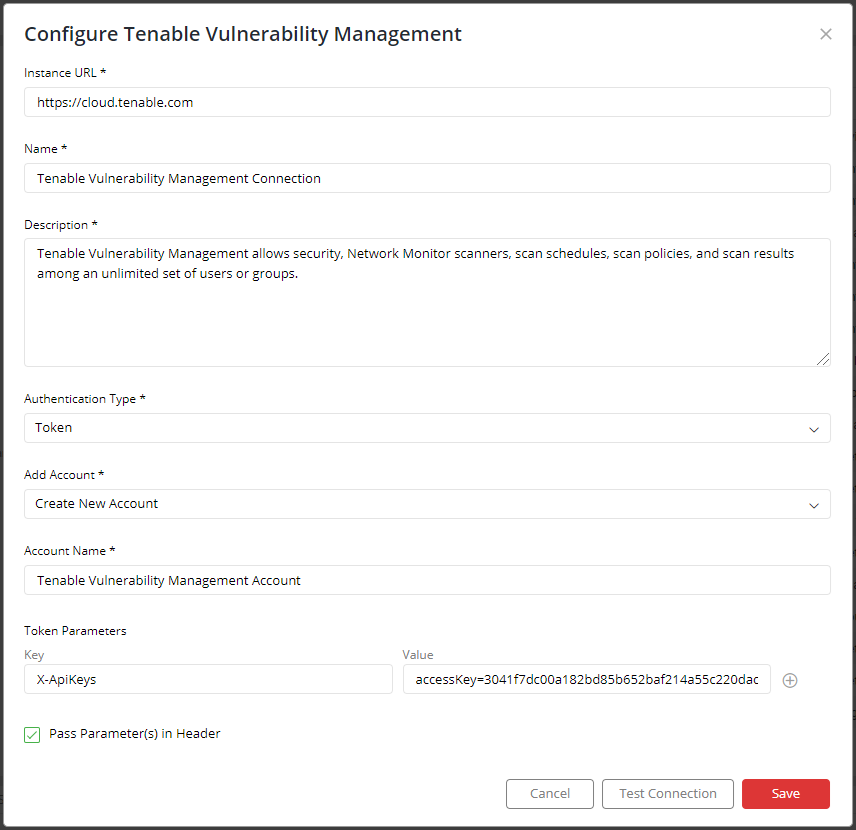
If you have any feedback on Gathr documentation, please email us!