ZoomInfo Connector
Supported version: Cloud (Latest)
API Rate Limit: https://api-docs.zoominfo.com/#rate-and-usage-limiting
Supported Authentication: Custom authentication
IMPORTANT: Please make sure your ZoomInfo instance must be accessible from the Gathr Analytics Machine.
To configure ZoomInfo Connector using Custom authentication, follow the steps below:-
Enter following details in the form:
Enter ZoomInfo URL: https://api.zoominfo.com
Select “Create New Account” and add a user-friendly name for account for e.g. ZoomInfo Connection Account.
Select “Method Type” as “POST”.
Enter “Validation End Point” as https://api.zoominfo.com/authenticate
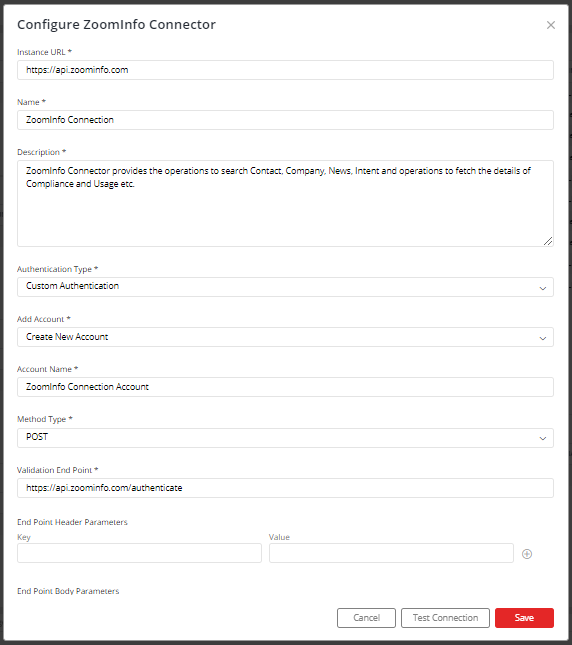
In “End Point Body Parameters” Enter:
“Key”: username “Value”:
Click on ‘+’ button to add more fields for body parameter for the below parameters.
“Key”: password “Value”:
In “Select Credentials From” select “Response Key”.
In “Parameter Key Name In Response” enter value as “jwt”.
In “Operation’s Request Header Parameter” select “Authorization with Bearer Prefix”.
In “Expiration Time” select “AutoRefresh”.
In “Force Refresh Token(in ms)” enter value as ‘3600000’.
In “Expiration time parameter value’s unit or format” select “Milliseconds”.
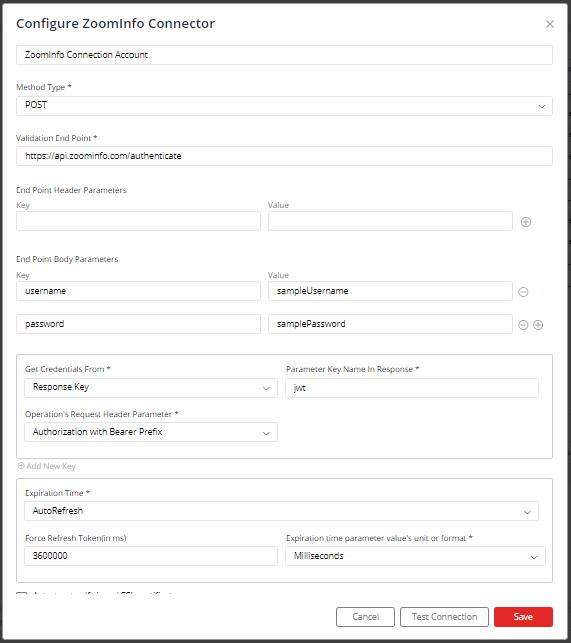
- Click on “Save”.
If you have any feedback on Gathr documentation, please email us!