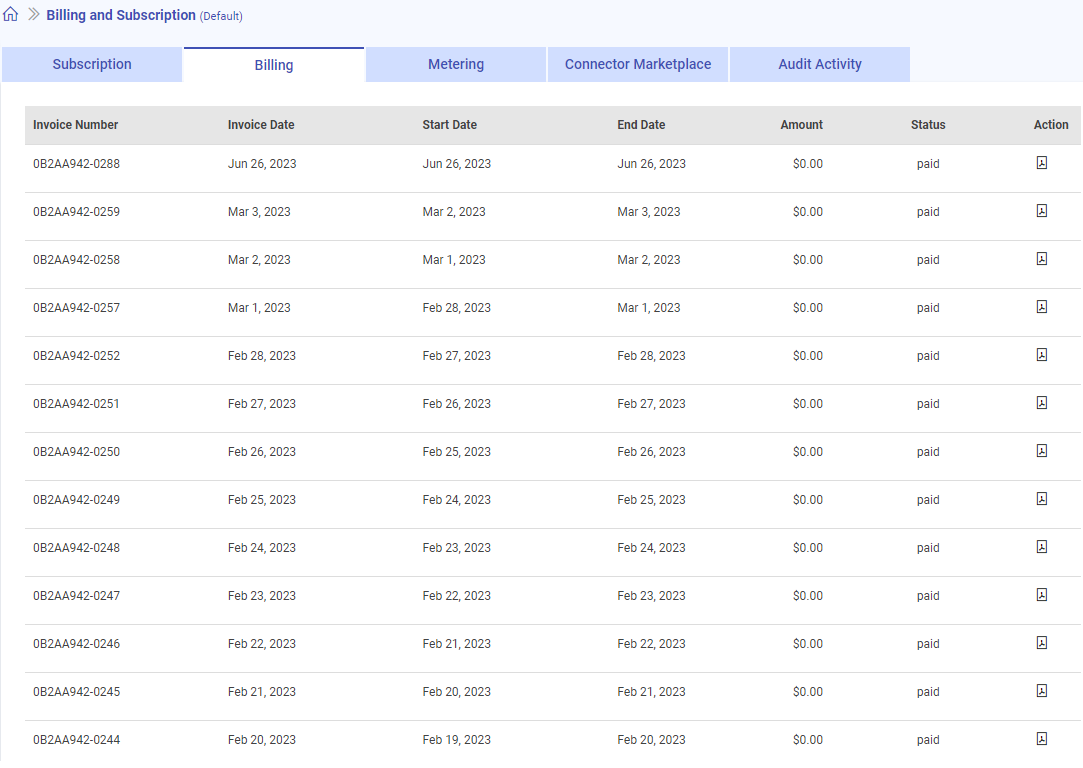Billing
In this article
The Billing tab will be visible for individual signed up users and organization administrators with Gathr Advanced & Business Plans.
Organization Administrators can see consolidated billing for all users.
An invitee user can only see the Metering tab in Billing & Subscription section.
This page can be accessed by clicking at the Billing and Subscription option available in the main menu. It covers invoice details for your Gathr Plan.
Invoicing Summary
Under the Billing tab, the generated bill details are available as explained below:
| Field Name | Description |
|---|---|
| Invoice Number | Unique invoice number. |
| Invoice Date | Date when the invoice is generated. |
| Start Date | Duration of the application usage. |
| End Date | Duration of the application usage. |
| Amount | Total amount due to be paid against the account. |
| Status | Status of the invoice. |
| Action | Option to download the invoice for each invoice entry. |
If you have any feedback on Gathr documentation, please email us!