Connector Marketplace
Gathr’s Connector Marketplace tab can be accessed under the Billing and Subscription option.
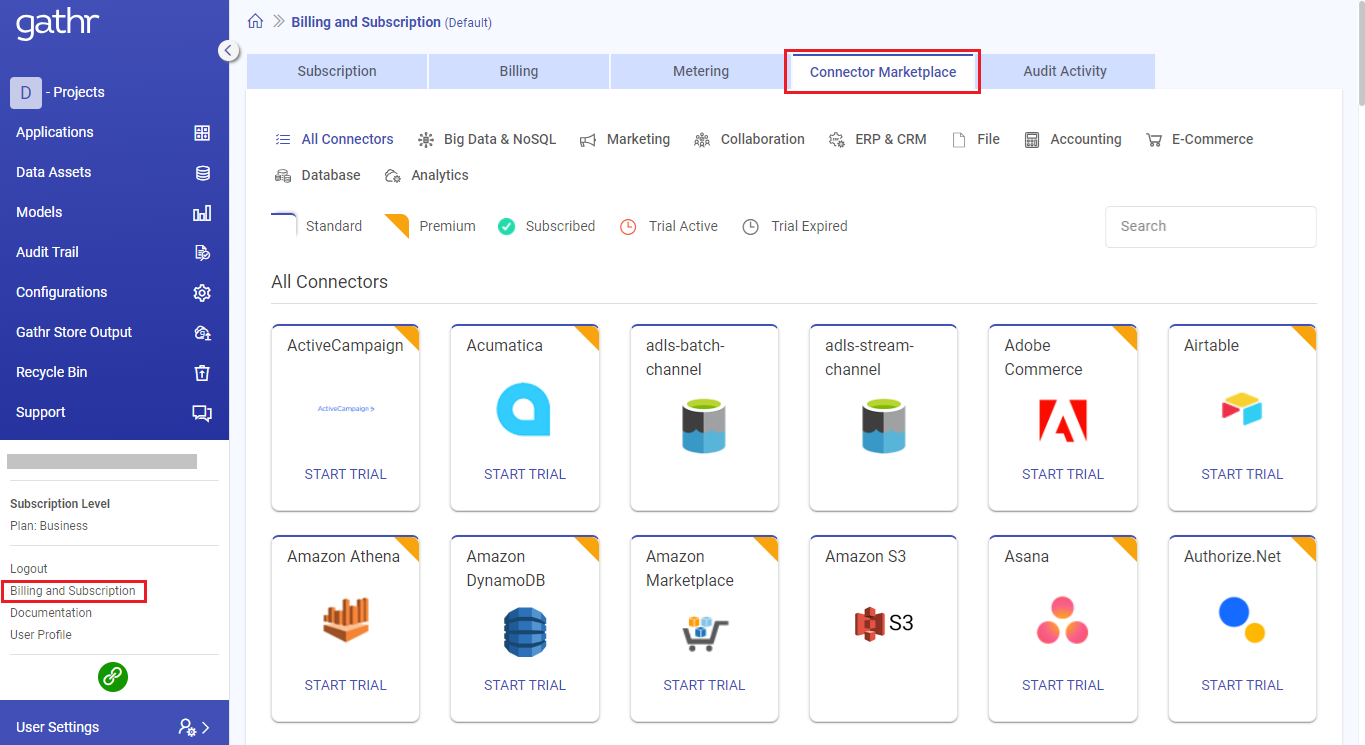
Connector Marketplace Overview
Gathr displays all connectors on Connector Marketplace as Standard, Premium, and Available on Request.
Standard connectors are available to everyone.
Premium connectors require a trial or subscription, with a one-time 14-day free trial. Premium connectors are charged monthly based on your Gathr plan.
The connectors available on request can be activated by the Gathr team as and when requested by users. Once activated, they will be listed under Premium Connectors.
All the connectors are represented under four legends to differentiate between each of them:

Premium Connectors
All premium connectors come with a one-time 14-day free trial period.
Premium connectors can be used in all plans except the Forever Free plan.
When you subscribe to a premium connector, you’ll be charged for the remaining days of that month. After that, you’ll be charged monthly based on the Gathr base plan.
Start Trial of a Premium Connector
To start trial of a premium connector:
Go to the Connector Marketplace tab, and on the Premium Connector tile you’re interested in, click the START TRIAL option.
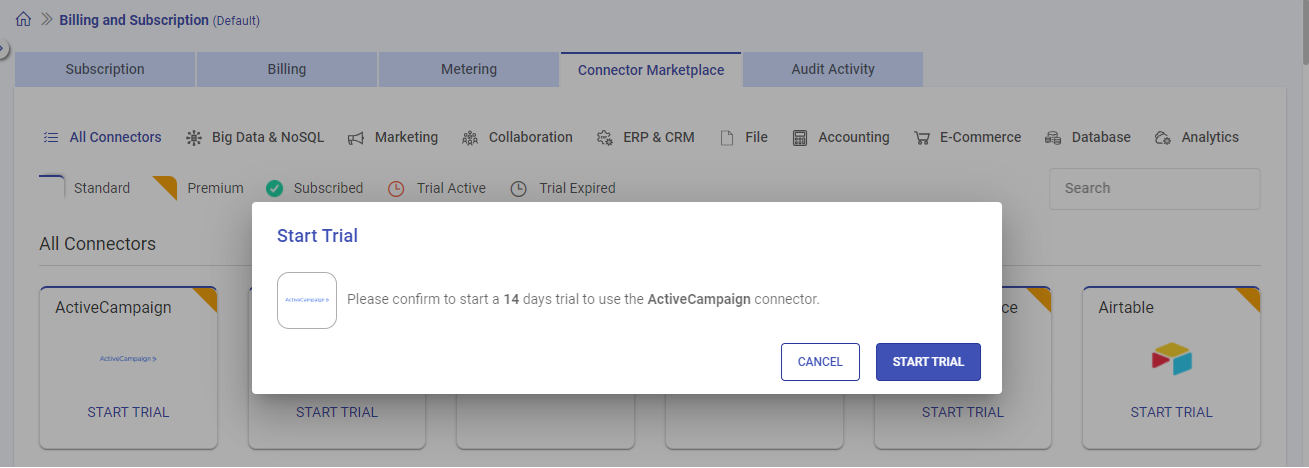
A window will show the trial period duration and the connector name.
Click the START TRIAL option to get started.
Organization Administrators will receive a message with the option to notify invitee users about the availability of the trial connector.
This feature is helpful in notifying users who have requested the trial connectors to the administrator.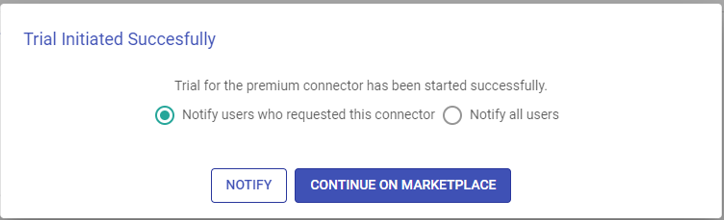
If you signed up with Gathr as an individual user, you’d get a message saying your connector trial has started.
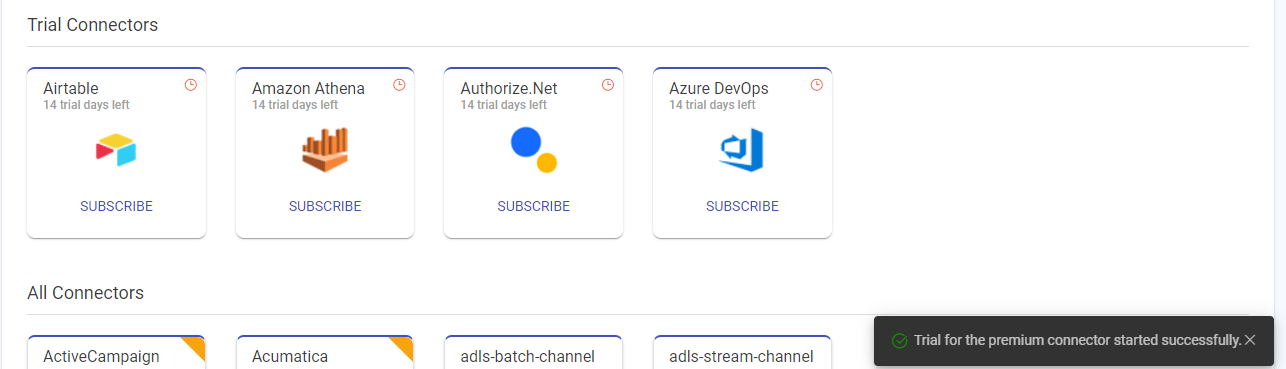
The connector will be listed under the Trial Connectors section during this trial period.
Trial Expired Premium Connectors
After the trial period ends, the Premium Connectors will no longer be accessible.
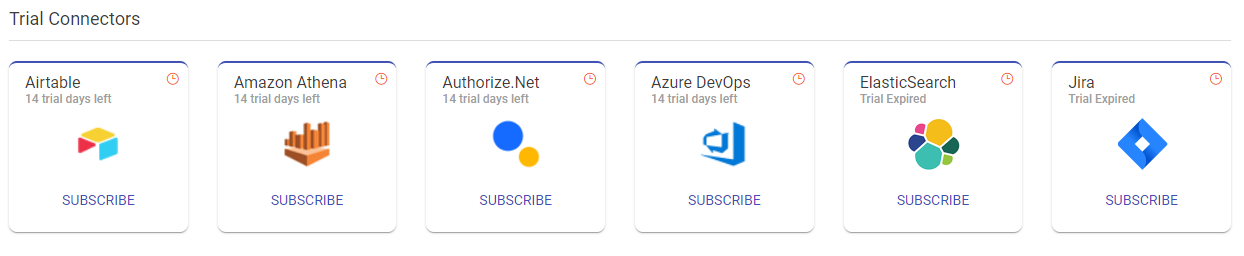
Users must subscribe to Premium Connectors to continue using them after the trial period has ended.
Subscribe to a Premium Connector
To subscribe to a premium connector:
Go to the Connector Marketplace tab, and on the Premium Connector tile you’re interested in, click the SUBSCRIBE option.
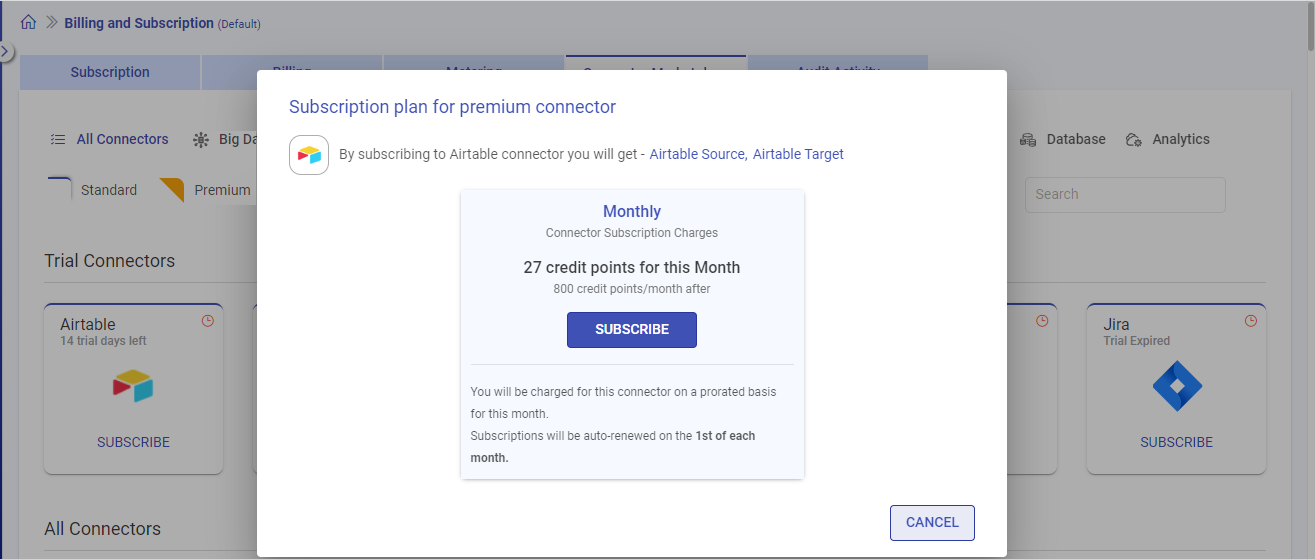
A window will show the connector subscription charges for the remaining days of the current month, as well as the monthly charges going forward.
Click the SUBSCRIBE option to complete the subscription.
Organization Administrators will receive a message with the option to notify invitee users about the availability of the subscribed connector.
This feature is helpful in notifying users who have raised the connectors subscription request to the administrator.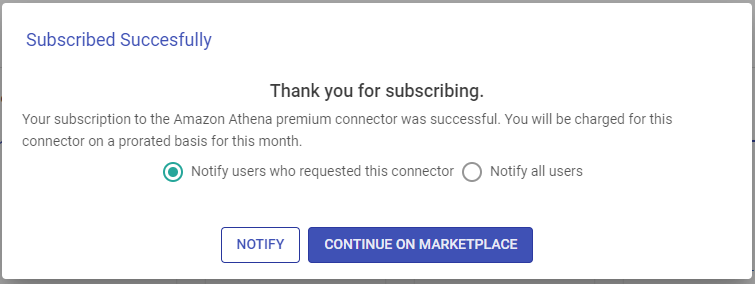
If you signed up with Gathr as an individual user, you’d get a message saying your connector has been subscribed successfully.
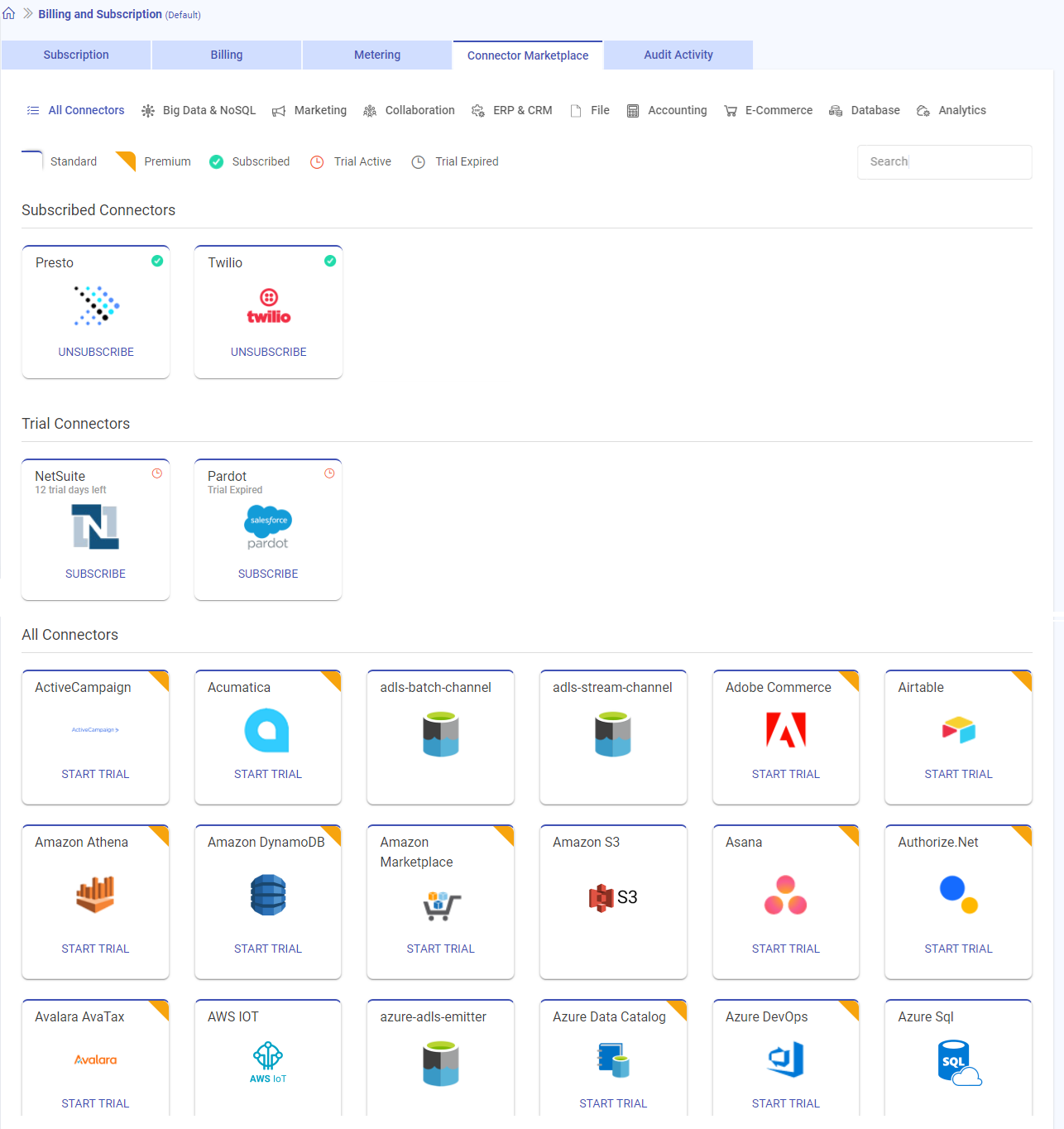
The connector will be listed under the Subscribed Connectors section.
Auto-Renewal of a Subscribed Premium Connector
Your connector subscription will automatically renew on a monthly basis unless you choose to cancel it before the renewal date.
Unsubscribe a Premium Connector
If you won’t use the premium connector subscription for a while, you can unsubscribe.
To unsubscribe a premium connector:
Go to the Connector Marketplace, and under the Subscribed Connectors section, click UNSUBSCRIBE on the tile of the connector you want to stop using.
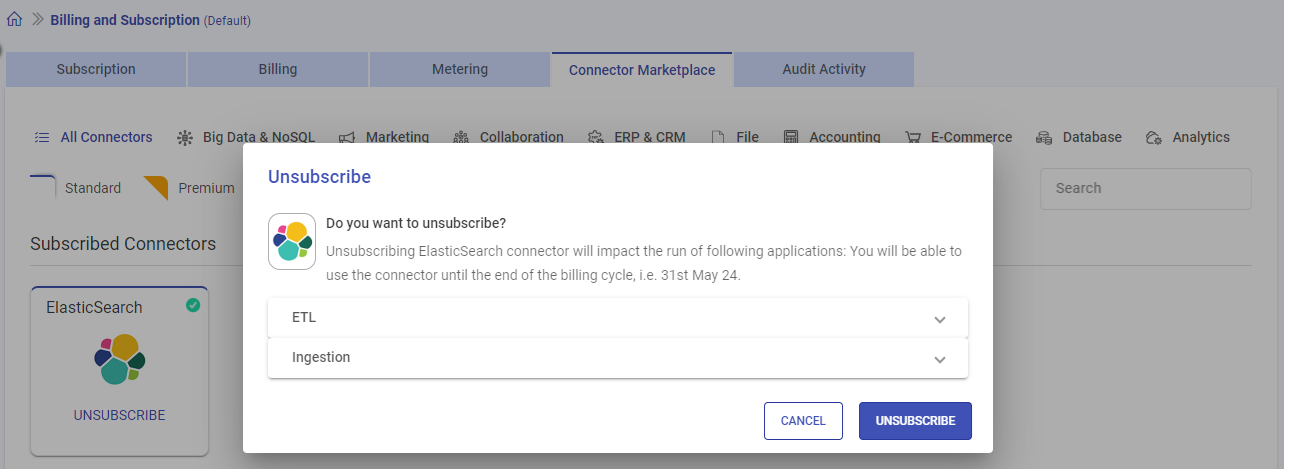
A confirmation dialog box will show the connector subscription end date, i.e., the remaining days of the current month.
Click the UNSUBSCRIBE option to confirm the request.
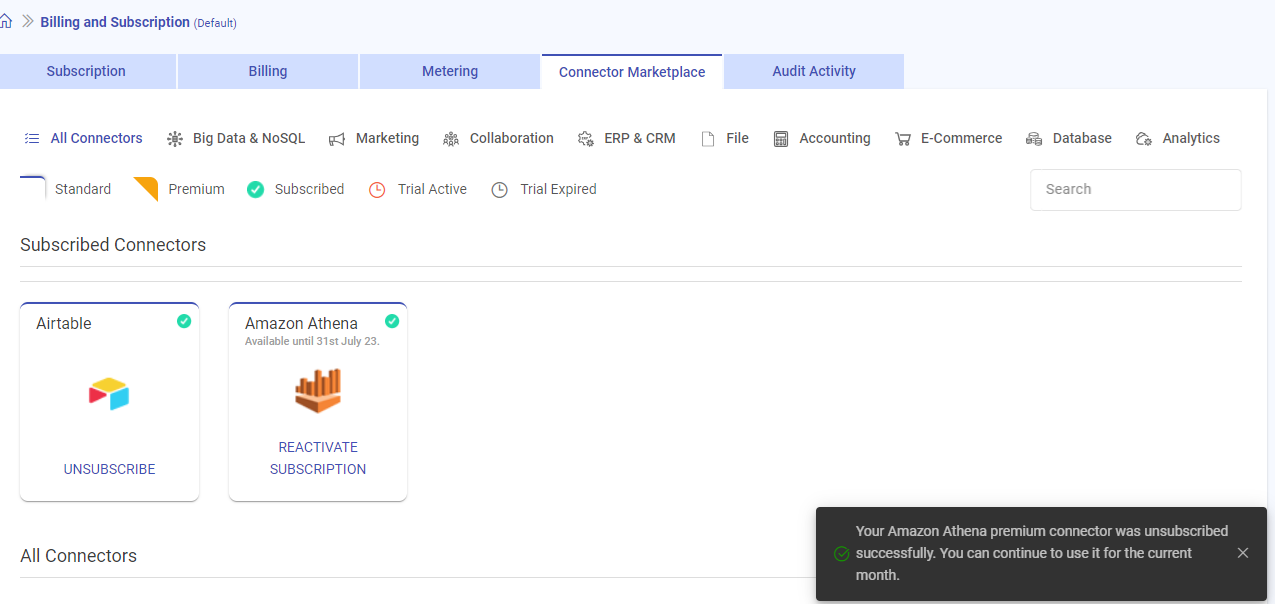 If you unsubscribe a connector during the month, you'll still have access to it until the end of the month since you've already paid for it. Billing for connectors is done monthly.If a connector is not reactivated by the end of the month, it will be moved to the All Connectors section.
If you unsubscribe a connector during the month, you'll still have access to it until the end of the month since you've already paid for it. Billing for connectors is done monthly.If a connector is not reactivated by the end of the month, it will be moved to the All Connectors section.
Reactivate Subscription of a Premium Connector
To subscribe again to a premium connector that was unsubscribed, follow these steps.
To reactivate subscribe of a premium connector:
Go to the Connector Marketplace, and under the Subscribed Connectors section, click REACTIVATE SUBSCRIPTION on the tile of the connector you want to start using again.
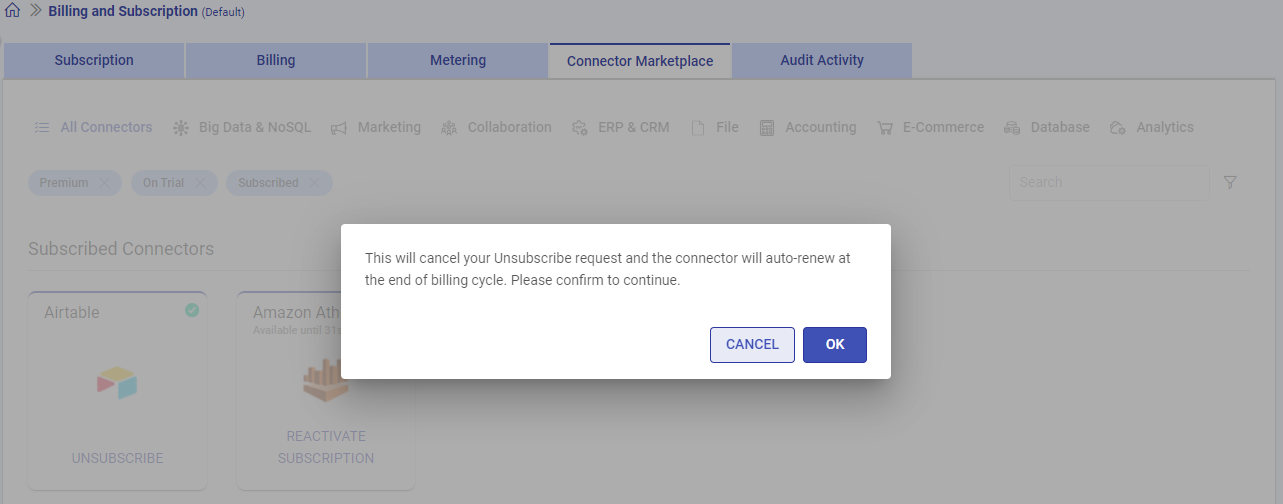
A confirmation dialog box will appear to verify the cancellation request.
Click OK to confirm the request.
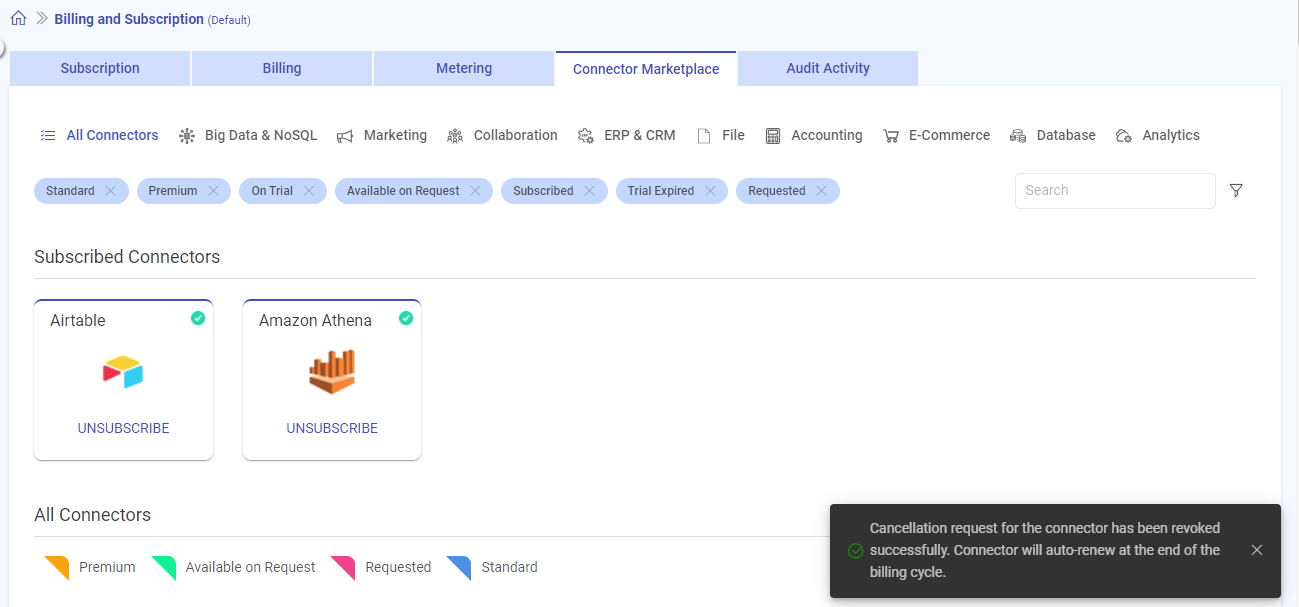
The subscription will be reactivated for the Premium Connector.
Premium Connectors Available on Request
The connectors that are made available on request can be activated by the Gathr team as and when requested by users. Once activated, they will be listed as Premium Connectors.
To request a connector:
Go to the Connector Marketplace, and under the ALL Connectors section, click REQUEST ACCESS on the tile of the connector you want to be enabled by the Gathr team.
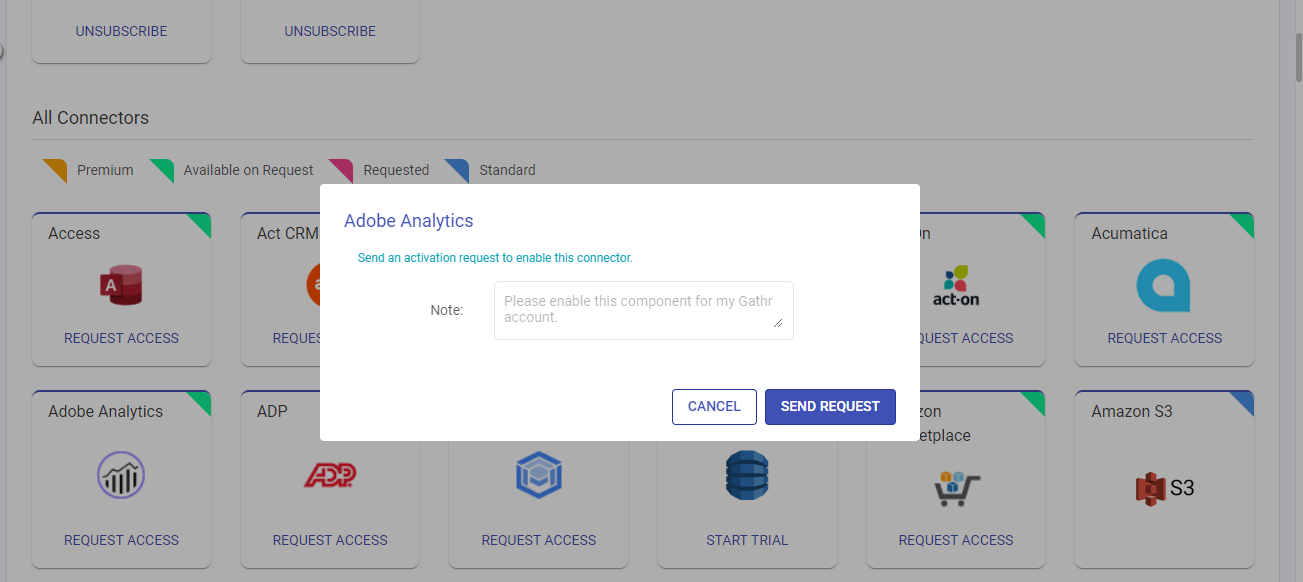
Click SEND REQUEST to send an activation request to enable this connector.
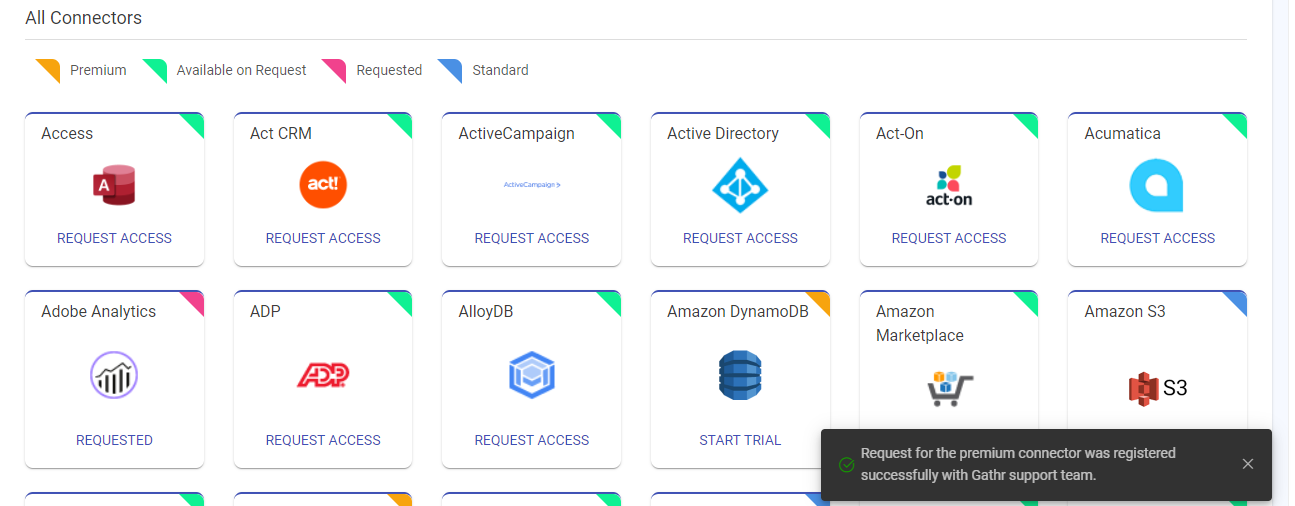
Requested Premium Connectors
The connectors that are requested by users for Gathr support team to enable them will be listed under the Requested Connectors filter.
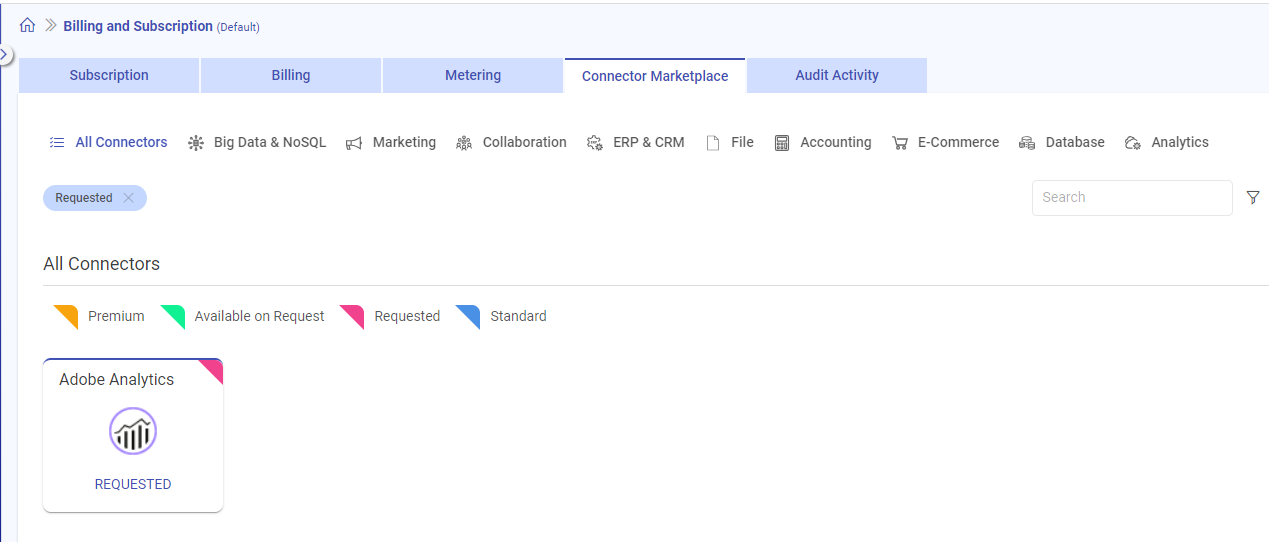
Once the Gathr team makes them available, the connectors will be added to the Premium Connectors list. At that point, users can opt to start a Free Trial for the connector.
Standard Connectors
Standard connectors are accessible to all users and included in every Gathr plan at no subscription charge.
You can find all the standard connectors by applying the Standard Connectors filter.
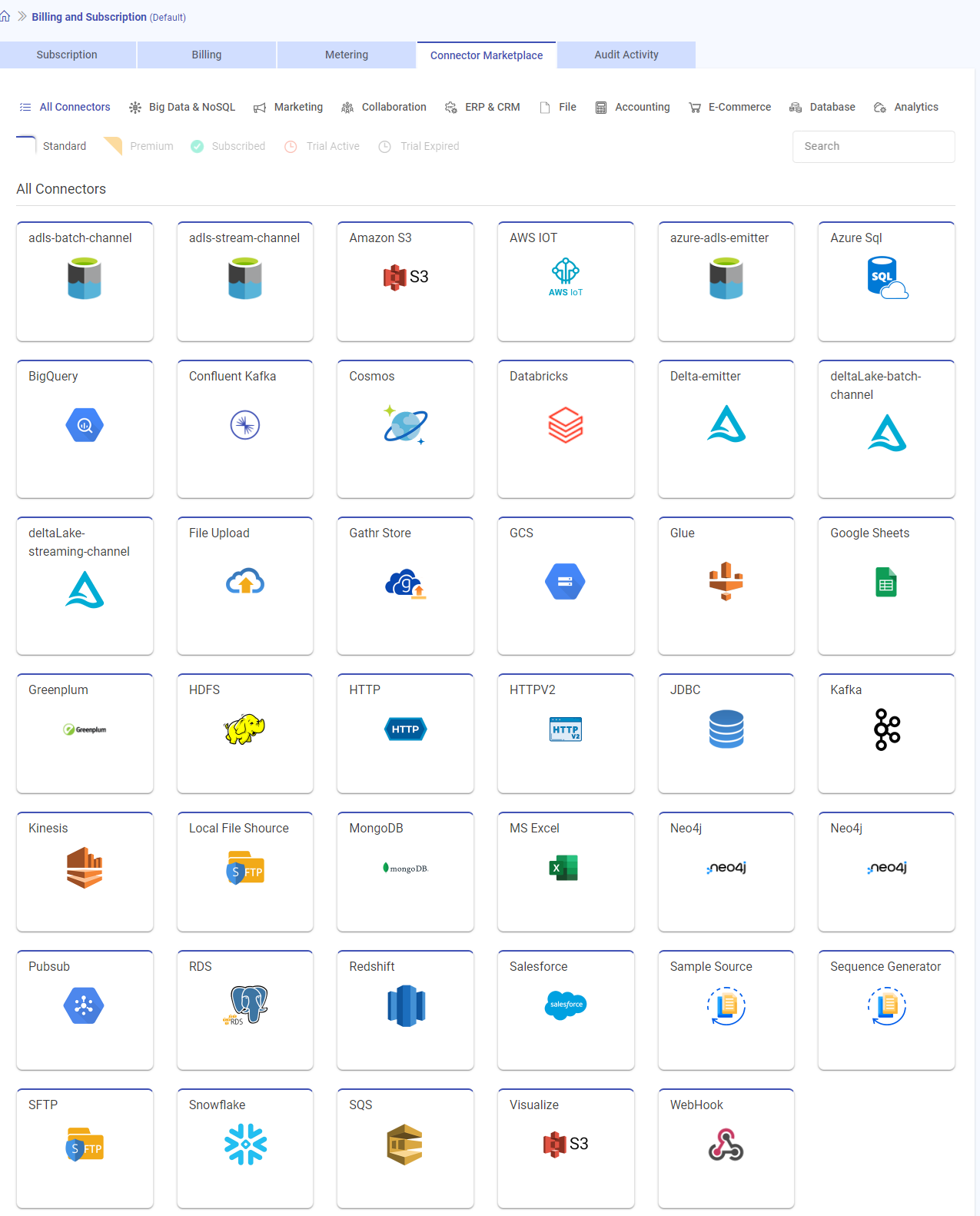
Search and Filter Options
To improve your search results, you can use the filter options provided on the Connector Marketplace tab.
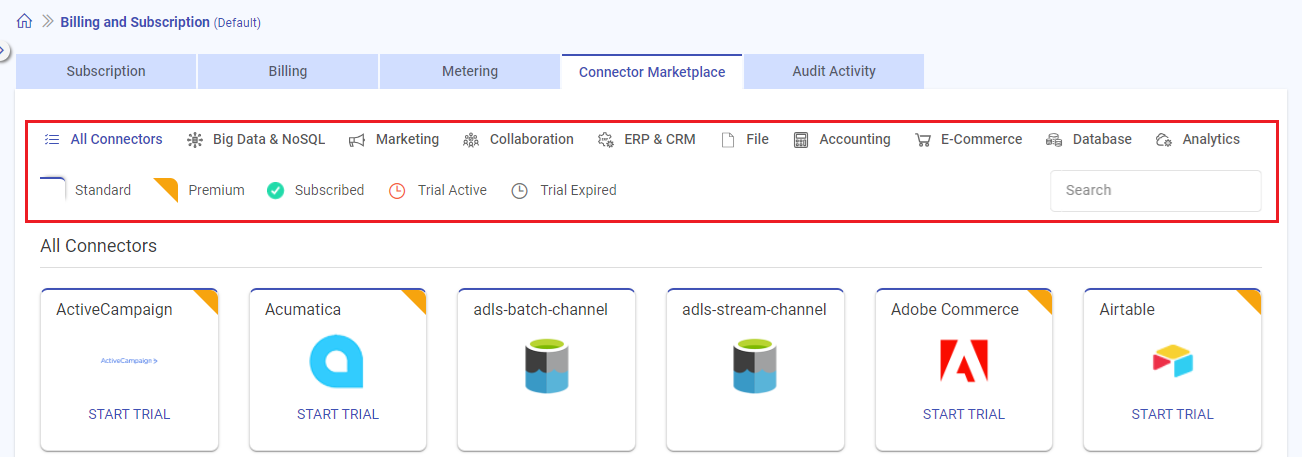
Filters allow you to:
Refine search based on specific connector technology types:
All Connectors
Big Data & NoSQL
Marketing
Collaboration
ERP & CRM
File
Accounting
E-Commerce
Database
Analytics
Narrow down search based on connector’s categorization in Gathr:
All Connectors
Standard
Premium
On Trial
Available on Request
Subscribed
Trial Expired
Requested
To track usage actions done in Gathr plans and connector marketplace, go to the Subscription Audit Activity tab.
If you have any feedback on Gathr documentation, please email us!