Design-Time Logs
The Design-Time Logs feature allows you to easily access ETL applications design-time logs to facilitate error debugging during application creation.
You can view logs from the ETL canvas or during schema detection/inspection failures.
Click on the Design-Time-Logs option within the canvas to open the design-time logs for your session.
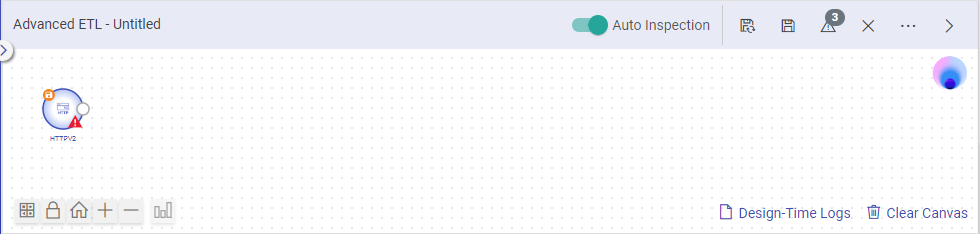
Currently, Design-Time Logs feature is enabled for below connectors:
HTTP
HTTPV2
HTTP Processor
JDBC Postgres SQL
JDBC MySQL
JDBC MSSQL
JDBC Oracle
Custom JDBC
RDS PostgreSQL
RDS MySQL
RDS MSSQL
RDS Oracle
DB2
Additional components will be supported in the future.
Logs are displayed in a new tab, ensuring a seamless and intuitive user experience for accessing and reviewing log information.
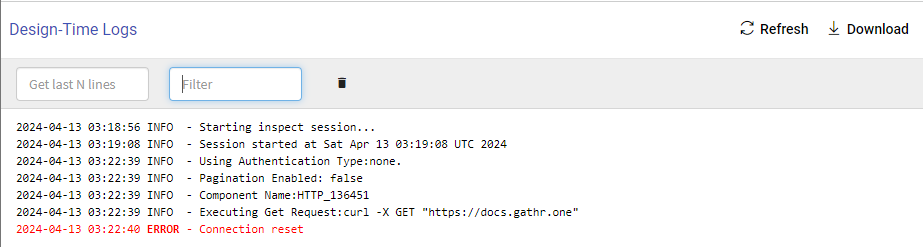
Design-Time Logs currently work only with the Gathr session, and are not supported on Databricks session.
If you have any feedback on Gathr documentation, please email us!