Introduction to Webhook
A webhook is a mechanism that enables real-time communication between web applications by triggering automatic data exchange based on specific events.
It is widely used for seamless integration between different systems, facilitating instant updates and actions in response to events.
Some common events for which web applications often use Webhooks are:
Payment Transactions: Triggered for payment-related activities.
Email Marketing Events: Receive notifications on email campaign results.
CRM-Related Events: Capture updates in customer relationship management.
Task or Project Status Changes: Monitor changes in task or project statuses.
Customer Support Updates: Stay informed about changes in customer support tickets.
Code Commits/Pushes: Notify on code changes or repository updates.
Webhook Quick Start
The following illustration demonstrates how to enable and access Webhook features in Gathr.
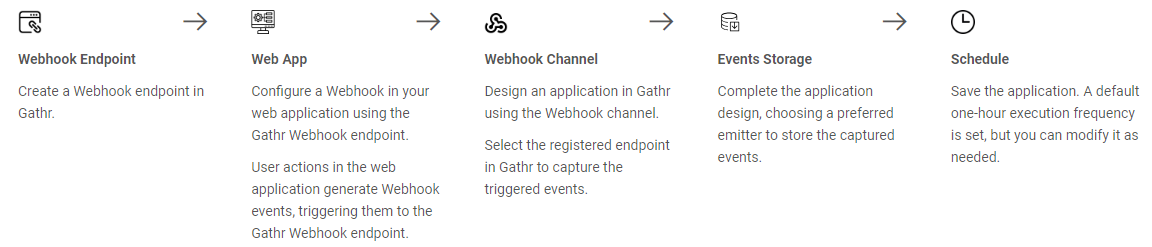
Each of these sequences is further explained in detail.
Webhook Endpoint
In Gathr, Webhook Endpoints can be created to seamlessly integrate with web applications that support Webhooks.
These endpoints serve as pivotal links, enabling precise URL mapping between Gathr and the connected web application.
To learn more about creating endpoints in Gathr, refer to the topic Webhook Endpoints.
Webhook Service in Web Apps
After creating a Webhook endpoint in Gathr, proceed to configure a Webhook in your web application.
This ensures a two-way communication channel: user actions generate Webhook events, triggering them to the Gathr Webhook endpoint.
To learn more about configuring Webhook in a web application, refer to the topic Configure Webhook in Web App.
Webhook Channel
With the Webhook channel in Gathr, you can design applications that leverage the power of Webhooks.
Choose this channel as a data source, and select the registered endpoint in Gathr to capture and process the triggered events seamlessly.
This connector, functioning as a dynamic data source, adeptly captures and processes real-time events configured within your web applications.
To review the configuration parameters of the Webhook connector for Data Ingestion applications, refer to the topic Webhook Ingestion Source.
To review the configuration parameters of the Webhook connector for Advanced ETL applications, refer to the topic Webhook ETL Source.
Design Application
You can continue to design your application in the usual manner.
To learn more about creating ETL applications in Gathr, refer to the topic Create ETL Application.
To learn more about creating Data Ingestion applications in Gathr, refer to the topic Create Data Ingestion Application.
Schedule
Once your application is designed, save it. By default, Gathr sets a one-hour execution frequency.
However, you can modify this frequency according to your needs, ensuring optimal performance and responsiveness.
Additionally, it’s important to note that not every event will be processed in real-time. Instead, the data from all events captured during the scheduled interval is processed at the next scheduled run of the application.
Scope of Webhook Endpoints
Webhook Endpoints in Gathr function as global entities, extending their availability across the entire platform.
Every Gathr user has the capability to create and manage endpoints, fostering a collaborative and interconnected environment.
When an Endpoint is created in Gathr, its visibility spans across projects, making it accessible to all users within Gathr.
This global accessibility facilitates the creation of Data Ingestion and Advanced ETL applications, using the Endpoint created in Gathr.
Usage Limits
The usage limits based on users’ subscription plans for Webhooks are detailed below, outlining the rate limit, burst limit, and daily limit associated with each plan:
| Subscription Plan | Rate Limit | Burst Limit | Daily Limit |
|---|---|---|---|
| Free Trial | 1 request per second | 1 | 50 requests |
| Forever Free | 1 request per second | 1 | 50 requests |
| Advanced | 5 requests per second | 5 | 250 requests |
| Business | 5 requests per second | 5 | 300 requests |
In the context of Webhooks:
Rate Limit (tps): This parameter sets the maximum number of requests that can be accepted by the Webhook endpoints in one second.
Example: In the “Forever Free” plan, the rate limit is 1 request per second. This means the Webhook endpoints can handle up to 1 request every second.
Burst Limit: The burst limit defines the maximum concurrent requests that the Webhook endpoints can handle.
Example: In the “Advanced” plan, the burst limit is 5. This allows a short-term burst of up to 5 concurrent requests within a second, facilitating flexibility during sudden spikes in activity.
Daily Limit (requests): The daily limit signifies the total number of requests that the Webhook endpoints can process within a day.
Example: In the “Business” plan, the daily limit is 300 requests. This means the Webhook endpoints can handle up to 300 requests in a single day before reaching its limit.
Webhook Error Messages
Below is a list of some of the common error responses to webhook requests
If the webhook URL used lacks proper authorization or permissions, a 403 error will be returned.
If any usage limits are exceeded at any point, a 429 error will be returned.
If you have any feedback on Gathr documentation, please email us!