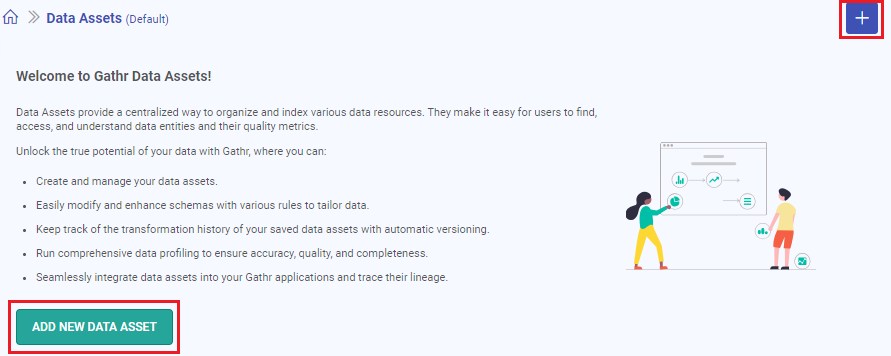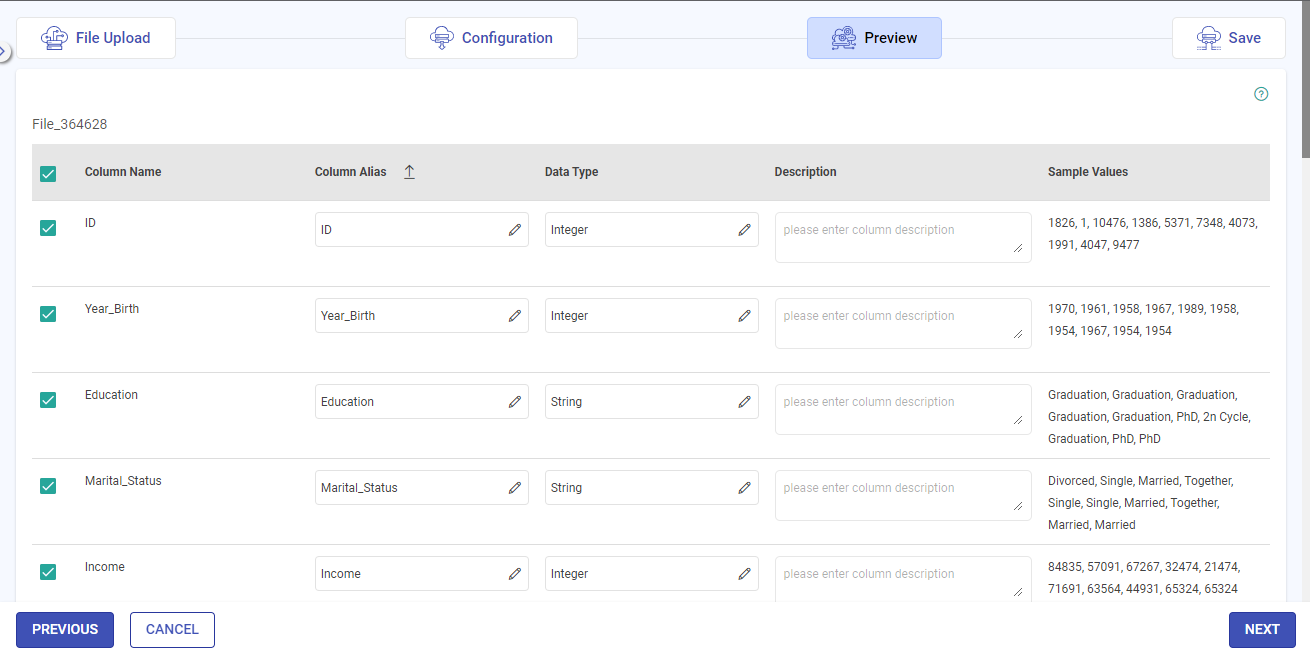Create Data Assets
A data asset is a valuable and organized collection of data, typically including structured information such as databases and tables. It contains a schema and a set of rules that can be applied to that schema. You can create Data Assets in Gathr and use them in ETL and Ingestion applications, enabling the execution of applications with a predefined schema and a pre-configured set of rules.
The ETL and Ingestion applications have many emitters that support saving data assets directly from their configuration pages.
Create Data Asset
Data Assets are helpful in getting insights on the data and getting an analysis on each attribute of the Data Asset. A Data Asset created in Gathr application can further be used in any desired pipelines.
To create a Data Asset, navigate to Data Assets page and click the plus icon or click on the ADD NEW Data Asset option.
Select Data Source
The sources available to save as Data Assets will get displayed.
To know more about data asset sources that are supported in Gathr, see Data Asset Supported Sources →
Configure Data Source
Configure the applicable source details as per the details explained in the relevant topic:
Preview Data Source
After the source is configured, the data from the source is represented as a Schema. This process is called detect schema. The schema is then divided in Columns with Column Name, Column Alias, Data Type and Sample Values.
Column Alias and Data Type are editable on this page. Optional description can also be added for columns.
To know more about data source schema preview, see Schema Preview →
Save Data Asset
Save the Data Asset as explained in the topic Save Data Asset →.
If you have any feedback on Gathr documentation, please email us!