Data Asset Versions
This topic will help you understand the lifecycle and versioning of data assets in Gathr.
Creating a Data Asset
After creating a data asset in Gathr, it is initially saved in the ‘Draft’ state with a Working Copy as its base version.
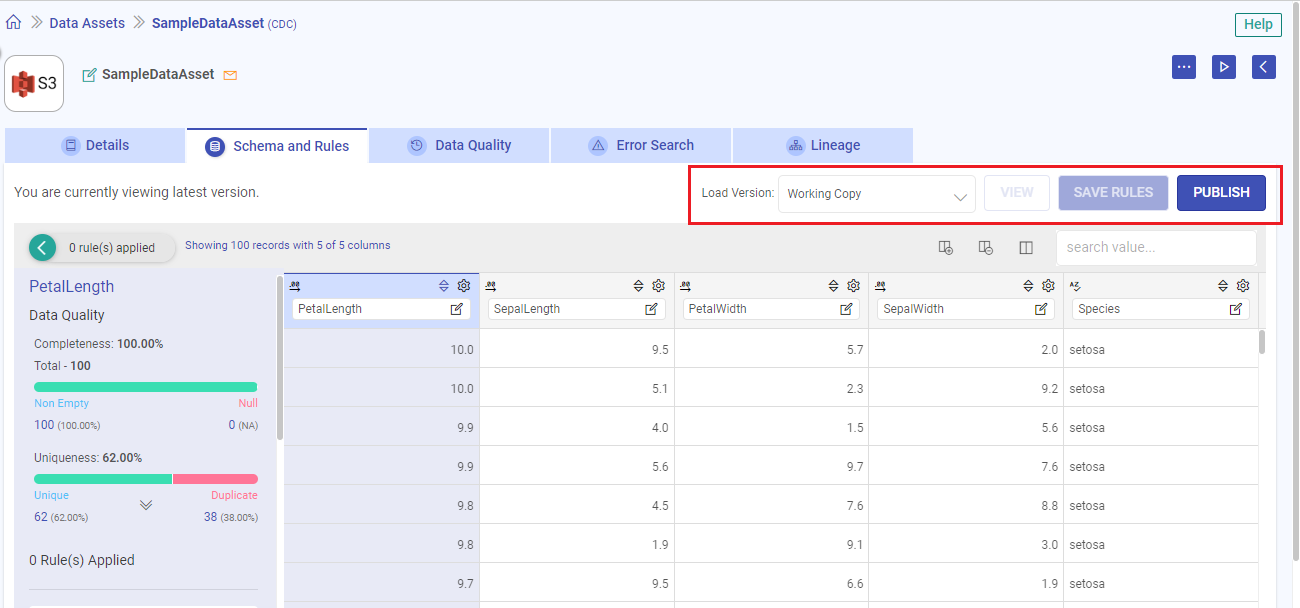
Working with Draft State
Data assets in the ‘Draft’ state cannot be used as data sources in Ingestion or ETL applications.
All schema and rule changes can only be applied to the Working Copy of a data asset.
Publishing a Data Asset
To publish a data asset, navigate to the Schema and Rules → tab. From here, you can apply any rule changes to meet your requirements and save them to the working copy.
Upon clicking the ‘Publish’ option, a confirmation dialog will prompt you to provide an optional comment, and version V-1 will be published for the data asset. The published version can now be utilized in Gathr applications.
Rule Changes to Published Data Asset
Any rule changes to a Published data asset must be done from the Working Copy. If a rule is applied or removed, saving the rule will update the Working Copy. To increment the version, you need to publish the saved changes.
Marking a Data Asset as Deprecated
From the Details tab, use the Mark As Deprecated option to bring a data asset to a deprecated state. A deprecated data asset is no longer maintained, and no new versions can be published for it.
Usage of Deprecated Data Assets
Even if a data asset is marked as ‘Deprecated,’ you can still use it in applications.
For more details about schema and rule, refer to the Schema and Rules tab →. To mark a data asset as deprecated, visit the Details tab.
If you have any feedback on Gathr documentation, please email us!