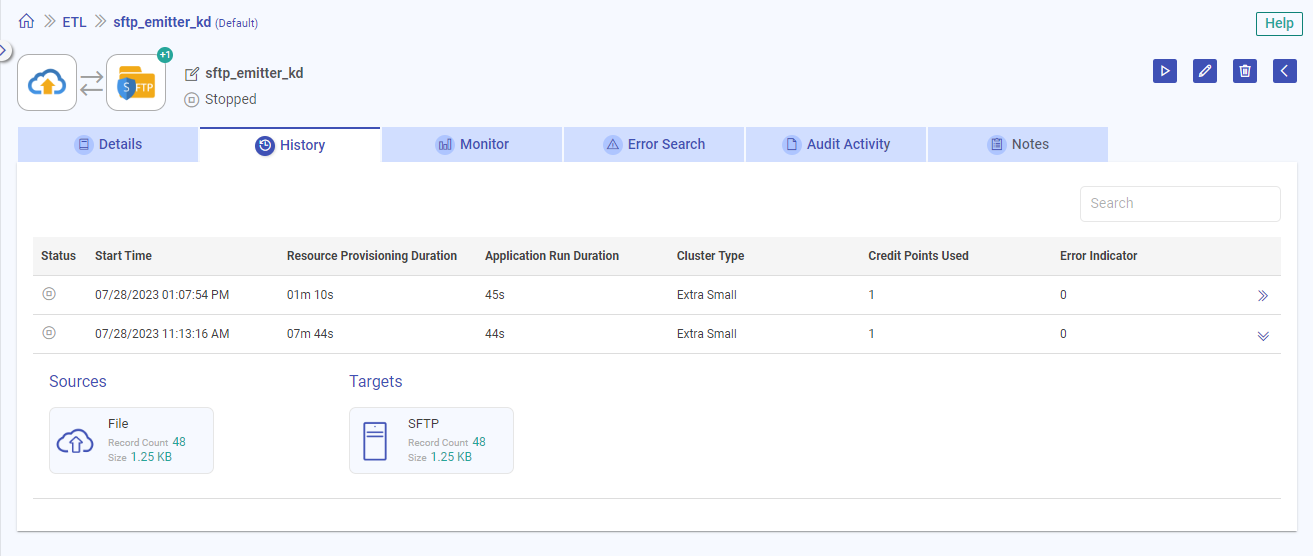ETL Application History
Click on History to view the details of pipeline activity and keep a track of the run details for each instance such as the total number of records in the input and output process, time taken by the pipeline to run completely, credit points used during each run and error indicator.
Status: Status of the ETL application.
Start Time: The time when the ETL application was started.
Resource Provisioning Duration: The amount of time it took to assign resources for the ETL application to execute. It is not included in the credit consumption calculation.
Application Run Duration: After the allocation of resources, the duration of the ETL application’s run until its completion is considered its actual run time.
Cluster Type: The type of cluster that was utilized to run the application.
Credits Points Used: The credit points consumed during the application run.
Error Indicator: An indication of the overall number of errors during the application run.
For more details, please check the Error Search tab.
If you have any feedback on Gathr documentation, please email us!