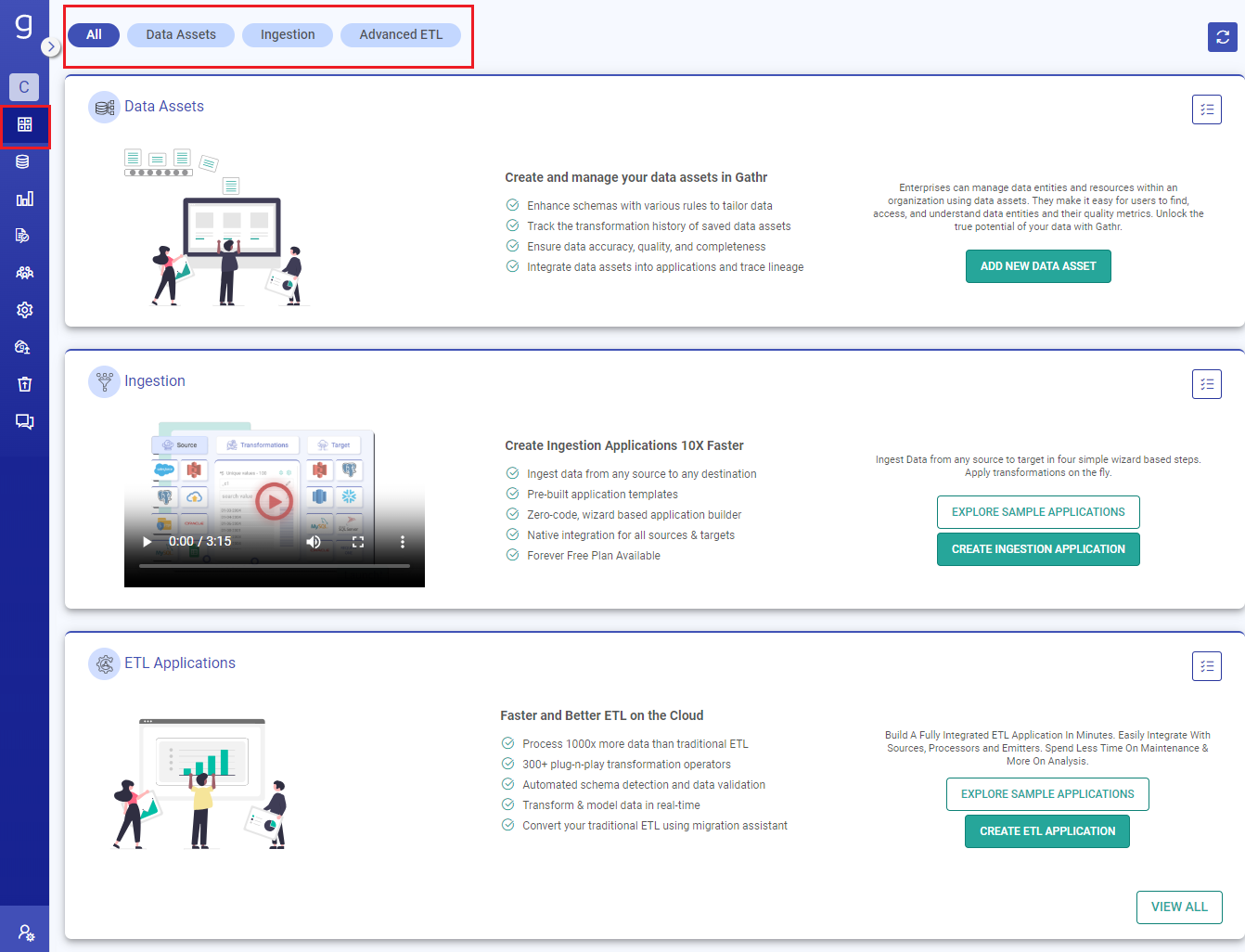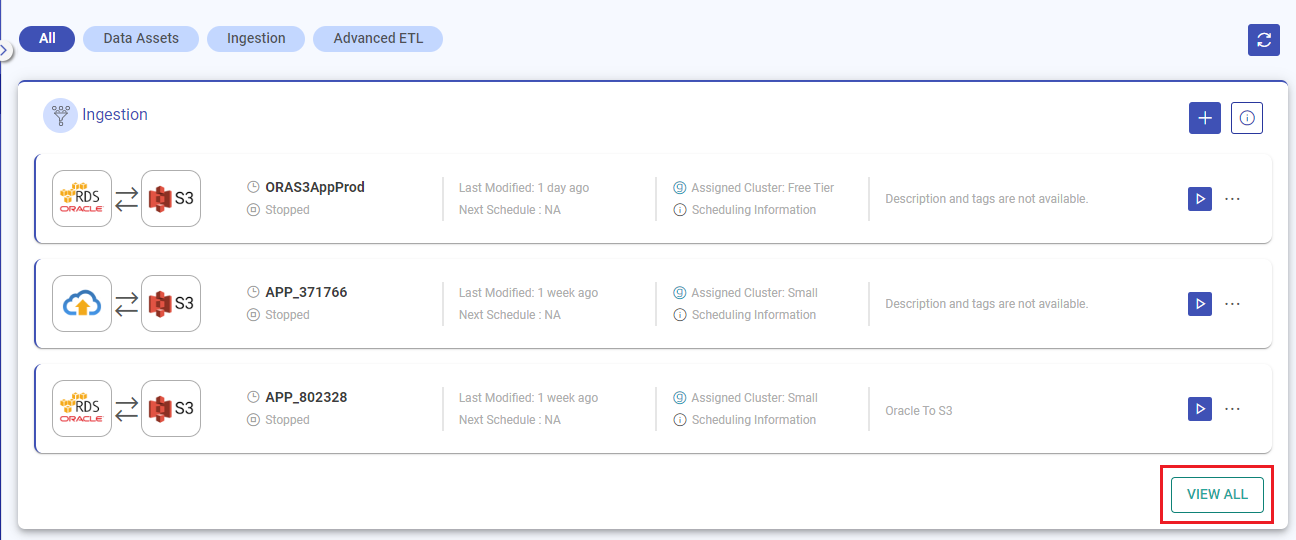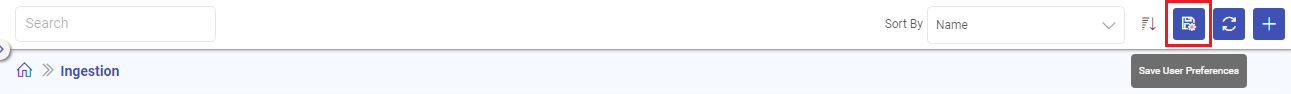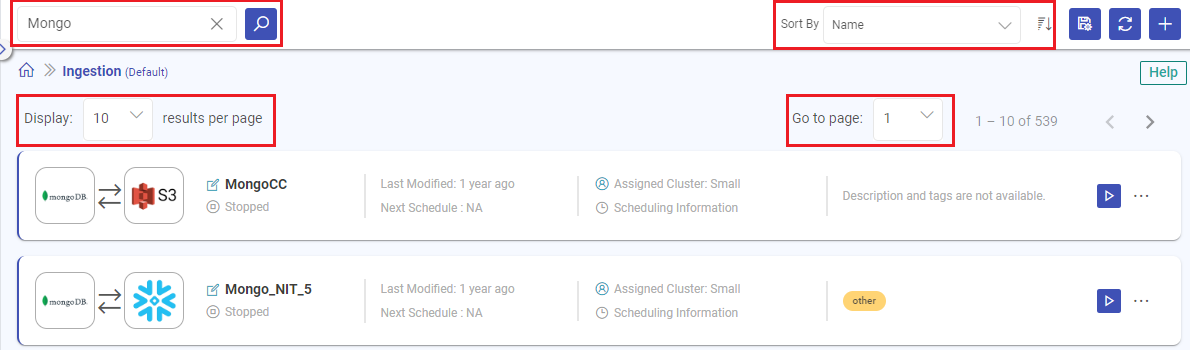Applications Listing Page
In this article
This topic covers information about applications dashboard (displaying summary of Ingestion, CDC, ETL applications and workflows) and listing pages (displaying list of all the applications or workflows created under each type of application).
Applications Dashboard
The Applications page is the summary page for all Ingestion, CDC, Advanced ETL applications, Workflows, Data Assets and Models.
You can explore sample applications from Ingestion and ETL sections. Filter using Ingestion, Change Data Capture, Advanced ETL, Workflows, and so on.
After creating applications, the applications page will show the three recently updated or created applications/workflows/data assets/models in each section.
To navigate to the listing page of specific Ingestion, CDC, ETL Applications or Workflows, click on the View All option available on Dashboard in the relevant sections.
User Preferences
All listed applications, workflows and data assets can be saved with below user preferences:
Searched results
Sorted by name, updated date, or next scheduling date
The number of applications to be listed on each page using the display results per page option
Go to a particular page number to list applications
If you have a large number of applications listed and would like to see only the preferred applications on any of the listing pages, use the Save User Preferences option.
You can search with desired keywords, apply sort preferences as shown in the example below, specify the number of results to be displayed per page, go to a particular page, and click on save preferences to see only the filtered results on the listing page.
If you have any feedback on Gathr documentation, please email us!