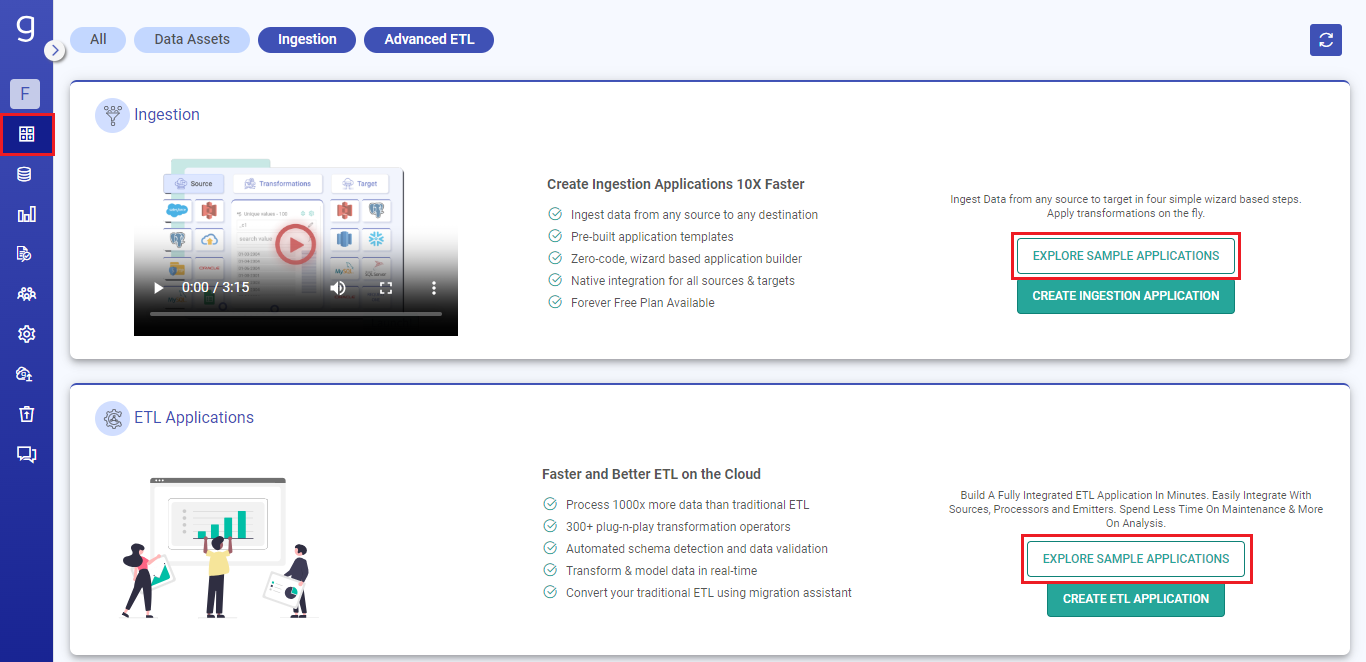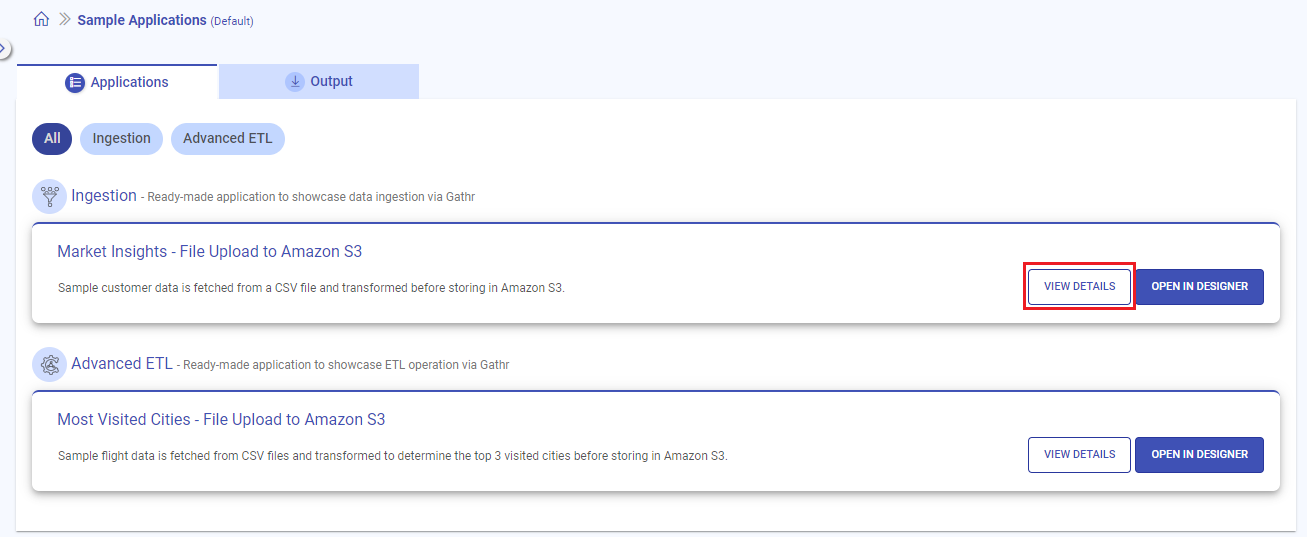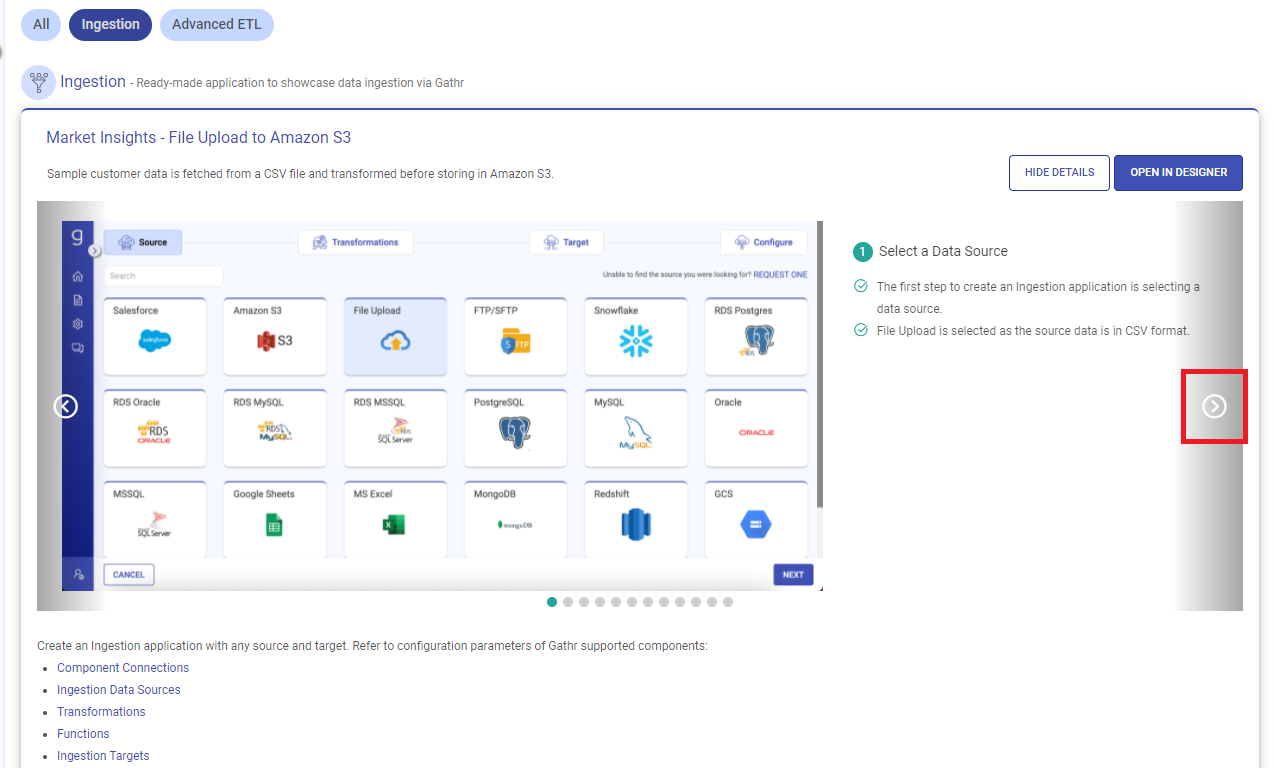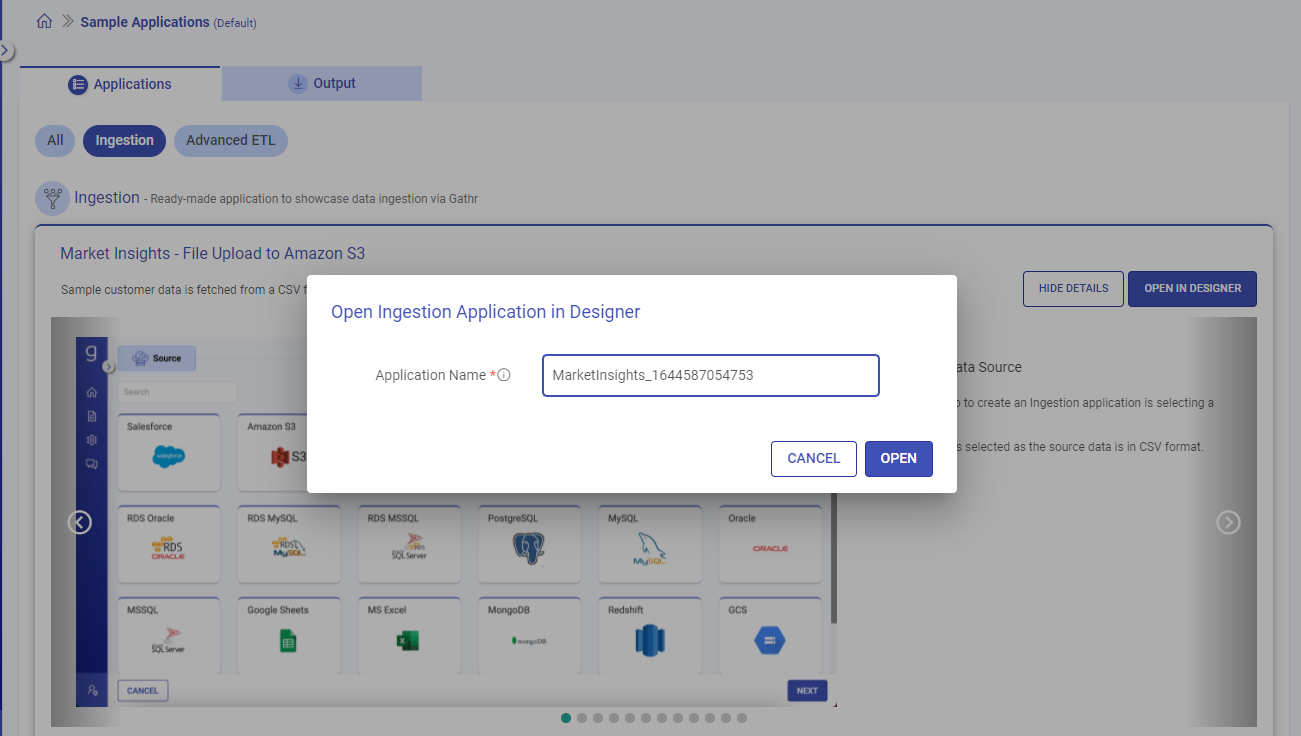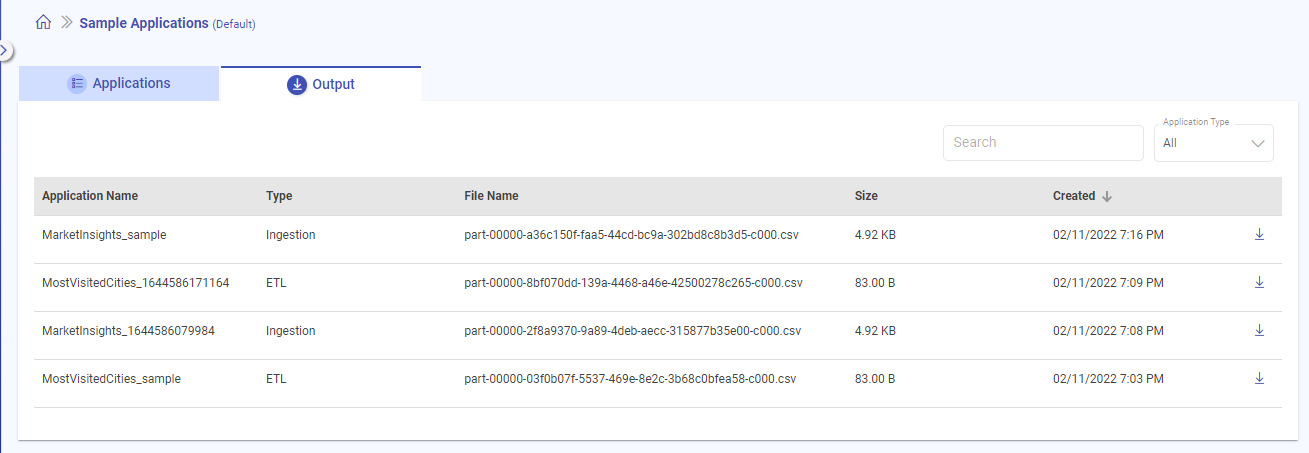Sample Applications
Sample applications in Gathr facilitate users in getting started with creating Ingestion and ETL applications.
Create applications on the fly in simple wizard-based steps with a ready-made template.
There is an option to EXPLORE SAMPLE APPLICATIONS on the Gathr homepage for Ingestion and ETL applications.
Sample Applications Page
You can see the details about sample applications, use cases and go through the steps explained by clicking on VIEW DETAILS.
Follow the steps at each slide and understand various stages of Ingestion and ETL applications in Gathr.
OPEN IN DESIGNER
Open any sample application and a name gets assigned to it. You can also provide a unique name of your choice.
Once you click OPEN, based on the type of sample application, you can see the first step, i.e., a data source selected and its configuration displayed.
Navigate through the application creation steps till you reach the last stage to save and exit the wizard.
The application can be seen on the listing page of Ingestion or ETL application based on the choice of sample application created.
Run the application from listing page.
Navigate back to Sample Applications tab from Dashboard and download output to view the transformed data emitted.
Creating Applications
To create an application, you must have a valid Gathr account with a subscription plan. For more details, see User Sign Up →
To create your first application, see Create_Data_Ingestion_Application →, Create CDC Applications → or Create ETL Application → topic based on your requirement.
The Applications option is available in the main menu. You will be redirected to the applications listing page by clicking this option.
If you have any feedback on Gathr documentation, please email us!