Generative AI in Gathr
- Transform Data using Gathr IQ in ETL
- Generate Metadata in Data Assets
- Bedrock Text
- Bedrock Embeddings
- Binary to Text Parser
- Expression Evaluator
- Expression Filter
- Azure OpenAI Processor
- OpenAI Processor
- OpenAI Image Processor
- OpenAI Embeddings Processor
- PDF Parser Processor
- Pinecone Lookup Processor
- Python Processor
- Scala Processor
- SQL Processor
In this article
- Transform Data using Gathr IQ in ETL
- Generate Metadata in Data Assets
- Bedrock Text
- Bedrock Embeddings
- Binary to Text Parser
- Expression Evaluator
- Expression Filter
- Azure OpenAI Processor
- OpenAI Processor
- OpenAI Image Processor
- OpenAI Embeddings Processor
- PDF Parser Processor
- Pinecone Lookup Processor
- Python Processor
- Scala Processor
- SQL Processor
Leverage AI capabilities in Gathr to efficiently configure operators and design applications. Complete your tasks by providing natural language inputs to Gathr’s AI assistant.
AI enabled features and components in Gathr
Transform Data using Gathr IQ in ETL
Gathr IQ is your AI assistant that helps you automatically design ETL applications using natural language inputs.
Add a data source on the ETL canvas, configure it and then simply provide instructions to the AI Assistant for automatically generating the data transformation tasks.
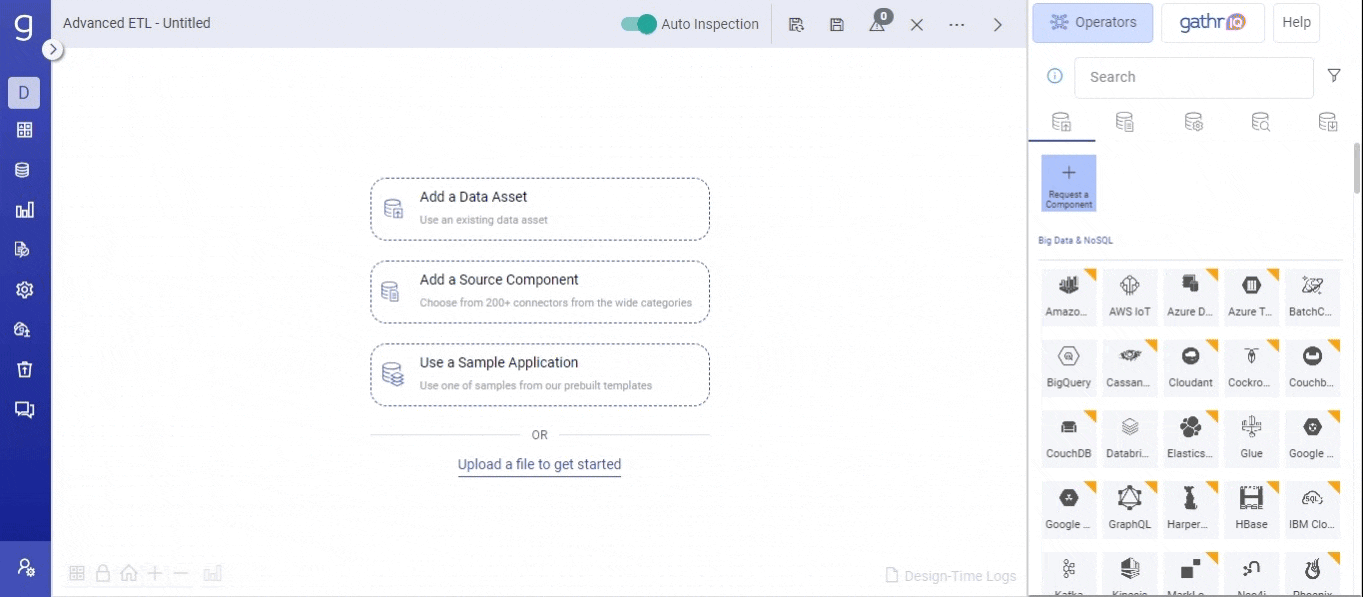
To read more about this feature, please click here →
Generate Metadata in Data Assets
Automatically generate descriptions for data assets and their columns. Different versions of a data asset can have distinct descriptions.
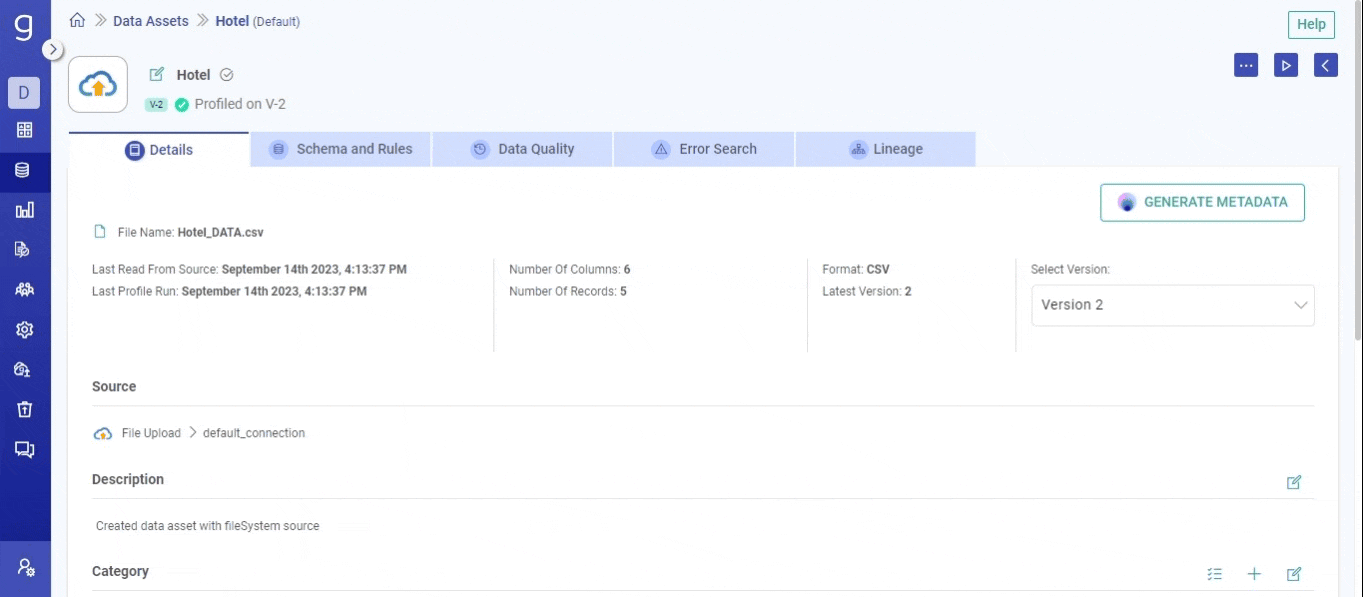
To read more about this feature, please click here →
Bedrock Text
Access a range of foundation models hosted by leading AI companies such as AI21 Labs, Amazon, Anthropic, Cohere, and Meta. Explore the foundation models along with detailed insights into their parameters.
For more details and configuration steps, please refer to Bedrock Text →
Bedrock Embeddings
Access foundation models provided by leading companies like Amazon and Cohere. With models such as Titan Embeddings G1 and Cohere’s Embed English, perform tasks ranging from text summarization and generation to classification, Q&A, information extraction, and embeddings.
For more details and configuration steps, please refer to Bedrock Embeddings →
Binary to Text Parser
Parse binary data into readable text for subsequent analysis. Specify the source column containing binary data, select the encoding format, and assign the destination column for saving the parsed text.
For more details and configuration steps, please refer to Binary to Text Parser →
Expression Evaluator
This AI-powered operator can effortlessly craft complex transformation queries using plain language.
Create custom expressions for data manipulation, filtering, calculations, and so on. Simply describe your desired transformation, and let the AI assistant translate it into functional code.
For more details and configuration steps, please refer to Expression Evaluator Processor →
Expression Filter
This AI-powered operator can effortlessly craft complex filter queries using plain language inputs.
Tailor expressions to specific requirements and perform data filtering operations on incoming datasets, offering a variety of criteria such as equals, contains, not-null, ranges, matches, starts-with, ends-with, and more.
For more details and configuration steps, please refer to Expression Filter Processor →
Azure OpenAI Processor
Execute a diverse range of data-related tasks such as classification, data extraction, summarization, and sentiment analysis using Azure OpenAI Processor. You can accomplish these tasks without complex coding by simply providing instructions in natural language.
For more details and configuration steps, please refer to Azure OpenAI Processor →
OpenAI Processor
Execute a diverse range of data-related tasks such as classification, data extraction, summarization, and sentiment analysis using OpenAI Processor. You can accomplish these tasks without complex coding by simply providing instructions in natural language.
For more details and configuration steps, please refer to OpenAI Processor →
OpenAI Image Processor
Analyze images to extract insights and get answers about their content. Identify objects, detect colors, and obtain information about the visual elements present in the images. Unlock valuable insights from images by getting answers to a wide range of image-related questions.
For more details and configuration steps, please refer to OpenAI Image Processor →
OpenAI Embeddings Processor
Transform text into numerical vectors by converting words and phrases into multi-dimensional vectors.
Enable AI models to understand context and meaning in natural language better to perform various tasks such as searching, grouping similar text, making recommendations, detecting anomalies, measuring diversity, and classifying text based on its level of similarity.
For more details and configuration steps, please refer to OpenAI Embeddings Processor →
PDF Parser Processor
Convert binary PDF data into structured text. Split PDF documents by pages, sections, lines, words, or characters and extract specific information for analysis or processing. You can also parse and extract images from the PDFs using PDF Parser to later perform visual analysis and image recognition with help of OpenAI Image Processor.
For more details and configuration steps, please refer to PDF Parser Processor →
Pinecone Lookup Processor
Accelerate similarity search tasks with Pinecone Lookup Processor. This processor leverages Pinecone’s vector database for efficient similarity lookups, enhancing the performance of your search operations.
For more details and configuration steps, please refer to Pinecone Lookup Processor →
Python Processor
Create complex Python code using simple, conversational language. Describe your desired expression in plain English, and the Python Processor will translate it into functional Python code. From basic operations to advanced algorithms, harness the power of natural language inputs to enhance your data processing capabilities with the Python Processor.
For more details and configuration steps, please refer to Python Processor →
Scala Processor
Write custom code in Scala language effortlessly using the AI assistant feature. Simply describe your desired expression in plain, conversational language to generate complex Scala queries with ease. Tailor queries to your specific requirements, whether it’s for data transformation, filtering, calculations, or any other processing task.
For more details and configuration steps, please refer to Scala Processor →
SQL Processor
Create SQL queries by describing your desired expression in plain, conversational language. Whether you’re analyzing weather data, managing financial records, or handling any other type of data, the AI assistant will understand your instructions and transform them into functional SQL queries. Tailor queries to your specific requirements, whether it’s for data transformation, filtering, calculations, or any other processing task.
For more details and configuration steps, please refer to SQL Processor →
If you have any feedback on Gathr documentation, please email us!