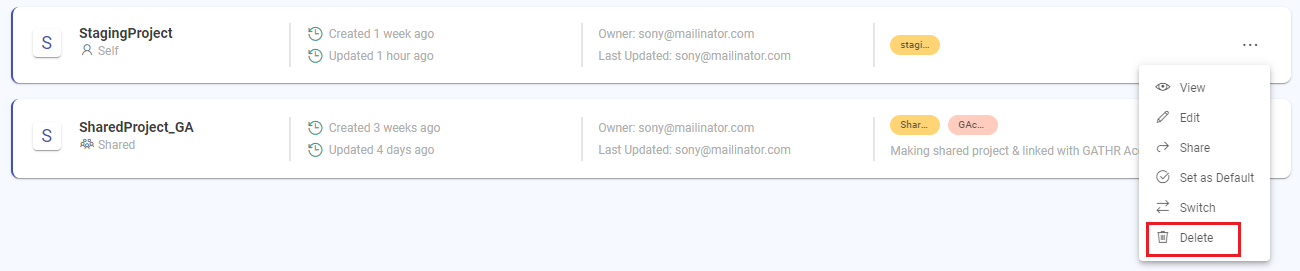Delete Project
Conditions in which a project cannot be deleted:
- A default project cannot be deleted.
- Projects can only be deleted by project owners.
- A shared project cannot be deleted by organization administrator unless access to all its users is revoked.
Steps to delete project
On the projects listing page, click Delete for the specific project that you want to delete.
Click OK to delete the project.
All the applications and data created under the project will permanently get deleted along with the project.
If you have any feedback on Gathr documentation, please email us!