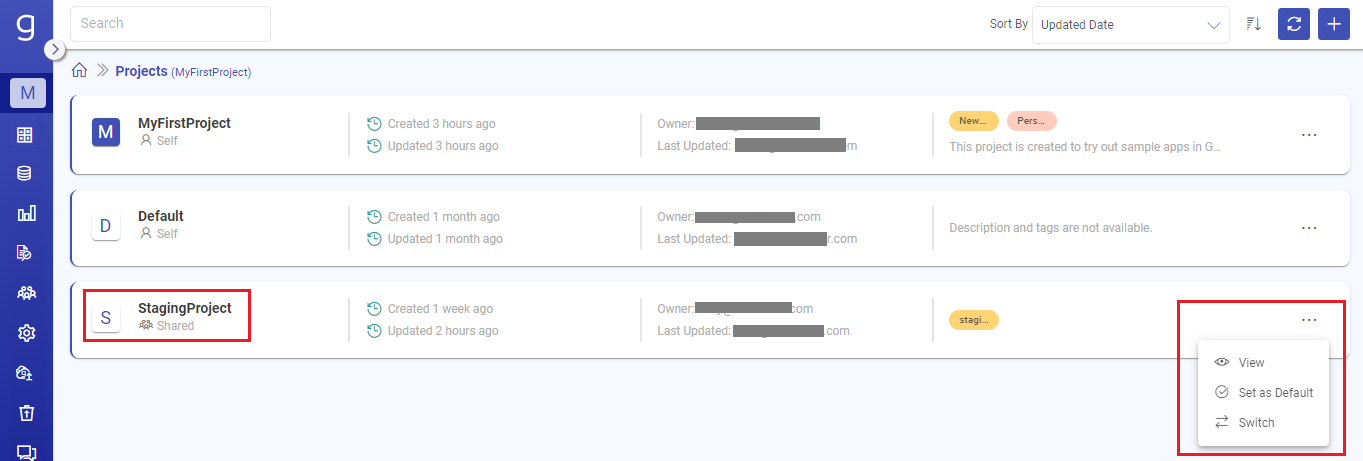Shared Project
The projects that are shared with the users by the organization administrator appear with a Shared tag:
The actions that can be performed on a shared project are View, Set as Default, and Switch.
Shared projects cannot be edited or deleted by the invited users.
Only an organization administrator can edit a shared project to link the cloud accounts to the project.
The shared project users who need to run applications on registered compute environments should relay their Gathr Principal to the organization administrator.
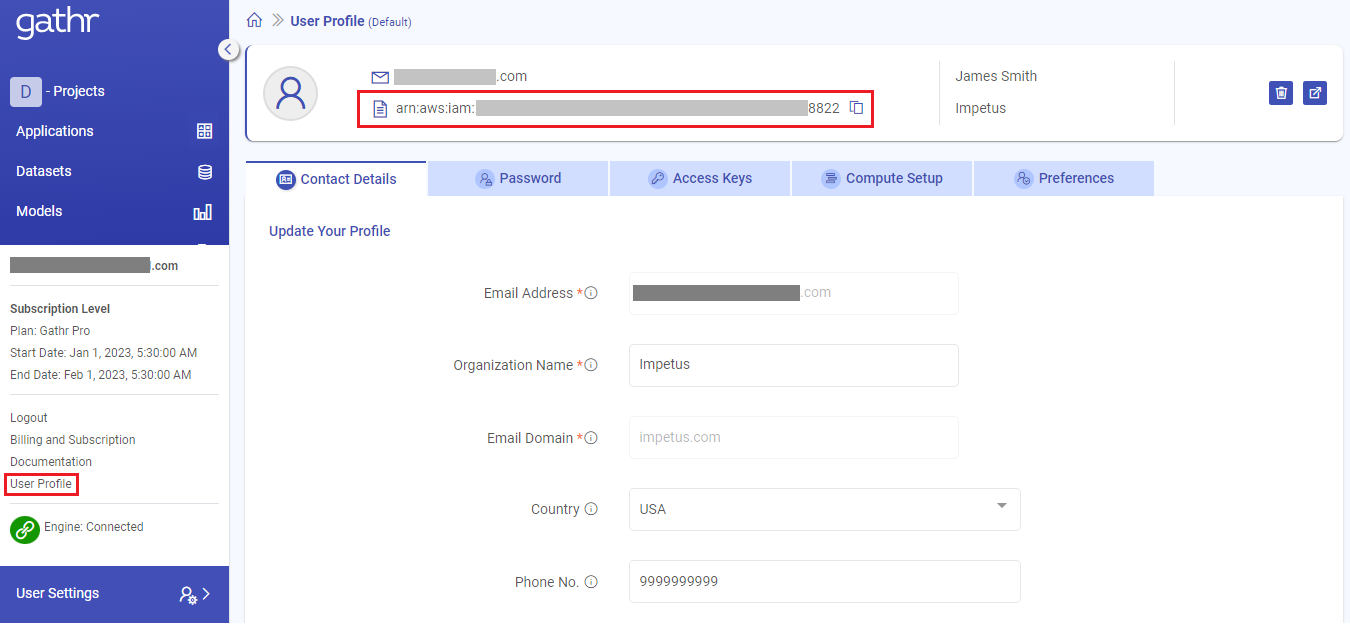
Working with connections in a shared project
The logged in user’s Gathr principal (tenant ARN) is utilized if a connection is authenticated with user’s Role ARN. In shared projects, the ARN based connections will work only when the users trying to utilize such a connection have their Gathr principal added to the specific resource that they are trying to connect to. For example, permission to any specific S3 bucket. An error message will appear if any permission issue exists with the logged in user’s ARN while trying to authenticate connections.
All the shared connections with SSH keys based authentication will work. But, if a user modifies any connection with a self created ssh key, then the user should add the key in the jump host for the connection to work.
If you have any feedback on Gathr documentation, please email us!