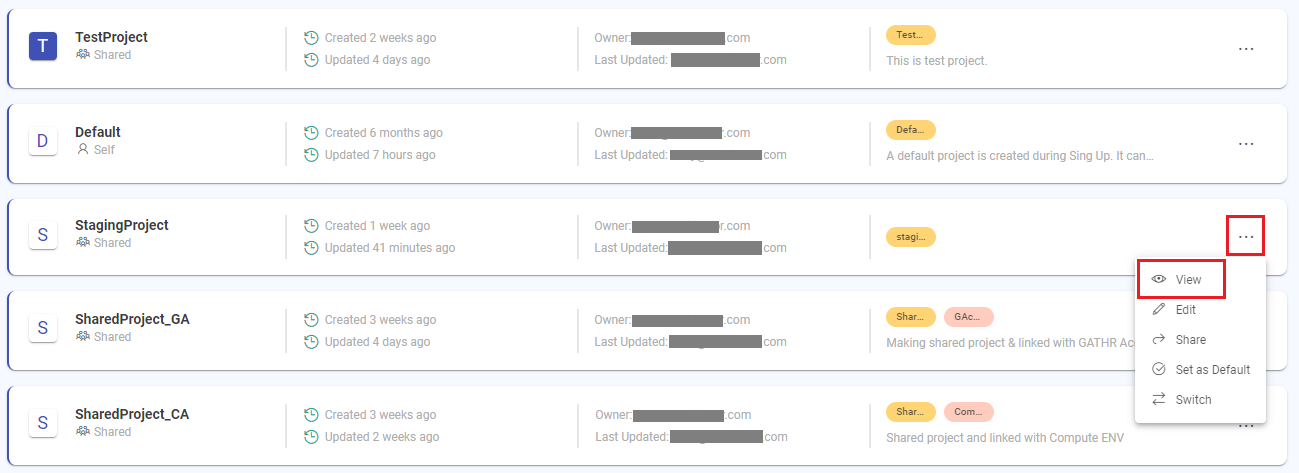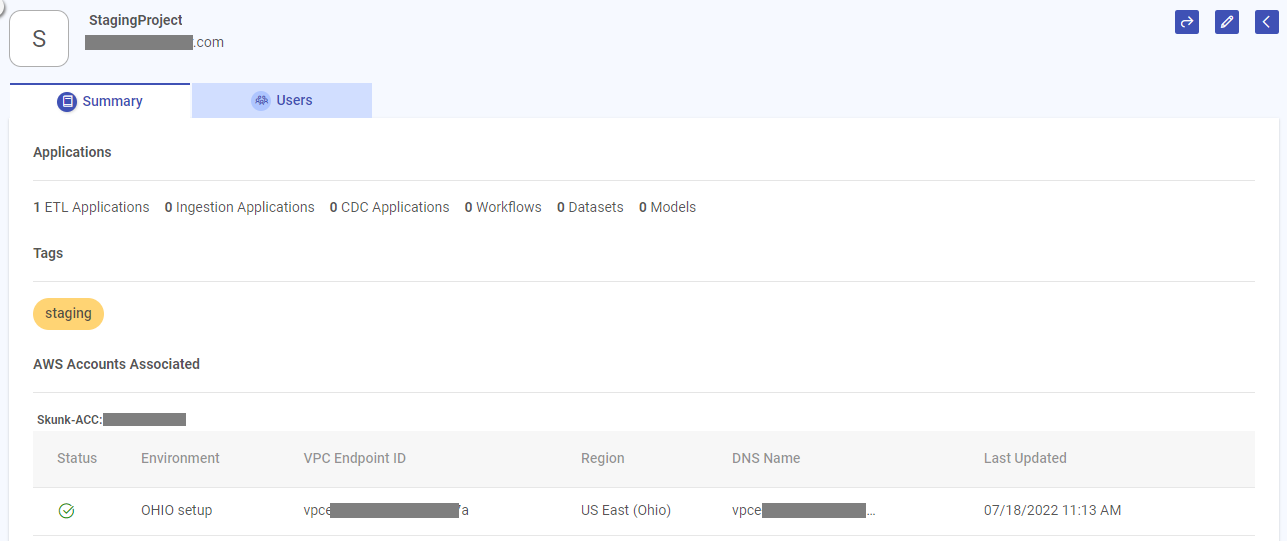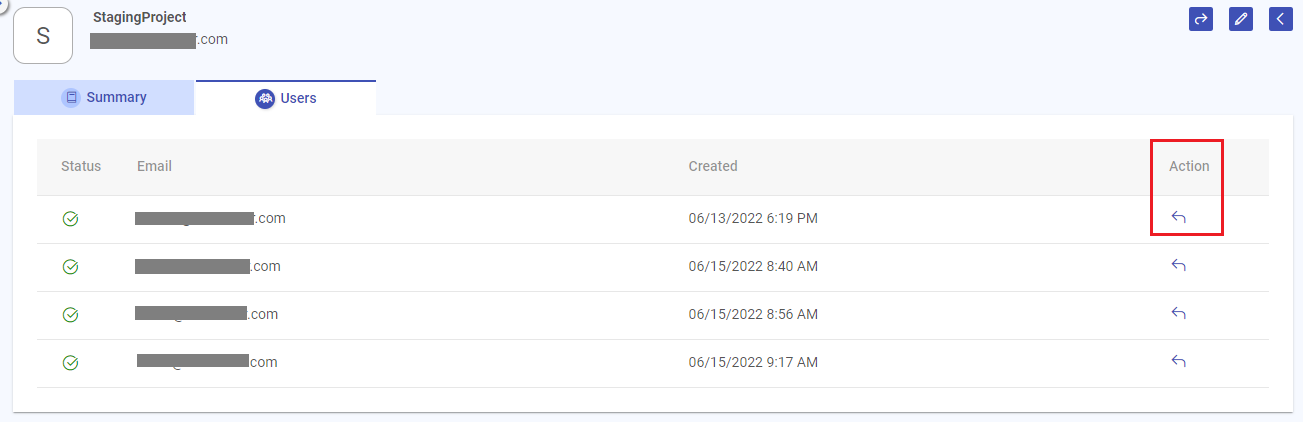View Project
In this article
All projects have an option to view respective project summary.
View option can be accessed from the ellipsis button available for each project.
The project in which a user is working will appear within brackets as shown below:
In the above example, the user is working in ABC project, but has selected to view the DeltaFirstProject from the projects list page.
Therefore, the ABC project is shown within brackets to indicate the active project.
Summary Tab
The summary tab displays the count of each Application type existing in the project.
Also, it contains the details of AWS accounts that are associated with the project.
Users Tab
The Users tab contains the list of users that have access to the project.
Revoke Users’ Access
A user can be removed from the shared project with the Revoke Project Sharing option that is available under Action column.
Some other actions that can be performed here are:
Share Project → (only visible to the organization administrator)
Go back to the Projects page.
If you have any feedback on Gathr documentation, please email us!