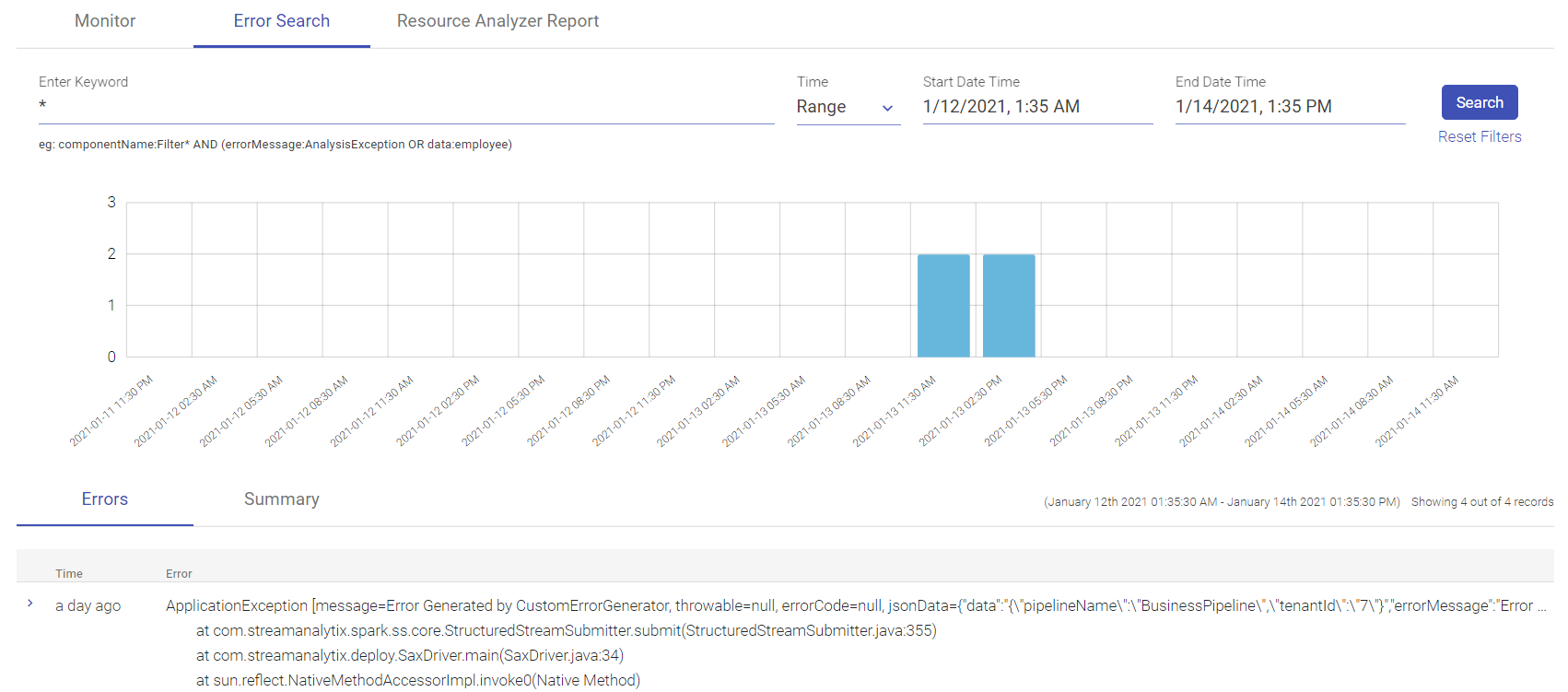Error Search
This feature gives a powerful text and keyword search which is helpful in identifying the erroneous data, causes for pipeline breakdown, components failing due to specific data and also get the full stack trace corresponding to an error.
Error search tab shows a distribution of errors over time for a pipeline. It allows you to pan and zoom into a specific time range from the histogram distribution visible.
Full Text Search
The search bar allows the user to do a full text search on certain keywords.
Example: To search for errors associated with data “rubel,25,75000”.
Do a full text search by entering keyword rube* and it will give you all the errors which have keywords starting with rube.
Keyword Search
Also, you can do keyword search on following pre-defined fields:
componentName
data
errorMessage
Example: errorMessage:de-serialize AND data:rube*
This will give all the errors occurred, where the error contains keyword de-serialize and data containing words starting with rube.
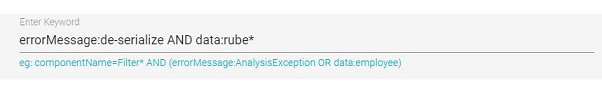
Visualizing Search Results
The search bar allows you to search for errors in the pipeline within a time range or by duration. The below graphs shows the visualization of search results on the graph itself.
Time-Series Count of Events
The search bar allows you to search for errors in the pipeline in a time-series pattern with count of the events. The below graphs shows the visualization of search results on the graph itself.
Graph Panning and Zooming
Zoom in the graph, by selecting a particular region. New search request will be placed with drilled-down time range boundaries.
Viewing Error Stack-Trace
This view helps in identifying the errors occurring in your pipeline and also helps to identify the component for which error has occurred.
There are two tabs generated on the same, one is, Logs and the other is Data.
Viewing Data Associated
You can check the data associated with the above error, by clicking on the Data tab.
Note that in some cases data may not be visible where the complete dataset has failed or initialization error has occurred.
If you have any feedback on Gathr documentation, please email us!