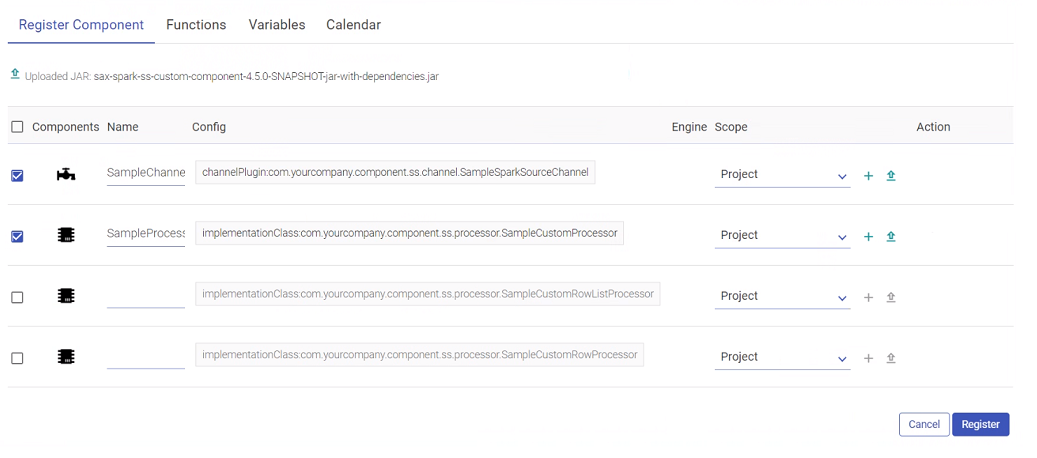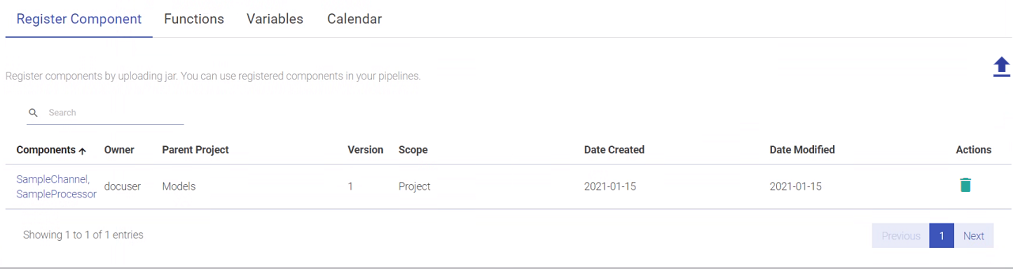Register Components
In this article
Use Register Component to register a custom component (Channel and Processor) by uploading a customized jar. Those custom components can be used in data pipelines.
Register Components tab comes under Register Entities side bar option.
Download a sample jar from Data Pipelines → page, customize it as per your requirement, and upload the same on Register Components page.
Custom Code Implementation
Gathr allows you implement your custom code in the platform to extend functionalities for:
Channel: To read from any source.
Processor: To perform any operation on data-in-motion.
Custom code implementation allows importing custom components and versioning.
You can download a Maven based project that contains all the necessary Gathr dependencies for writing custom code and sample code for reference.
Prerequisites for custom code development
JDK 1.7 or higher
Apache Maven 3.x
Eclipse or any other IDE
Steps for Custom Code Implementation
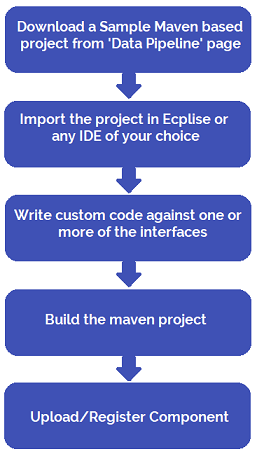
Build Custom Code
Provide all the dependencies required for the custom components in pom.xml available in the project.
Build project using mvn clean install.
Use jar-with-dependencies.jar for component registration.
Register custom code
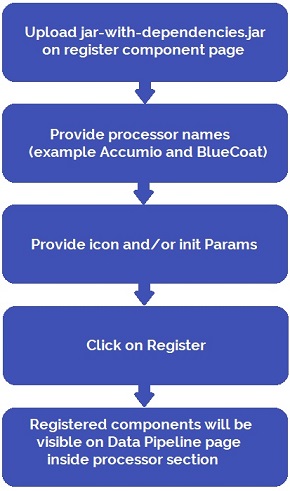
The list of custom components is displayed on the page shown below and the properties are described below:
| Field | Description |
|---|---|
| Components | The icon of the component is displayed in this column, which symbolizes a Data Source or a Processor. |
| Name | Provide name for Custom Component. |
| Config | Config link of the component. You can add configuration to a custom component or upload a jar. |
| Engine | The supported engine which is Spark. |
| Scope | The component can be used for a Project or across Workspace. The user can define the scope of the Component by selecting either Project or Workspace. If user selects workspace then, the created Component can be used across the Workspace. However, if the user selects Project as scope, then the Component will be visible only in the specific project. |
| Actions | Add Config (+) Upload Jar Delete |
| Owner | If the custom component was created by a Superuser or workspace user. |
| Version | The version number of the custom component. |
Perform following operation on uploaded custom components.
Change scope of custom components (i.e. Global/Local)
Change icon of custom components.
Add extra configuration properties.
Update or delete registered custom components.
Version Support (Versioning) in component registration
Register multiple versions of a registered component and use any version in your pipeline.
As shown in the above image, the user can view the details of listing page of the created Component including details such as Components, Owner, Parent Project (the project in which the Component is registered), Scope (Workspace/Project), Owner, so on and so forth.
If you have used any registered component in the pipeline, make sure that all the registered components (ones registered with single jar) should be of the same version. If you have registered a component with a fully qualified name, then that component cannot be registered with another jar in the same workspace.
If same jar is uploaded having same FQN, a new version of that component will get created.
If you have any feedback on Gathr documentation, please email us!