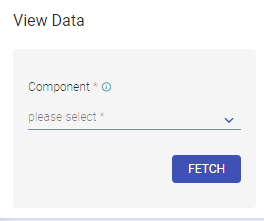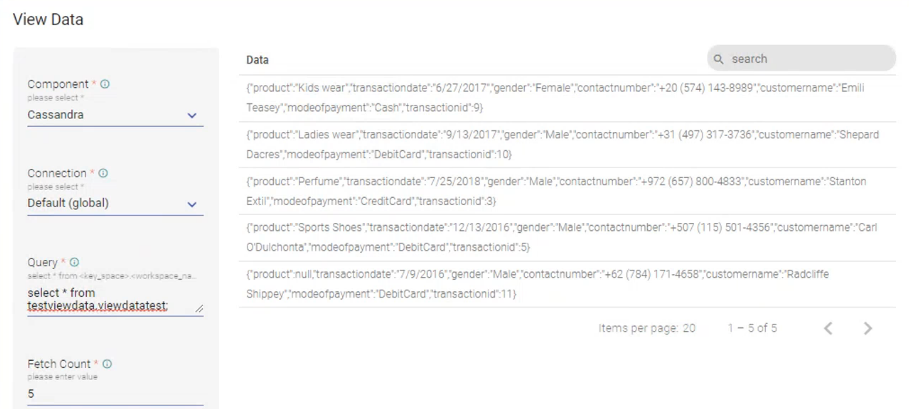View Data Overview
View Data provides support for several connections for which users can see the details about source data for the selected connection from the Gathr UI itself.
For View Data feature to appear in Projects, the Superuser must allow View Data Enabled property in Configuration > Default > Platform > View Data Enabled.
The components supported for the View Data feature are:
The configuration parameters for each connection are explained further.
RabbitMQ
| Field | Description |
|---|---|
| Component | Component name for which the data sample needs to be viewed. |
| Connection | The available and active connection for the component is to be selected from the list. |
| Exchange Name | RabbitMQ exchange name for the connection. |
| Queue Name | RabbitMQ query to fetch the data from the source. |
| Routing Key | Routing Key of the RabbitMQ connection. |
| Fetch Count | Number of sample data records to be fetched must be entered. |
HDFS
| Field | Description |
|---|---|
| Component | Component name for which the data sample needs to be viewed. |
| Connection | The available and active connection for the component is to be selected from the list. |
| HDFS Path | Location of the source data in HDFS that user wants to display in the UI as sample data. |
HBase
| Field | Description |
|---|---|
| Component | Component name for which the data sample needs to be viewed. |
| Connection | The available and active connection for the component is to be selected from the list. |
| Table Name | Table name from which the sample data needs to be fetched from the source. |
| Base64 Encoded | Option to specify whether the source is Base64 Encoded or not. |
| Column Family | Column family of the HBase table that is specified above. |
| Row Id | Unique identifier of any specific table row that needs to be fetched in View Data results. |
| Fetch Count | Number of sample data records to be fetched must be entered. |
Cassandra
| Field | Description |
|---|---|
| Component | Component name for which the data sample needs to be viewed. |
| Connection | The available and active connection for the component is to be selected from the list. |
| Query | Cassandra query to fetch the data from the source. |
| Fetch Count | Number of sample data records to be fetched must be entered. |
Elastic Search
| Field | Description |
|---|---|
| Component | Component name for which the data sample needs to be viewed. |
| Connection | The available and active connection for the component is to be selected from the list. |
| Index Type | Index mapping type in Elastic Search. |
| Index Name | Index name in Elastic Search. |
| Query String | Elastic Search query to fetch the data from the source. |
| Fetch Count | Number of sample data records to be fetched must be entered. |
JDBC
| Field | Description |
|---|---|
| Component | Component name for which the data sample needs to be viewed. |
| Connection | The available and active connection for the component is to be selected from the list. |
| Table Name | Table name from which the sample data needs to be fetched from the source. |
| Fetch Count | Number of sample data records to be fetched must be entered. |
After providing the field details for the desired component type, click on Fetch option.
The results will get displayed as per the query and fetch count provided in configuration.
If you have any feedback on Gathr documentation, please email us!