Version Control
Go to Setup from the main menu and click on the Version Control tab.
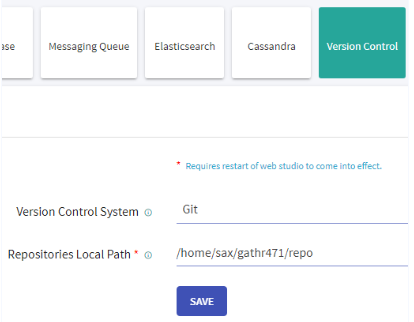
Provide values for the following properties:
| Field | Description |
|---|---|
| Version Control System | Gathr Metastore: In case of SAX metastore pipeline will be saved on the file system. GIT: In case of GIT user pipeline will be pushed to GIT after version is created. In case of GIT, following properties will be populated. |
| Repositories Local Path | Repository local path is a file in local file system where GIT clone will place the files in the file system. |
| Upon selecting Gathr Matastore as Version Control System provide details of the below fields | |
| please select auth type. | Select authentication type from the below options: - ssh - credentials |
| Upon selecting ssh auth type provide the below detail: | |
| upload | Upload ssh private key |
| Upon selecting credential auth type provide the below detail: | |
| credential | Provide username or email id of git user. Provide the password for git. Note: For bitbucket, provide username. |
| Upon selecting Git as Version Control System provide details of the below fields. | |
| Repositories Local Path | Provide the repositories local path where git clone will place the repos on file system. |
| please select auth type | Select authentication type from the below options: - ssh - credentials |
| Upon selecting ssh auth type provide the below detail: | |
| upload | Upload ssh private key |
| Upon selecting credential auth type provide the below detail: | |
| credential | Provide username or email id of git user. Provide the HTTP password for git. |
| HTTP URL | Provide the HTTP URL of remote git repository. |
| Branch | Branch name where push operation will be performed to perform clone operation. |
| SAVE/CLONE | Save or Clone the Branch name. |
If you have any feedback on Gathr documentation, please email us!