Configure Gathr with HTTPS
Save
keystore.jksandtruststore.jkscertificates.Import these certificates in
$JAVA\_HOME/jre/lib/security/cacertsExample:
keytool -import -alias cmagent\_<hostname> -file <path of the file> /<file-name> -keystore $JAVA\_HOME/jre/lib/security/cacerts -storepass changeitUpdate the below mentioned configuration under Configuration > Processing Engine > Spark.
Change the Resource manager WEB port from 8088 to 8090 or the port number of Resource Manager.
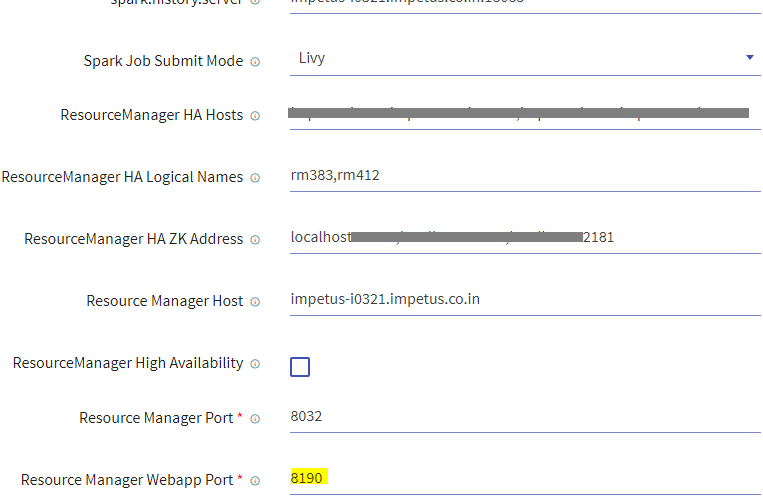
If either of the services are running on HTTPS, Gathr, Spark or Cloudera Manager, respectively you can configure the same under configuration:
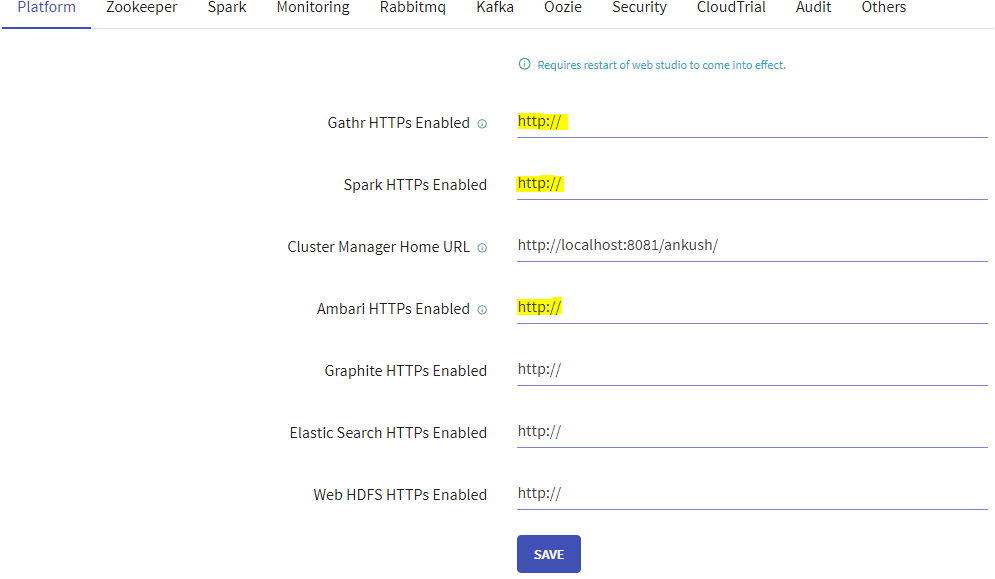
If you have any feedback on Gathr documentation, please email us!