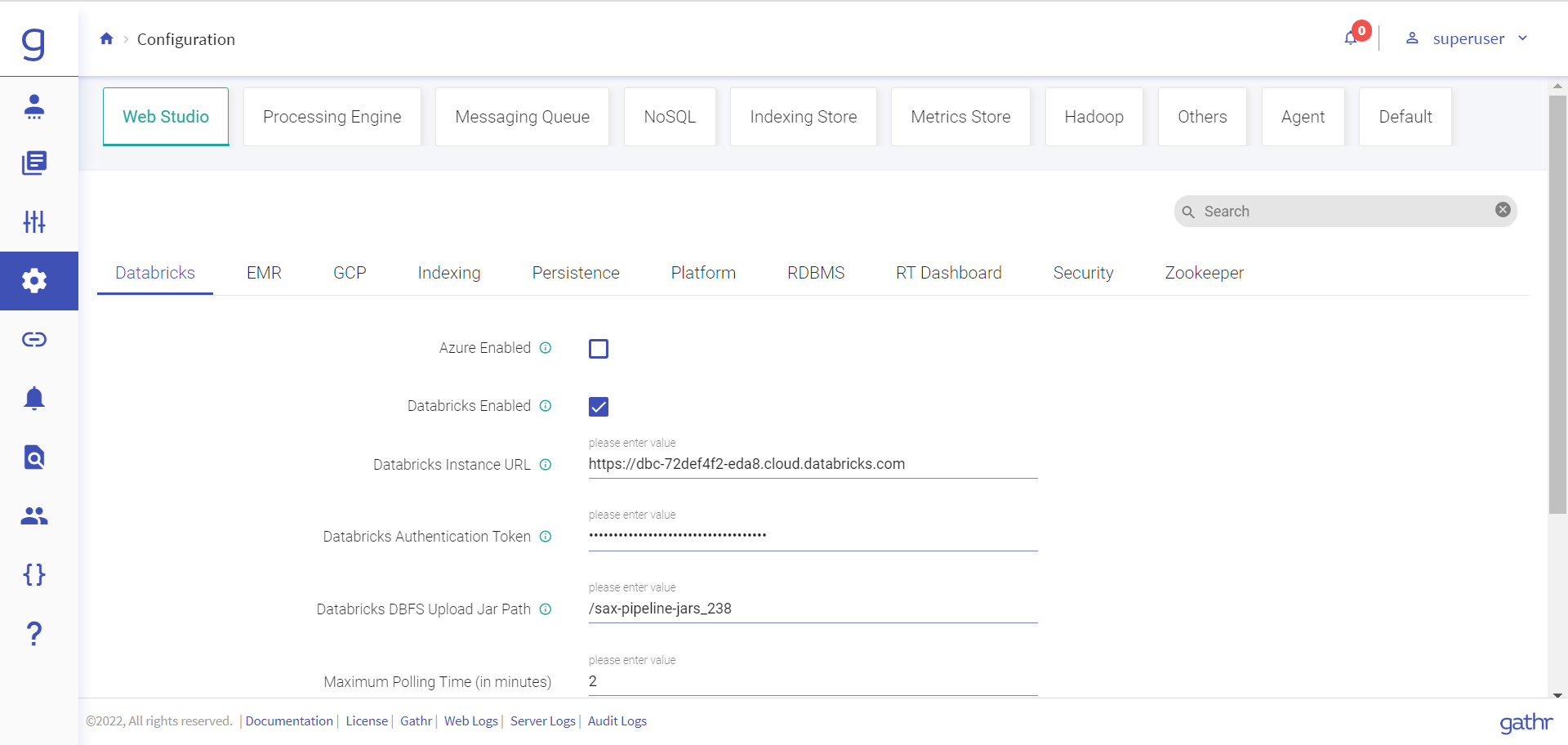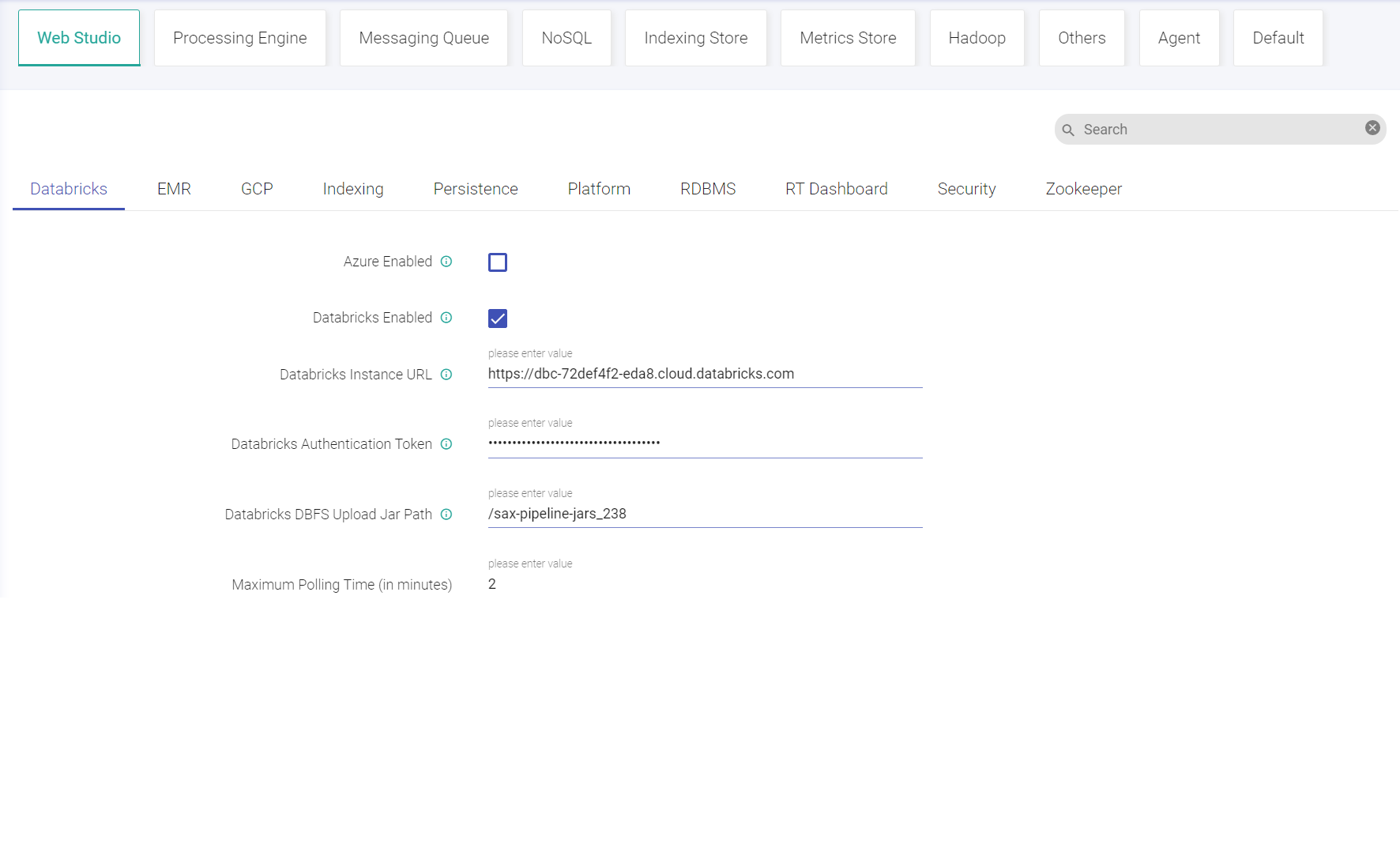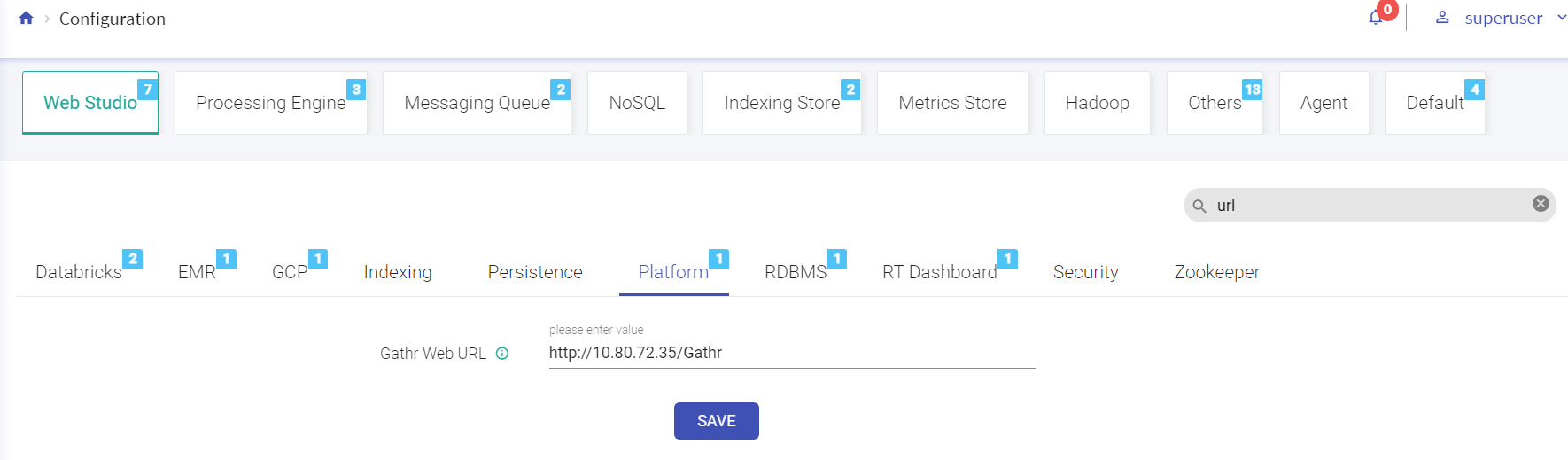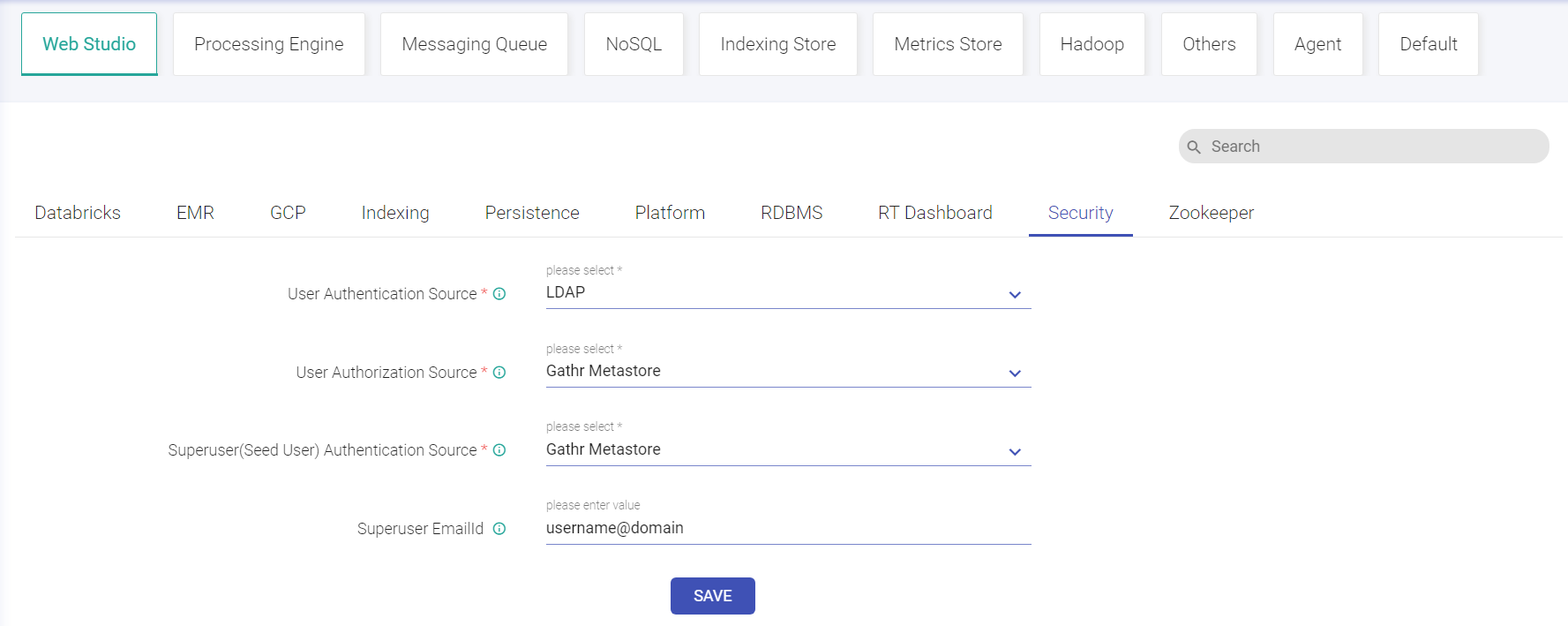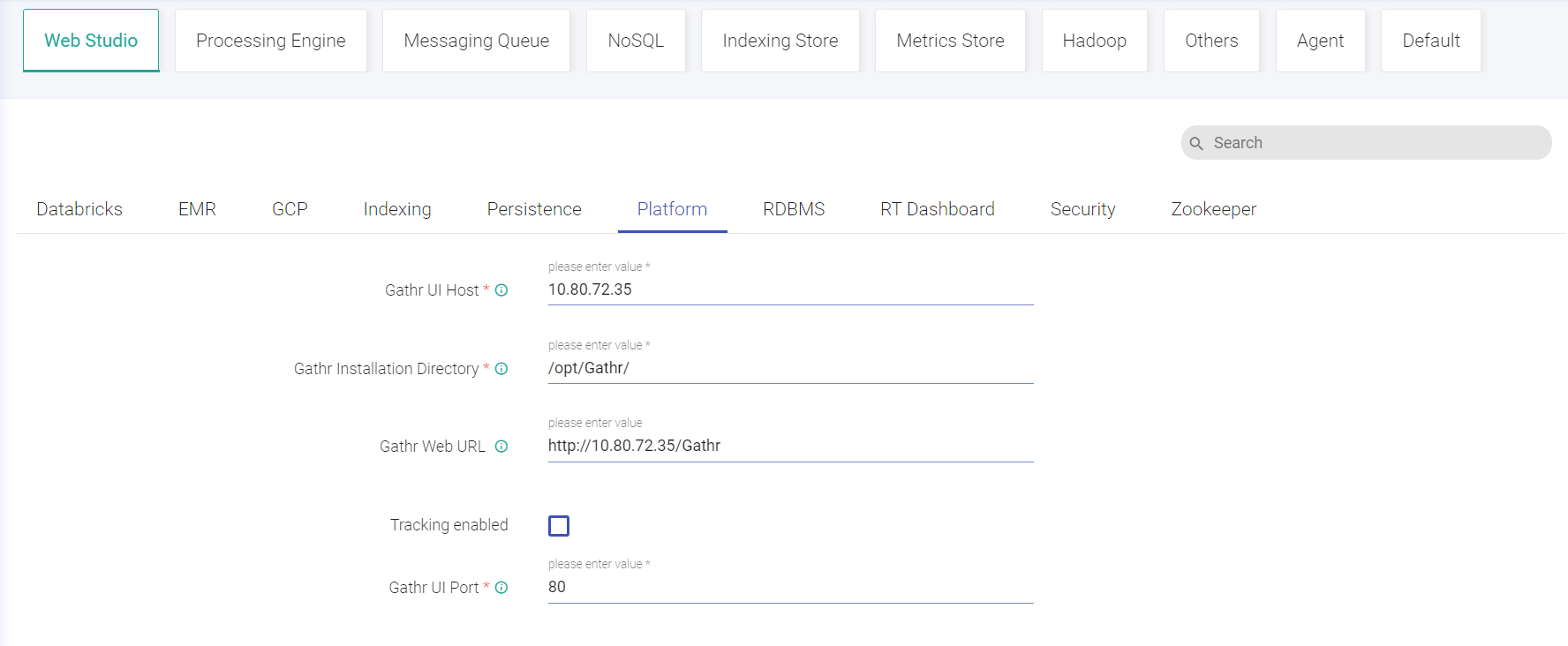Manage Configuration Introduction
The configuration section enables you to configure the Gathr application properties.
Update Configuration
Each sub-category contains configuration in key-value pairs. You can update multiple property values in single shot.
Update the values that you want then scroll down to bottom and click on Save button.
You will be notified with a successful update message.
Search Properties
Performs search operation to find property key or property value. You can search by using partial words of key labels, key names or key values.
The above figure shows, matching configuration values and count for the searched keyword “url”.
View Key Description
By hovering the mouse on a property label, a box will show the fully qualified name of the key and click on the i button for its description.
The above figure shows, matching configuration values and count for the searched keyword “url”.
Copy Key Name
Copy the fully qualified name of property key by clicking on key’s label as shown below.
The key name will be copied to clipboard.
Gathr configuration settings are divided into various categories and sub-categories according to the component and technology.
If you have any feedback on Gathr documentation, please email us!