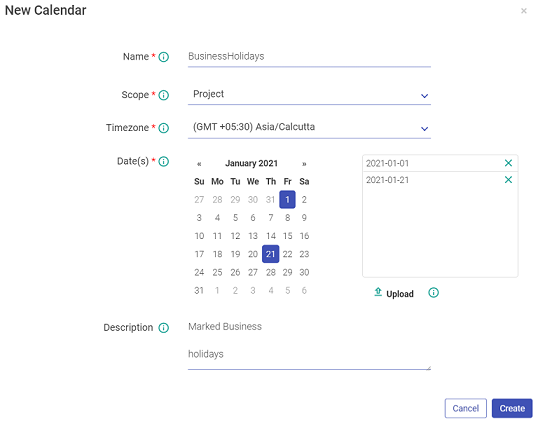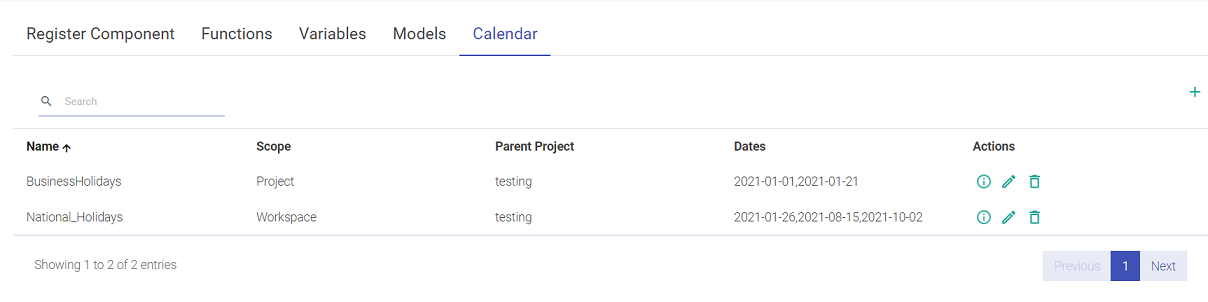Calendars
The user can create holiday calendars from Register Entities < Calendar< Calendar listing page. There will be a + icon to create the calendar.
| Entity | Description |
|---|---|
| Name | Name of the calendar. |
| Scope | Select Project or Workspace, which defines the scope of the calendar. The user can define the scope of the Calendar by selecting either Project or Workspace. If user selects workspace then, the set Calendar can be used across the Workspace. However, if the user selects Project as scope, then the set Calendar will be visible only in the specific project. |
| Timezone | Select the timezone for your calendar. |
| Date(s) | Select the date(s) for your calendar to be marked as holiday. |
| Description | User can add a description about the calendar. |
| Upload | Upload a text file (.txt) that contains date(s) in the format of MM-DD-YYYY. In case the file has multiple dates, each entry should be in a new line. |
Note: Calendars can be used in the Workflows →
Calendar Listing (shown below):
As shown in the image above, the details of listing page of the Calendar, including the details such as Name, Dates, Parent Project (the project in which the Calendar is created), Scope (Workspace/Project), etc. can be viewed.
If you have any feedback on Gathr documentation, please email us!