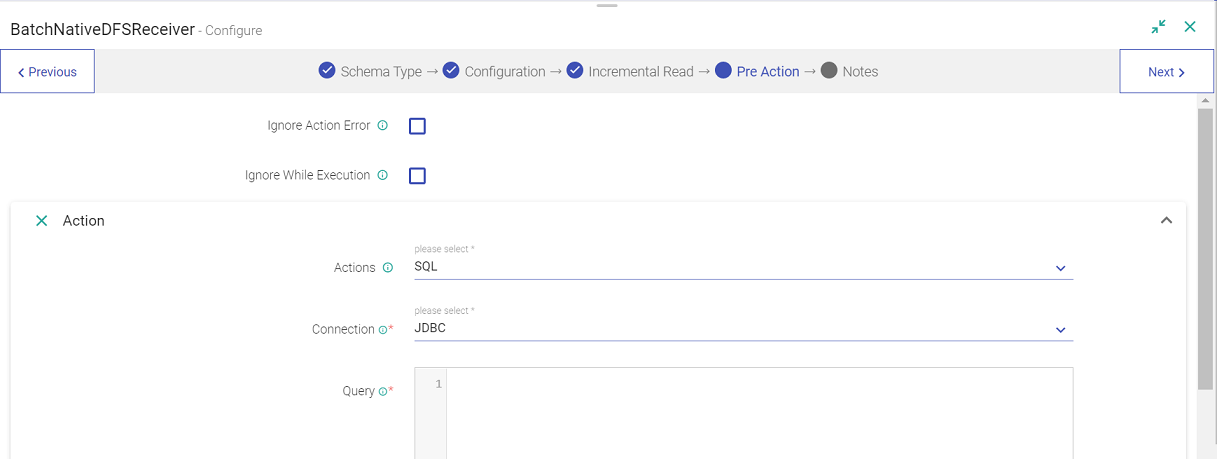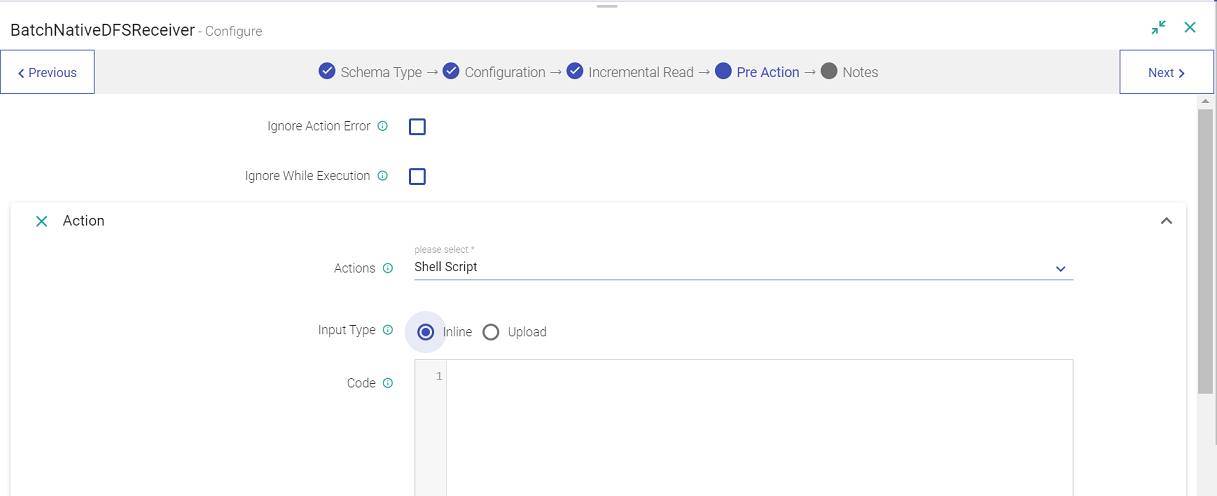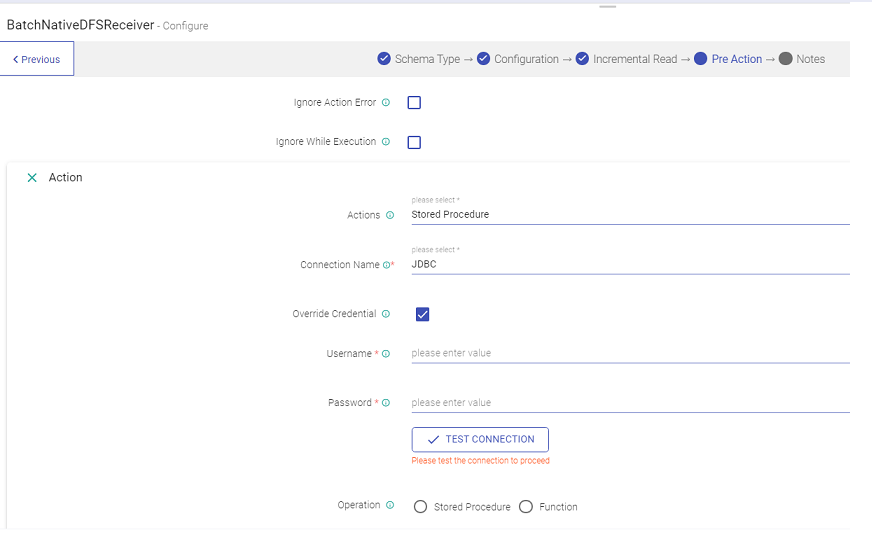Pre-Actions
A Pre-Action tab is available for the data sources.
The actions that could be performed before the execution of a Data Source are explained below:
| Field | Description |
|---|---|
| SQL | The user can execute SQL from the actions option by selecting the connection at which he wants to execute the SQL and provide the query which he wants to execute.
|
| Shell Script | The user can invoke a Shell Script as an Action. To invoke the shell script there are two ways to provide the input: - Writing the shell script in the inline editor - The user can upload the shell script file to execute it.
|
| Stored Procedure | With this option user can execute a stored procedure or function stored in a database. To do so, the user has to select an appropriate JDBC connection. Further he would be required to select the relevant stored procedure appearing in the drop-down menu. |
If for some reason the action configured fails to execute, the user has the option to check-mark the ‘Ignore Action Error’ option so that the pipeline runs without getting impacted.
By check-marking the ‘Ignore while execution’ option, the configuration will remain intact in the pipeline, but the configured action will not get executed.
The user can also configure multiple actions by clicking on the Add Action button.
If you have any feedback on Gathr documentation, please email us!