Enable CDC for Oracle
In this article
Enable Oracle Logminer
As part of the CDC setup for Oracle, a user needs to enable Oracle Logminer.
Oracle Log-Miner is part of the Oracle Database. It enables querying Online and archived redo log files through a SQL interface.
Redo log files contain information about the history of activity on a database.
For setup in Gathr environment, Oracle VM Virtual Box manager is used.
# yum install VirtualBox-6.0
Please install the Linux kernel "header" files matching the current kernel for adding new hardware support to the system. The distribution packages containing the headers are probably:
# /usr/lib/virtualbox/vboxdrv.sh setup
Simply execute the following command to start it from the terminal or use the launcher from the menu to start.
# VirtualBox
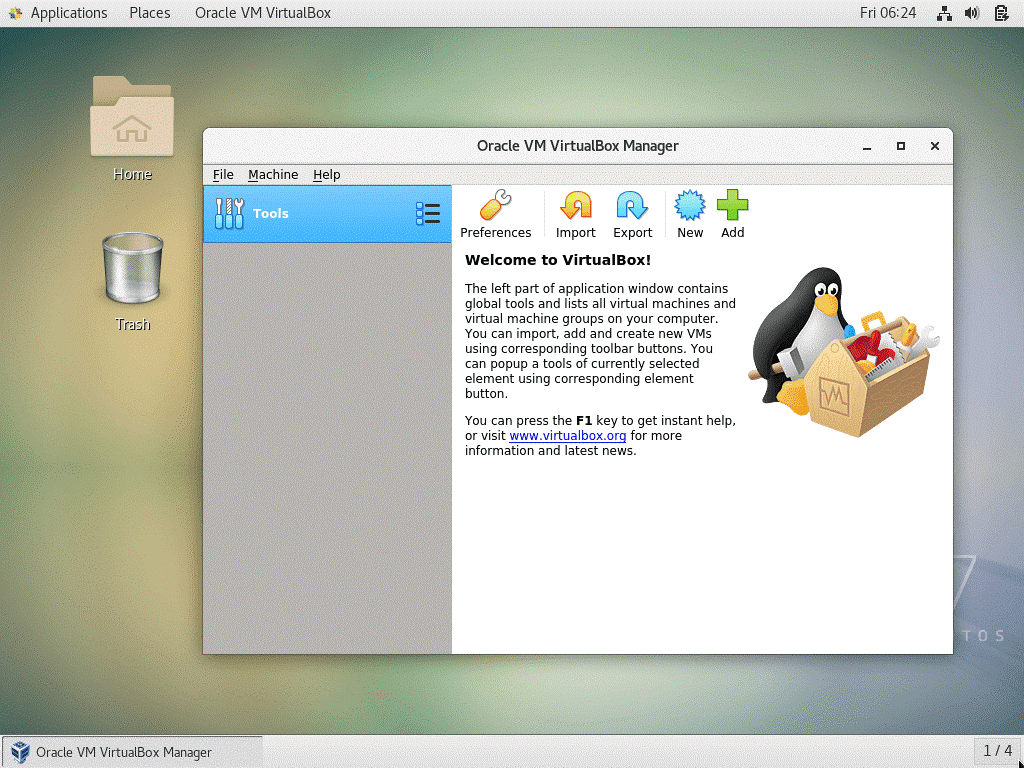
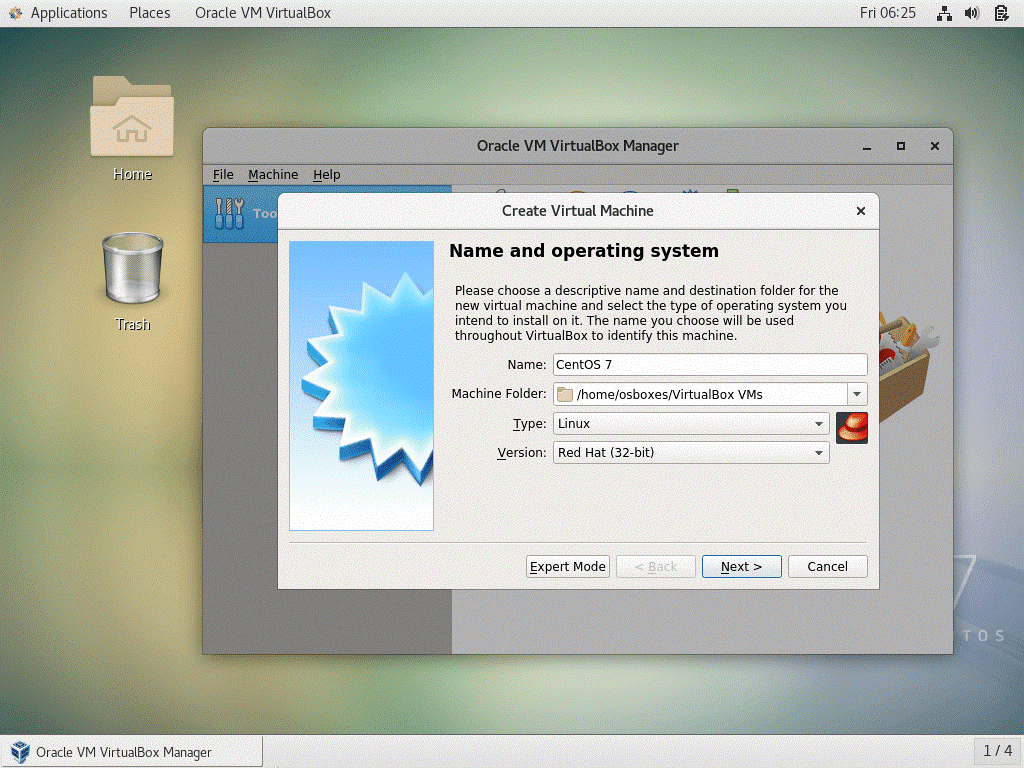
Identify the container database and the pluggable database in your environment.
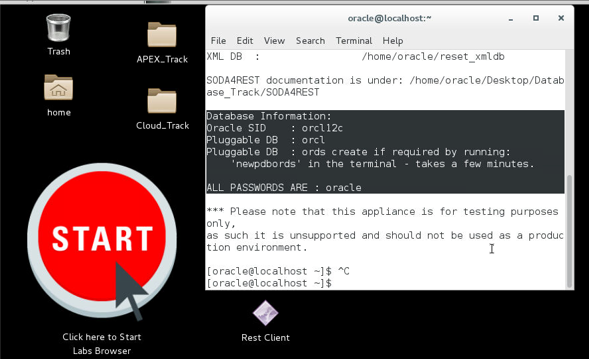
Follow the below steps to configure the Logminer:
sqlplus sys/oracle@orcl12c as sysdba
shutdown immediate;
startup mount;
alter database archivelog;
alter database open;
ALTER SESSION SET CONTAINER=ORCL;
CREATE USER inventory IDENTIFIED BY oracle;
GRANT CONNECT TO inventory;
GRANT CONNECT, RESOURCE, DBA TO inventory;
CREATE TABLE inventory.customers(id number(10),first\_name varchar2(20),last\_name varchar2(20),email varchar2(20),modified\_date time-stamp);
ALTER SESSION SET CONTAINER=cdb$root;
ALTER DATABASE ADD SUPPLEMENTAL LOG DATA;
ALTER DATABASE ADD SUPPLEMENTAL LOG DATA (ALL) COLUMNS;
ALTER SYSTEM SWITCH LOGFILE;
ALTER SYSTEM SET db\_recovery\_file\_dest\_size = 50G SCOPE=BOTH SID='\*';
CREATE USER c##cdc IDENTIFIED BY oracle CONTAINER=all;
GRANT create session, alter session, set container, select any dictionary, log¬mining, execute\_catalog\_role TO c##cdc CONTAINER=all;
ALTER SESSION SET CONTAINER=ORCL;
GRANT select on inventory.customers TO c##cdc;
ALTER SESSION SET CONTAINER=cdb$root;
EXECUTE DBMS\_LOGMNR\_D.BUILD(OPTIONS=> DBMS\_LOGMNR\_D.STORE\_IN\_REDO\_LOGS);
sqlplus sys/oracle@orcl as sysdba
INSERT INTO inventory.customers VALUES (1,'NN','MM','nn@te',CURRENT\_TIME-STAMP);
INSERT INTO inventory.customers VALUES (2,'NN','MM','nn@te',CURRENT\_TIME-STAMP);
commit;
DELETE FROM inventory.customers;
commit;
After completing the above steps, go to Gathr UI and configure new Oracle connection.
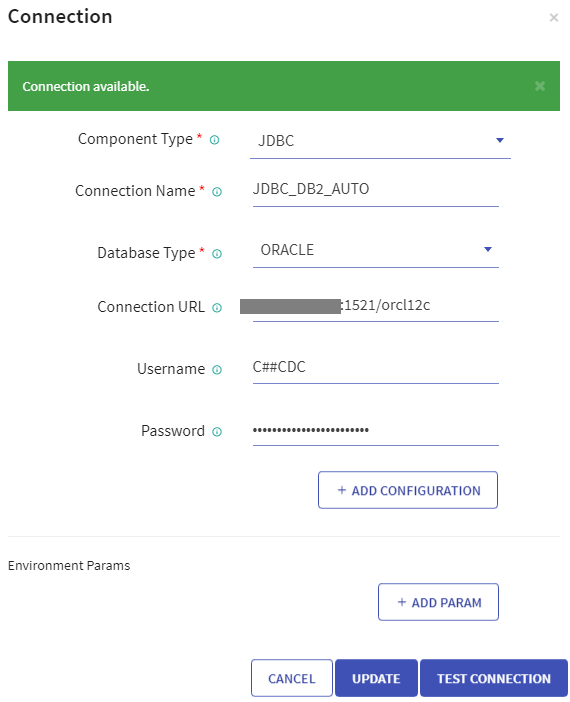
If you have any feedback on Gathr documentation, please email us!