Cluster Configuration for Apache
💡 The component versions that are mentioned in this sub-topic are for representational purpose only. For the Gathr supported component version details, see Component Versions Supported →
Login to Gathr using Superuser credentials and go to Configuration from the main menu.
Select the Web Studio tile and click on the Zookeeper tab.
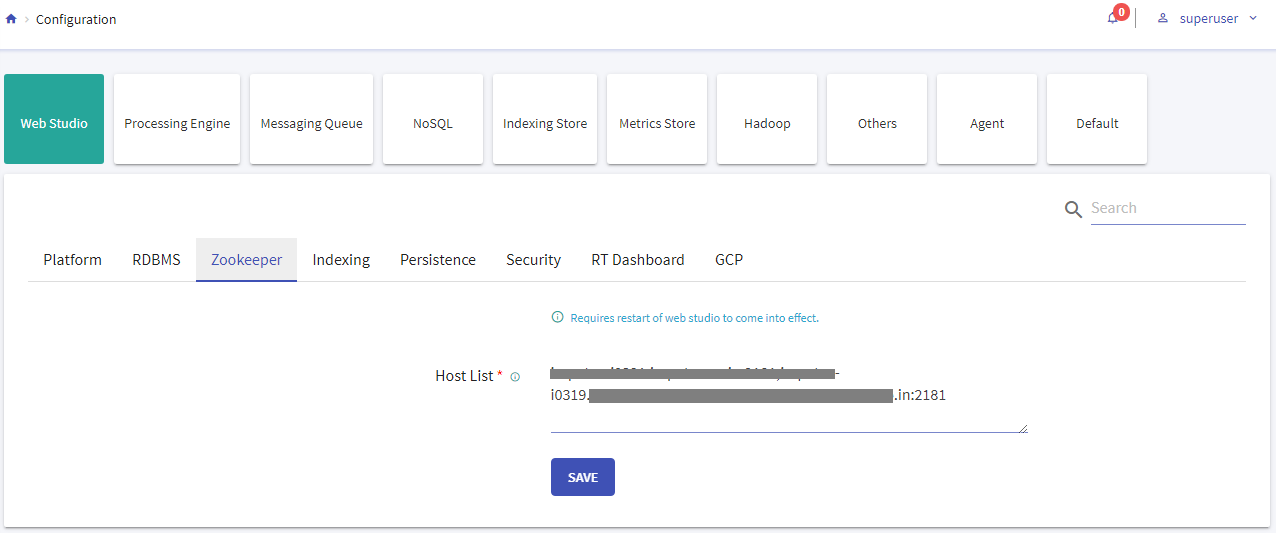
Provide value for the following property:
Field Description Host List The comma separated list of all the nodes of Zookeeper cluster. This zookeeper cluster will be used to store Gathr configuration.
For ex: hostname1:2181,hostname2:2181Save the changes by clicking on Save.
Select Processing Engine tab and click on Spark tab.
Provide values for the following properties to point Gathr to an external cluster:
Field Description Spark cluster manager Defines Spark Cluster Manager i.e. ‘yarn’ or ‘standalone’. spark.history.server Defines spark history server URL. Resource Manager Host Defines resource manager host name. Resource Manager Webapp Port Defines resource manager webapp port. Resource Manager Port Defines resource manager RPC port. ResourceManager High Availability Check this if Resource Manager is HA enabled. ResourceManager HA Logical Names Resource Manager HA logical IDs as defined in HA configuration. ResourceManager HA Hosts Resource Manager HA hostnames. ResourceManager HA ZK Address Resource Manager HA zookeeper quorum. Save the changes by clicking on Save.
If you have any feedback on Gathr documentation, please email us!