Cluster Configuration for CDP Using Cloudera Manager
💡 The component versions that are mentioned in this sub-topic are for representational purpose only. For the Gathr supported component version details, see Component Versions Supported →
Login to Gathr using Superuser credentials and go to Setup from the main menu.
Select Cluster Configuration tile and configure the properties as given below:
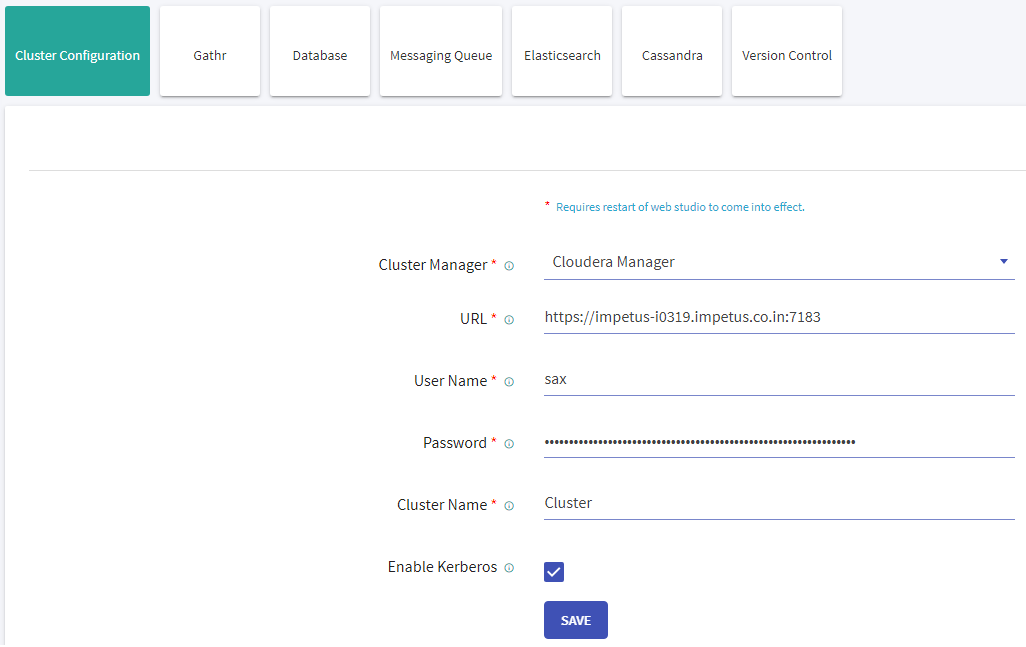
Provide values for the following properties:
Field Description Cluster Manager Select the cluster manager as Cloudera Manager. URL Provide the Cloudera Manager URL as below User Name Username for Cloudera Manager Password Password for Cloudera Manager Cluster Name Provide the Cloudera Manager cluster name Enable Kerberos Enable Kerberos allows Kerberos configuration from cluster manager be configured in Gathr. 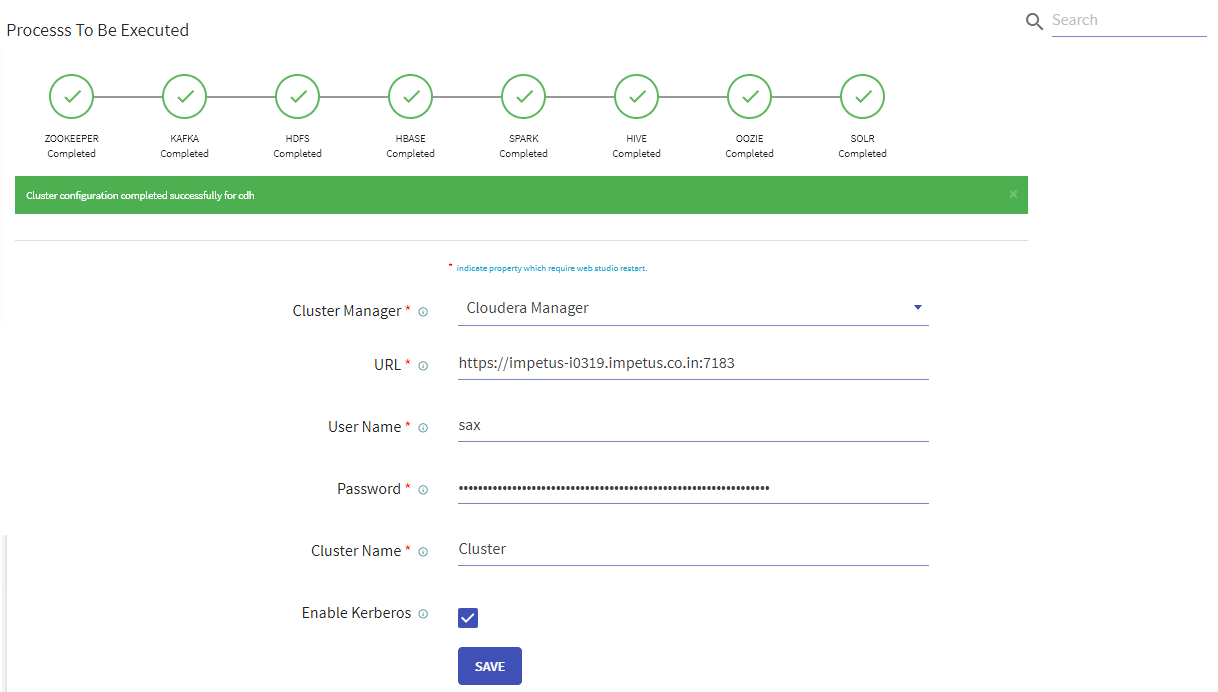
Click Save and configure all managed services that are supported in Gathr with its progress.
If you have any feedback on Gathr documentation, please email us!