Database
Go to Setup from the main menu and click on the Database tab.
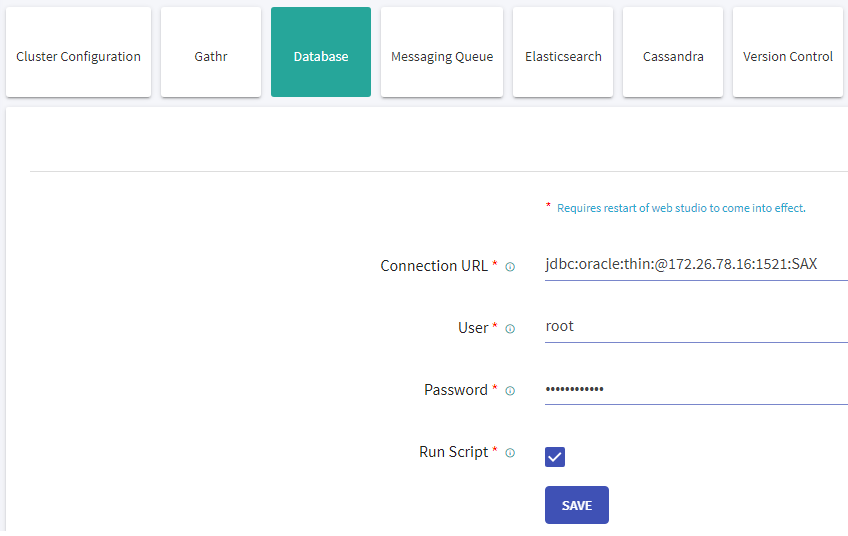
Provide values for the following properties:
| Field | Description |
|---|---|
| Connection URL | Provide the JDBC connection URL. Supported Database deployment are PostgreSQL, Oracle, MySQL and MSSQL. jdbc:postgresql://<db_host>:<db_port>/gathr. |
| User | Provide username. |
| Password | Provide password. |
| Run Script | Select run script option if all the SQL scripts needs to be executed into the configured database. Run script will execute all the SQL scripts (DDL & DML) in configured RDBMS database, however with 3.2 version of SAX, follow the below mentioned note. Notes: 1. Before selecting Run Script, psql (PostgreSQL DB) or MySQL(MySQL DB) client should be installed. 2. Manually run both DDL and DML SQL scripts belongs to the folder named <SAX_HOME/db_dump/<RDBMS_3.2>, since it is not executed automatically with Run Script option. |
Add ‘OpenSourceSubProtocolOverride=true’ in the Connection URL if the user uses the redshift connection jar along with the postgres jar in the thirdpartylib folder.
If you have any feedback on Gathr documentation, please email us!