Modified Files
Under the Modified Files tab, the user will be able to view all the files that are either added or modified in the container-based sandbox, non-container-based sandbox and pipelines.
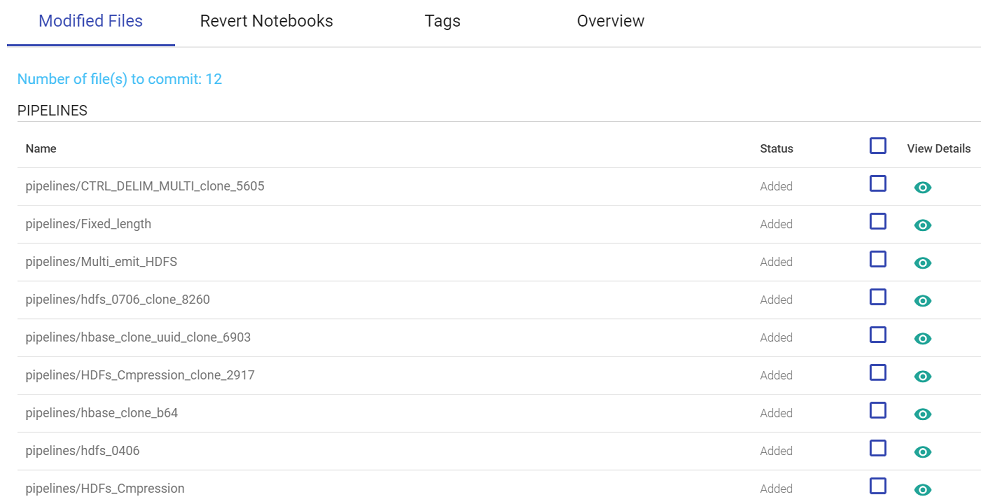
The information that is displayed on the Modified Files tab and the user actions that can be performed are explained below:
| Field | Description |
|---|---|
| Number of file(s) to commit | Total count of the files that are ready for commit will be listed. |
| Name | Name of the file(s) that are ready for commit will be listed. |
| Status | File(s) which get listed for the first time and are yet to be committed in the version control repository will reflect with the status as Added. Any changes that are done to the artifacts that have been committed before, will reflect status as Modified. |
| Select All | Option for the users to select all the files that are listed in Pipelines, Container-Based Sandbox or Non-Container-Based Sandbox sections, by clicking on the select all box. Or, files can also be selected individually in the respective sections. |
| View Details | The user can click on the view details icon to know about the changes done since the last commit in each file. |
The user can select the modified and added file(s) (in Pipelines, Container-Based Sandbox or Non-Container-Based Sandbox sections) by check-marking the box(es) and commit them by clicking on the COMMIT option.
Upon clicking COMMIT, the user can enter the commit message and click CONTINUE.
Once the commit is done, the user will be notified for the same with a success/failure message.
If you have any feedback on Gathr documentation, please email us!