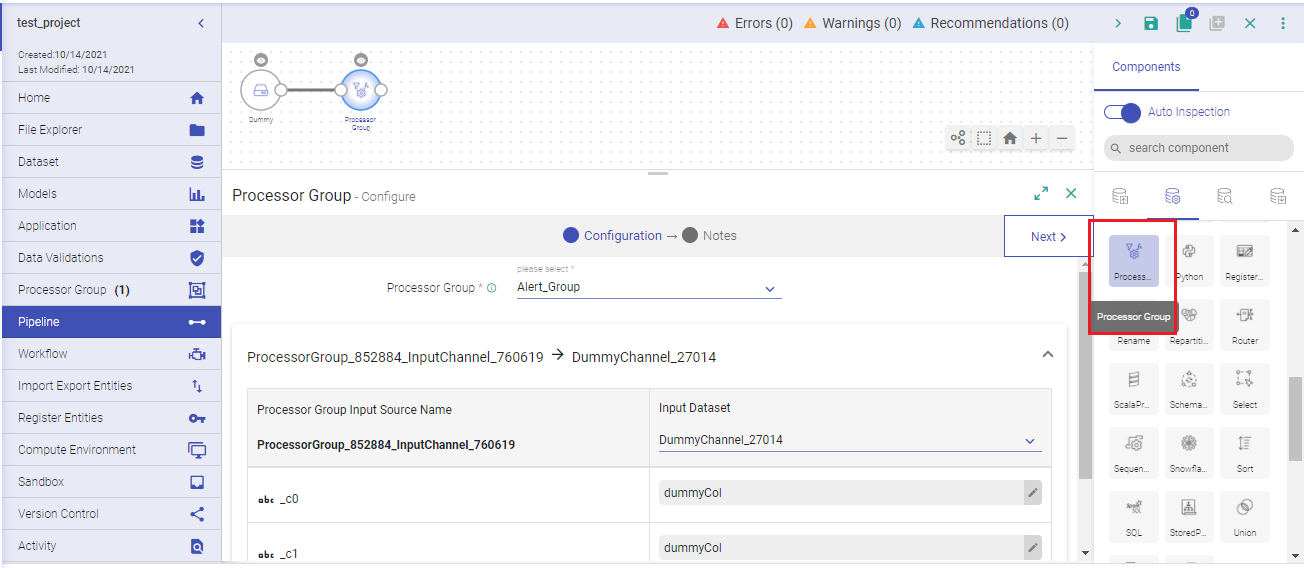Steps to Use a Processor Group
To use a Processor Group created in Gathr, navigate to Pipeline tab and do as follows:
Create or edit a pipeline on the pipeline canvas and add the Processor Group processor after each required component for which you want to add the Processor Group.
On the Configuration tab of the Processor Group processor, select the Processor Group name that you want to apply.
Configure additional schema details if required and click Next till you reach the Notes tab.
Add notes if any and click on Done.
For more details about Processor Group processor, see Processor Group →.
If you have any feedback on Gathr documentation, please email us!