Overview
In this article
Under the Overview tab, the user has option to clone any desired repository into Gathr using the repository URL connection details.
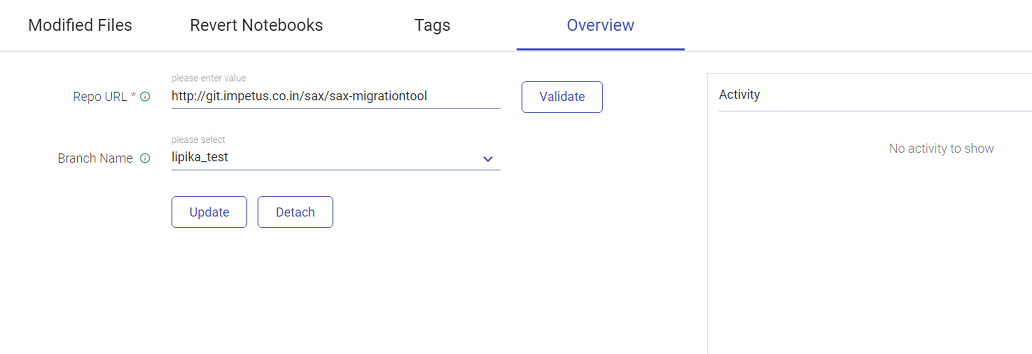
The user actions that can be performed on the Overview tab are explained below:
Repo URL
User has to provide the repository URL which is required to be cloned.
VALIDATE option can be used to authenticate and establish connection with the repository that is situated in the version control tool, as per the URL provided.
Branch Name
When the repository URL is validated successfully, the branches associated with the repository will get displayed. The desired branch where commits are expected to be done has to be selected by the user.
UPDATE option can be used to make the selected branch as the default branch for commits.
DETACH option can be used to detach the connected repository and its branches, thus, making the repository disconnected with the Project.
However, the user will be able to create versions in the local Metastore.
In the Activity section, the user can see the history of commits that were done in the repository. Also, there is an option to copy file names that were committed.
If you have any feedback on Gathr documentation, please email us!